Neuro Hunter
From PCGamingWiki, the wiki about fixing PC games
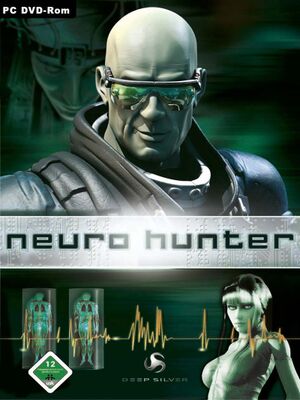 |
|
| Developers | |
|---|---|
| Media Art | |
| Publishers | |
| Deep Silver | |
| Release dates | |
| Windows | August 19, 2005 |
Availability
| Source | DRM | Notes | Keys | OS |
|---|---|---|---|---|
| Retail | StarForce v3.04.077.000 DRM | |||
| GamersGate |
Essential improvements
Skip intro videos
| Use replacement video files |
|---|
|
Use the Neuro Hunter intro skip. |
Game data
Configuration file(s) location
Template:Game data/row
| System | Location |
|---|
Save game data location
Template:Game data/row
| System | Location |
|---|
Video settings
Field of view (FOV)
| Set FOV in console.ini[1] |
|---|
|
Borderless fullscreen windowed
| Set windowed mode in console.ini[2] |
|---|
Notes
|
High frame rate
| Set FPS cap in console.ini[2] |
|---|
|
Input settings
Audio settings
Other information
API
| Technical specs | Supported | Notes |
|---|---|---|
| Direct3D | 9.0c |
| Executable | 32-bit | 64-bit | Notes |
|---|---|---|---|
| Windows |
Issues fixed
"Storage error - Invalid argument" error when saving
| Reinstall game outside Program Files[2] |
|---|
|
Reinstall the game outside Program Files. |
System requirements
| Windows | ||
|---|---|---|
| Minimum | Recommended | |
| Operating system (OS) | 2000 | XP |
| Processor (CPU) | Intel Pentium III 1.0 GHz | Intel Pentium 4 2.0 GHz |
| System memory (RAM) | 512 MB | 1 GB |
| Hard disk drive (HDD) | 1.4 GB | |
| Video card (GPU) | 64 MB of VRAM DirectX 9.0c compatible | ATI Radeon 9700 256 MB of VRAM |
References
- ↑ Neuro Hunter | WSGF
- ↑ 2.0 2.1 2.2 Cite error: Invalid
<ref>tag; no text was provided for refs namedGarrett



