Road Wars
From PCGamingWiki, the wiki about fixing PC games
Revision as of 09:06, 19 November 2017 by Garrbot (talk | contribs) (→Editing The Game: updated template usage)
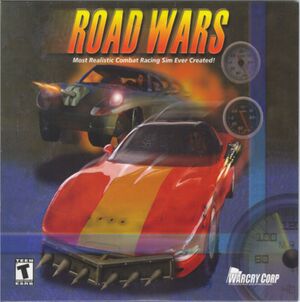 |
|
| Developers | |
|---|---|
| Interactive Vision A/S | |
| Publishers | |
| WarCry Corp[1] | |
| Release dates | |
| Windows | 2000 |
Warnings
Key points
- Online multiplayer no longer works due to GameSpy services being shut down.
- CD/DVD version is bundled with outdated AOL 9.0 client. This can be resolved by just not installing it.
- Game comes with stable configuration manager to help it run on newer systems.
- Customization and mods
Game information
- 12 Highly detailed and atmospheric race tracks that shoot back at you, each with its own unique challenges and hidden paths. All tracks can be raced both forwards and backwards, providing a total of 24 tracks.
- 12 Different cars, each with its own specialized characteristics and traits. The cars have customizable designs and top-rate physics, guaranteeing extreme acceleration, high speed and lots of sliding action.
- 3 Different weapons systems with a total of more than 20 offensive or defensive pieces of hardware. Enjoy the beauty of the 20 mm Cannon, the Plasma Blaster, the Hydraulic Ram, the Swarmer Missiles, the Gatling Gun, the Excalibur, the Missile Jammer, the Oil Slick, the Reactive Mines and many more.
- Real-time 3D environment and sound with dynamic colored lights and alpha blending transparencies for outrageous explosions, fire, smoke trails and skid marks.
- Fast and smooth 3D graphics, fully supporting 3D accelerator under DirectX 7 or later. Also MMX and AMD K6-2 with 3DNow support.
- Customizable control key and interface setup, supporting keyboard, joystick, force feedback and steering wheel.
- Play Single races, Season races or Multiplayer races with up to 8 players (human or computer) over LAN, Serial, IPX, TCP-IP or the Internet.
- Exclusive soundtrack with more than 15 tracks specially designed for the game and each car/character by the world renowned industrial synth-rock band Godhead.
Availability
| Source | DRM | Notes | Keys | OS |
|---|---|---|---|---|
| Retail | Available at Staples for a limited time during 2000-2004 | |||
| Amazon.com |
Game data
Configuration file(s) location
Template:Game data/row
| System | Location |
|---|
Save game data location
Template:Game data/row
| System | Location |
|---|
Video settings
Input settings
Audio settings
Network
Multiplayer types
| Type | Native | Players | Notes | |
|---|---|---|---|---|
| LAN play | 8 | |||
| Online play | 8 | GameSpy services have been shut down. | ||
Connection types
| Type | Native | Notes |
|---|---|---|
| Matchmaking | ||
| Peer-to-peer | ||
| Dedicated | You can set one via IPX | |
| Self-hosting | ||
| Direct IP |
Ports
| Protocol | Port(s) and/or port range(s) |
|---|---|
| TCP | Ports 1,2,3,4 |
- Universal Plug and Play (UPnP) support status is unknown.
Other information
Editing The Game
- All files must have the same name as the original file in order to work. You cannot specify new file names due to the files being hardcoded.
| Editing Highscore[citation needed] |
|---|
|
- Track editing is limited, but if you know how to configure .txt files, you can set certain highscores on whichever track you race on.
| Editing Tracks[citation needed] |
|---|
|
| Editing Cars[citation needed] |
|---|
|
| Adding custom sounds into the game[citation needed] |
|---|
|
Other information
API
| Executable | 32-bit | 64-bit | Notes |
|---|---|---|---|
| Windows |
Middleware
| Middleware | Notes | |
|---|---|---|
| Multiplayer | GameSpy |
System requirements
| Windows | ||
|---|---|---|
| Minimum | Recommended | |
| Operating system (OS) | 95, 98, Me, 2000 | XP, NT |
| Processor (CPU) | Intel Pentium II 300 MHz | Intel Pentium III 450 MHz |
| System memory (RAM) | 64 MB | 128 MB |
| Hard disk drive (HDD) | 200 MB | |
