Difference between revisions of "FIFA Manager 13"
m (→System requirements: misc. fixes) |
(migrated to new infobox, added standard templates (most details unknown), migrated intro fix to fixbox; other misc. fixes) |
||
| Line 1: | Line 1: | ||
| − | {{Infobox | + | {{Infobox game |
| − | |cover | + | |cover = FIFA Manager 13 cover.jpg |
| − | |developer | + | |developers = |
| − | |publisher | + | {{Infobox game/row/developer|Bright Future GmbH}} |
| − | |release dates | + | |publishers = |
| + | {{Infobox game/row/publisher|Electronic Arts}} | ||
| + | |engines = | ||
| + | |release dates= | ||
| + | {{Infobox game/row/date|Windows|October 25, 2012}} | ||
| + | |steam appid = 000000 | ||
| + | |gogcom page = game_name | ||
| + | |wikipedia = Page name | ||
}} | }} | ||
{{Series|FIFA Manager}} | {{Series|FIFA Manager}} | ||
| Line 14: | Line 21: | ||
{{Availability Table/row| [http://www.gamefly.com/Download-FIFA-Manager-13/5004855/ GameFly] | {{ID|Origin}} | }} | {{Availability Table/row| [http://www.gamefly.com/Download-FIFA-Manager-13/5004855/ GameFly] | {{ID|Origin}} | }} | ||
}} | }} | ||
| − | {{ii}}. | + | {{ii}} All versions activate on [[Origin]]. |
==Improvements== | ==Improvements== | ||
| − | ===Skip | + | ===Skip intro video=== |
| − | + | {{Fixbox|1= | |
| − | === | + | {{Fixbox/fix|Edit user.ini}} |
| − | + | # Open <code>%USERPROFILE%\My Documents\FIFA Manager 13\Config\user.ini</code> | |
| + | # Change <code>VIDEO=1</code> to <code>VIDEO=0</code> | ||
| + | # Save your changes. | ||
| + | }} | ||
| + | |||
| + | ==Game data== | ||
| + | {{Game Location Table| | ||
| + | {{Game Location Table/row|Save game location|%USERPROFILE%\My Documents\FIFA Manager 13}} | ||
| + | {{Game Location Table/row|Configuration files location|%USERPROFILE%\My Documents\FIFA Manager 13\Config\user.ini}} | ||
| + | }} | ||
| + | |||
| + | ==Video settings== | ||
| + | <!--[[File:FIFA Manager 13 settings.png|290px|right|thumb|General settings.]]--> | ||
| + | {{Video settings | ||
| + | |wsgf link = | ||
| + | |widescreen wsgf award = | ||
| + | |multimonitor wsgf award = | ||
| + | |ultrawidescreen wsgf award = | ||
| + | |4k ultra hd wsgf award = | ||
| + | |widescreen resolution = unknown | ||
| + | |widescreen resolution notes= | ||
| + | |multimonitor = unknown | ||
| + | |multimonitor notes = | ||
| + | |ultrawidescreen = unknown | ||
| + | |ultrawidescreen notes = | ||
| + | |4k ultra hd = unknown | ||
| + | |4k ultra hd notes = | ||
| + | |fov = unknown | ||
| + | |fov notes = | ||
| + | |windowed = unknown | ||
| + | |windowed notes = | ||
| + | |borderless windowed = unknown | ||
| + | |borderless windowed notes = | ||
| + | |anisotropic = unknown | ||
| + | |anisotropic notes = | ||
| + | |antialiasing = unknown | ||
| + | |antialiasing notes = | ||
| + | |vsync = unknown | ||
| + | |vsync notes = | ||
| + | |oculus rift = unknown | ||
| + | |oculus rift notes = | ||
| + | |120hz = unknown | ||
| + | |120hz notes = | ||
| + | |color blind = unknown | ||
| + | |color blind notes = | ||
| + | }} | ||
| + | |||
| + | ==Input settings== | ||
| + | {{Input settings | ||
| + | |key remap = unknown | ||
| + | |key remap notes = | ||
| + | |acceleration option = unknown | ||
| + | |acceleration option notes = | ||
| + | |mouse menu = unknown | ||
| + | |mouse menu notes = | ||
| + | |invert mouse y-axis = unknown | ||
| + | |invert mouse y-axis notes = | ||
| + | |controller support = unknown | ||
| + | |controller support notes = | ||
| + | |full controller = unknown | ||
| + | |full controller notes = | ||
| + | |controller remap = unknown | ||
| + | |controller remap notes = | ||
| + | |invert controller y-axis = unknown | ||
| + | |invert controller y-axis notes= | ||
| + | |touchscreen = unknown | ||
| + | |touchscreen notes = | ||
| + | }} | ||
| − | ==Issues== | + | ==Audio settings== |
| + | {{Audio settings | ||
| + | |separate volume = unknown | ||
| + | |separate volume notes = | ||
| + | |surround sound = unknown | ||
| + | |surround sound notes = | ||
| + | |subtitles = unknown | ||
| + | |subtitles notes = | ||
| + | |closed captions = unknown | ||
| + | |closed captions notes = | ||
| + | |mute on focus lost = unknown | ||
| + | |mute on focus lost notes = | ||
| + | |eax support = | ||
| + | |eax support notes = | ||
| + | }} | ||
| + | |||
| + | ==Issues unresolved== | ||
===30 FPS Cap on 3D Matches=== | ===30 FPS Cap on 3D Matches=== | ||
| − | While the game plays at 60 frames-per-second in the normal manager interface, going into a 3D Match caps the framerate at 30. | + | While the game plays at 60 frames-per-second in the normal manager interface, going into a 3D Match caps the framerate at 30. There is currently no known fix for this issue. |
| + | |||
| + | ==Issues fixed== | ||
| + | ===Edit game database=== | ||
| + | To edit the game's database you have open <code>EdManager13.exe</code> that is in your install directory. Sometimes, even after exporting your custom database to the actual game, nothing will change. Be sure to run both programs (<code>EdManager13.exe</code> and <code>Manager13.exe</code>) with admin rights, and you'll be able to overwrite the game's database with your modifications. | ||
==System requirements== | ==System requirements== | ||
Revision as of 08:09, 30 October 2013
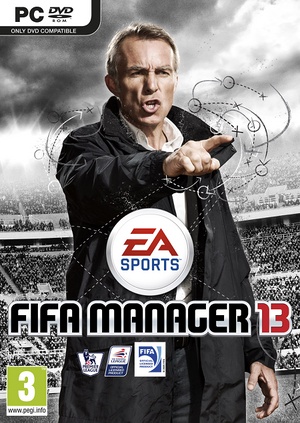 |
|
| Developers | |
|---|---|
| Bright Future GmbH | |
| Publishers | |
| Electronic Arts | |
| Release dates | |
| Windows | October 25, 2012 |
| ⤏ Go to series page | |
| Subseries of FIFA | |
| FIFA Soccer Manager | 1997 |
| The F.A. Premier League Football Manager (series) | |
| Total Club Manager (series) | |
| FIFA Manager 06 | 2005 |
| FIFA Manager 07 | 2006 |
| FIFA Manager 08 | 2007 |
| FIFA Manager 09 | 2008 |
| FIFA Manager 10 | 2009 |
| FIFA Manager 11 | 2010 |
| FIFA Manager 12 | 2011 |
| FIFA Manager 13 | 2012 |
| FIFA Manager 14 | 2013 |
Availability
- All versions activate on Origin.
Improvements
Skip intro video
| Instructions |
|---|
Game data
Video settings
Input settings
Audio settings
Issues unresolved
30 FPS Cap on 3D Matches
While the game plays at 60 frames-per-second in the normal manager interface, going into a 3D Match caps the framerate at 30. There is currently no known fix for this issue.
Issues fixed
Edit game database
To edit the game's database you have open EdManager13.exe that is in your install directory. Sometimes, even after exporting your custom database to the actual game, nothing will change. Be sure to run both programs (EdManager13.exe and Manager13.exe) with admin rights, and you'll be able to overwrite the game's database with your modifications.
System requirements
| Windows | ||
|---|---|---|
| Minimum | Recommended | |
| Operating system (OS) | XP SP3 | Vista SP2, 7 |
| Processor (CPU) | ||
| System memory (RAM) | ||
| Hard disk drive (HDD) | 8 GB | 8 GB |
| Video card (GPU) | ATI Radeon 9500 Pro 128MB or higher, NVidia GeForce 6600 256MB or higher, must support Shader Model 2.0 or higher | ATI Radeon 9500 Pro 128MB or higher, NVIDIA GeForce 6600 256MB or higher, must support Shader Model 2.0 or higher |
