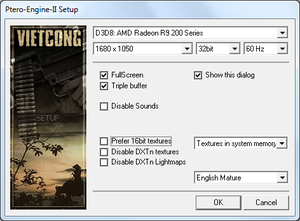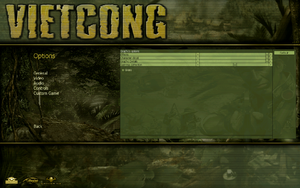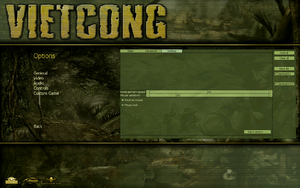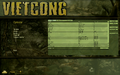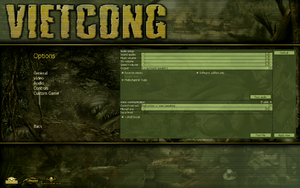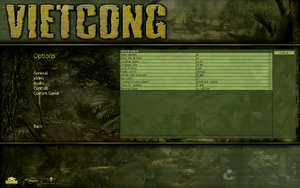Difference between revisions of "Vietcong"
From PCGamingWiki, the wiki about fixing PC games
m (→Availability: fixed DLC OS) |
(New online fix for Qtracker shut down, changed requirements according to base game box, various additions and changes, screenshots added) |
||
| Line 19: | Line 19: | ||
'''Key points''' | '''Key points''' | ||
| − | {{--}} GameSpy online server browser has stopped working due to [[GameSpy]] services being shut down.<ref>[http://2kgam.es/2KOnlineMigration 2K Online Server Migration from GameSpy Technology – 2K Support]</ref> Use the [ | + | {{--}} GameSpy online server browser has stopped working due to [[GameSpy]] services being shut down.<ref>[http://2kgam.es/2KOnlineMigration 2K Online Server Migration from GameSpy Technology – 2K Support]</ref> Use the [[#Serverlist_fix|Serverlist fix]]. |
{{ii}} Most compatibility and performance issues with new systems (Windows Vista and later) can be fixed in the [[#Launcher|VCStarter]] tool. | {{ii}} Most compatibility and performance issues with new systems (Windows Vista and later) can be fixed in the [[#Launcher|VCStarter]] tool. | ||
==Availability== | ==Availability== | ||
{{Availability| | {{Availability| | ||
| − | {{Availability/row| Retail | | disc check | | | Windows }} | + | {{Availability/row| Retail | | disc check | {{DRM|SecuROM}} | | Windows }} |
| + | |||
}} | }} | ||
{{--}} Not available digitally. | {{--}} Not available digitally. | ||
| Line 30: | Line 31: | ||
{{DLC| | {{DLC| | ||
{{DLC/row| Fist Alpha | | Windows }} | {{DLC/row| Fist Alpha | | Windows }} | ||
| + | {{DLC/row| Red Dawn | Free | Windows }} | ||
}} | }} | ||
| Line 41: | Line 43: | ||
===Launcher=== | ===Launcher=== | ||
| + | {{Image|Vietcong VCStarter.png|VCStarter launcher settings}} | ||
====[http://www.moddb.com/games/vietcong/downloads/vietcong-starter-151 VCStarter 1.5.1]==== | ====[http://www.moddb.com/games/vietcong/downloads/vietcong-starter-151 VCStarter 1.5.1]==== | ||
====[http://www.moddb.com/games/vietcong/downloads/vietcong-starter-1651 VCStarter 1.65.1]==== | ====[http://www.moddb.com/games/vietcong/downloads/vietcong-starter-1651 VCStarter 1.65.1]==== | ||
| + | ====[http://www.vietcong.info/portal/forum/viewthread.php?thread_id=899&page=1 VCStarter 1.7 Beta (requires 1.65.1)]==== | ||
{{++}} Allows to play the game properly on modern operating systems. | {{++}} Allows to play the game properly on modern operating systems. | ||
===Online play=== | ===Online play=== | ||
| − | ====[http:// | + | ====[http://vietcong.tk/masterserver.php Serverlist fix]==== |
| − | {{++}} After applying this fix the game uses | + | {{++}} After applying this fix the game uses a new gamespy emulation server so the in-game serverlist is still available. |
==Game data== | ==Game data== | ||
===Configuration file(s) location=== | ===Configuration file(s) location=== | ||
{{Game data| | {{Game data| | ||
| − | {{Game data/row|Windows|}} | + | {{Game data/row|Windows|{{P|game}}\Saves\}} |
}} | }} | ||
===Save game data location=== | ===Save game data location=== | ||
{{Game data| | {{Game data| | ||
| − | {{Game data/row|Windows|}} | + | {{Game data/row|Windows|{{P|game}}\Cfg\}} |
}} | }} | ||
==Video settings== | ==Video settings== | ||
| + | {{Image|Vietcong Launcher.png|Launcher settings}} | ||
| + | {{Image|Vietcong Graphics settings.png|In-game graphics settings}} | ||
{{Video settings | {{Video settings | ||
|wsgf link = http://www.wsgf.org/dr/vietcong | |wsgf link = http://www.wsgf.org/dr/vietcong | ||
| Line 69: | Line 75: | ||
|widescreen resolution = hackable | |widescreen resolution = hackable | ||
|widescreen resolution notes= See [[#Launcher|VCStarter]]. | |widescreen resolution notes= See [[#Launcher|VCStarter]]. | ||
| − | |multimonitor = | + | |multimonitor = hackable |
| − | |multimonitor notes = | + | |multimonitor notes = Use [[#Launcher|VCStarter]] to fix aspect ratio. May cause visual glitches. |
| − | |ultrawidescreen = | + | |ultrawidescreen = hackable |
| − | |ultrawidescreen notes = | + | |ultrawidescreen notes = Use [[#Launcher|VCStarter]] to fix aspect ratio. May cause visual glitches. |
| − | |4k ultra hd = | + | |4k ultra hd = true |
|4k ultra hd notes = | |4k ultra hd notes = | ||
|fov = false | |fov = false | ||
|fov notes = | |fov notes = | ||
| − | |windowed = | + | |windowed = true |
| − | |windowed notes = | + | |windowed notes = |
| − | |borderless windowed = | + | |borderless windowed = hackable |
| − | |borderless windowed notes = | + | |borderless windowed notes = Uncheck "Fullscreen" in the launcher and use [[Glossary:Borderless_fullscreen_windowed#Simple_Runtime_Window_Editor|SRWE]]. |
|anisotropic = hackable | |anisotropic = hackable | ||
| − | |anisotropic notes = Force in | + | |anisotropic notes = Force in graphics card control panel or use [[#Launcher|VCStarter]] with ''"Improve texture filtering"''. |
|antialiasing = hackable | |antialiasing = hackable | ||
| − | |antialiasing notes = | + | |antialiasing notes = Forcing in graphics card control panel may cause blackscreen in menu. Use [[#Launcher|VCStarter]] for [[Glossary:Anti-aliasing_(AA)#Multi-Sample_Anti-Aliasing_.28MSAA.29|MSAA]]. |
|vsync = hackable | |vsync = hackable | ||
| − | |vsync notes = Only Triple Buffer is available in the game's launcher. Force actual | + | |vsync notes = Only Triple Buffer is available in the game's launcher. Force actual Vsync in graphics card control panel. |
|60 fps = true | |60 fps = true | ||
|60 fps notes = | |60 fps notes = | ||
| Line 96: | Line 102: | ||
==Input settings== | ==Input settings== | ||
| + | {{Image|Vietcong Controls settings.png|In-game controls settings}} | ||
{{Input settings | {{Input settings | ||
|key remap = true | |key remap = true | ||
| Line 105: | Line 112: | ||
|mouse menu = true | |mouse menu = true | ||
|mouse menu notes = | |mouse menu notes = | ||
| − | |invert mouse y-axis = | + | |invert mouse y-axis = true |
|invert mouse y-axis notes = | |invert mouse y-axis notes = | ||
|controller support = false | |controller support = false | ||
| Line 128: | Line 135: | ||
|light bar support notes = | |light bar support notes = | ||
}} | }} | ||
| + | <gallery> | ||
| + | Vietcong Basic remapping.png|In-game basic remapping | ||
| + | Vietcong Advanced remapping actions.png|In-game advanced remapping (Actions) | ||
| + | Vietcong Advanced remapping commands.png|In-game advanced remapping (Commands) | ||
| + | Vietcong Advanced remapping movement.png|In-game advanced remapping (Movement) | ||
| + | Vietcong Advanced remapping multiplayer.png|In-game advanced remapping (Multiplayer) | ||
| + | Vietcong Advanced remapping weapons.png|In-game advanced remapping (Weapons) | ||
| + | </gallery> | ||
==Audio settings== | ==Audio settings== | ||
| + | {{Image|Vietcong Audio settings.png|In-game audio settings}} | ||
{{Audio settings | {{Audio settings | ||
|separate volume = true | |separate volume = true | ||
|separate volume notes = | |separate volume notes = | ||
| − | |surround sound = | + | |surround sound = true |
|surround sound notes = | |surround sound notes = | ||
|subtitles = true | |subtitles = true | ||
| Line 139: | Line 155: | ||
|closed captions = false | |closed captions = false | ||
|closed captions notes = | |closed captions notes = | ||
| − | |mute on focus lost = | + | |mute on focus lost = true |
|mute on focus lost notes = | |mute on focus lost notes = | ||
|eax support = true | |eax support = true | ||
| Line 146: | Line 162: | ||
==Network== | ==Network== | ||
| + | {{Image|Vietcong General settings.png|In-game general settings}} | ||
{{Network/Multiplayer | {{Network/Multiplayer | ||
|local play = | |local play = | ||
| Line 153: | Line 170: | ||
|lan play = true | |lan play = true | ||
|lan play players = 64 | |lan play players = 64 | ||
| − | |lan play modes = | + | |lan play modes = Co-op, Versus |
|lan play notes = | |lan play notes = | ||
|online play = true | |online play = true | ||
|online play players = 64 | |online play players = 64 | ||
| − | |online play modes = | + | |online play modes = Co-op, Versus |
|online play notes = | |online play notes = | ||
|asynchronous = | |asynchronous = | ||
| Line 166: | Line 183: | ||
|p2p = | |p2p = | ||
|p2p notes = | |p2p notes = | ||
| − | |dedicated = | + | |dedicated = true |
|dedicated notes = | |dedicated notes = | ||
| − | |self-hosting = | + | |self-hosting = true |
|self-hosting notes = | |self-hosting notes = | ||
| − | |direct ip = | + | |direct ip = true |
|direct ip notes = | |direct ip notes = | ||
}}{{Network/Ports | }}{{Network/Ports | ||
| Line 181: | Line 198: | ||
===API=== | ===API=== | ||
{{API | {{API | ||
| − | |direct3d versions = | + | |direct3d versions = 8 |
| − | |direct3d notes = | + | |direct3d notes = VCStarter uses D3D9. |
|directdraw versions = | |directdraw versions = | ||
|directdraw notes = | |directdraw notes = | ||
| Line 201: | Line 218: | ||
|shader model versions = | |shader model versions = | ||
|shader model notes = | |shader model notes = | ||
| − | |64-bit executable = | + | |64-bit executable = false |
|64-bit executable notes= | |64-bit executable notes= | ||
}} | }} | ||
| Line 225: | Line 242: | ||
|OSfamily = Windows | |OSfamily = Windows | ||
| − | |minOS = | + | |minOS = 98 |
| − | |minCPU = Intel Pentium III | + | |minCPU = Intel Pentium III 500 MHz |
| + | |minCPU2 = AMD Athlon 500 MHz | ||
|minRAM = 256 MB | |minRAM = 256 MB | ||
| − | |minHD = | + | |minHD = 1.8 GB |
| − | | | + | |minVRAM = 16 MB |
| − | + | |minDX = 8.1 | |
| − | | | ||
| − | |recOS = 2000, XP | + | |recOS = 98 SE, ME, 2000, XP |
| − | |recCPU = Intel Pentium | + | |recCPU = Intel Pentium III 700 MHz |
| − | |recRAM = | + | |recCPU2 = AMD Athlon 700 MHz |
| − | |recHD = | + | |recRAM = |
| − | + | |recHD = | |
| − | + | |recVRAM = 32 MB | |
| − | |recVRAM = | ||
}} | }} | ||
{{References}} | {{References}} | ||
Revision as of 15:25, 9 September 2017
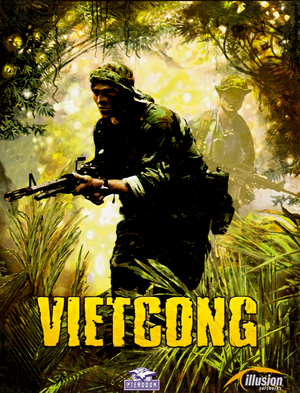 |
|
| Developers | |
|---|---|
| Pterodon | |
| Illusion Softworks | |
| Publishers | |
| Gathering of Developers | |
| Engines | |
| Ptero Engine II | |
| Release dates | |
| Windows | March 26, 2003 |
Warnings
| Vietcong | |
|---|---|
| Vietcong | 2003 |
| Vietcong 2 | 2005 |
Key points
- GameSpy online server browser has stopped working due to GameSpy services being shut down.[1] Use the Serverlist fix.
- Most compatibility and performance issues with new systems (Windows Vista and later) can be fixed in the VCStarter tool.
Availability
- Not available digitally.
DLC and expansion packs
| Name | Notes | |
|---|---|---|
| Fist Alpha | ||
| Red Dawn | Free |
Essential improvements
Patches
Patch 1.3
Patch 1.41
Patch 1.60
Reduant Patch 1.60
- Patch 1.6 is required to use VCStarter.
Launcher
VCStarter 1.5.1
VCStarter 1.65.1
VCStarter 1.7 Beta (requires 1.65.1)
- Allows to play the game properly on modern operating systems.
Online play
Serverlist fix
- After applying this fix the game uses a new gamespy emulation server so the in-game serverlist is still available.
Game data
Configuration file(s) location
Template:Game data/row
| System | Location |
|---|
Save game data location
Template:Game data/row
| System | Location |
|---|
Video settings
Input settings
Audio settings
Network
Multiplayer types
| Type | Native | Players | Notes | |
|---|---|---|---|---|
| LAN play | 64 | Co-op, Versus |
||
| Online play | 64 | Co-op, Versus GameSpy services have been shut down;[2] see GameSpy for workarounds. |
||
Connection types
| Type | Native | Notes |
|---|---|---|
| Dedicated | ||
| Self-hosting | ||
| Direct IP |
Other information
API
| Technical specs | Supported | Notes |
|---|---|---|
| Direct3D | 8 | VCStarter uses D3D9. |
| Executable | 32-bit | 64-bit | Notes |
|---|---|---|---|
| Windows |
Middleware
| Middleware | Notes | |
|---|---|---|
| Multiplayer | GameSpy |
System requirements
| Windows | ||
|---|---|---|
| Minimum | Recommended | |
| Operating system (OS) | 98 | 98 SE, ME, 2000, XP |
| Processor (CPU) | Intel Pentium III 500 MHz AMD Athlon 500 MHz |
Intel Pentium III 700 MHz AMD Athlon 700 MHz |
| System memory (RAM) | 256 MB | |
| Hard disk drive (HDD) | 1.8 GB | |
| Video card (GPU) | 16 MB of VRAM DirectX 8.1 compatible | 32 MB of VRAM |