Difference between revisions of "Starship Troopers: Terran Ascendancy"
From PCGamingWiki, the wiki about fixing PC games
m (→Patches: updated template usage) |
(vsync, high framerate notes, small interface notes) |
||
| Line 59: | Line 59: | ||
|4k ultra hd wsgf award = | |4k ultra hd wsgf award = | ||
|widescreen resolution = true | |widescreen resolution = true | ||
| − | |widescreen resolution notes= Menus remain 640x480 | + | |widescreen resolution notes= Menus remain 640x480 and in-game interface is not scaled and is small at high resolutions. |
|multimonitor = unknown | |multimonitor = unknown | ||
|multimonitor notes = | |multimonitor notes = | ||
| Line 65: | Line 65: | ||
|ultrawidescreen notes = See [[#Resolution limit|Resolution limit]]. | |ultrawidescreen notes = See [[#Resolution limit|Resolution limit]]. | ||
|4k ultra hd = hackable | |4k ultra hd = hackable | ||
| − | |4k ultra hd notes = | + | |4k ultra hd notes = While it is available, and it works by removing the [[#Resolution limit|resolution limit]], the in-game interface is probably too small to be usable at this resolution. |
|fov = false | |fov = false | ||
|fov notes = Zoom in/out using mouse wheel or numpad +/-. | |fov notes = Zoom in/out using mouse wheel or numpad +/-. | ||
| Line 76: | Line 76: | ||
|antialiasing = hackable | |antialiasing = hackable | ||
|antialiasing notes = Force in the GPU control panel. | |antialiasing notes = Force in the GPU control panel. | ||
| − | |vsync = | + | |vsync = hackable |
| − | |vsync notes = | + | |vsync notes = Force using [https://community.pcgamingwiki.com/files/file/84-d3doverrider/ D3DOverrider]. |
|60 fps = true | |60 fps = true | ||
| − | |60 fps notes = | + | |60 fps notes = No frame rate cap. |
|120 fps = true | |120 fps = true | ||
| − | |120 fps notes = | + | |120 fps notes = While fully playable at 120 FPS, it does affect the game; particle effects are running faster and at least the plasma bug projectile is falling down slower. Much higher framerates also make the whole game run noticeably faster. Limiting the game at lower framerates is recommended. |
|color blind = false | |color blind = false | ||
|color blind notes = | |color blind notes = | ||
Revision as of 08:40, 25 August 2017
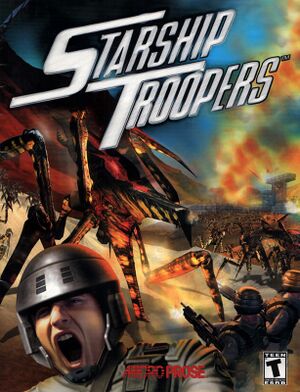 |
|
| Developers | |
|---|---|
| Blue Tongue Entertainment | |
| Publishers | |
| MicroProse | |
| Release dates | |
| Windows | October 28, 2000 |
| Starship Troopers | |
|---|---|
| Starship Troopers: Terran Ascendancy | 2000 |
| Starship Troopers | 2005 |
| Starship Troopers: Terran Command | 2022 |
| Starship Troopers: Extermination | EA |
General information
Availability
| Source | DRM | Notes | Keys | OS |
|---|---|---|---|---|
| Retail |
- The game is not available digitally.
- A demo is available here.
Essential improvements
Patches
- Patches are available here. Developer recommends to use them only if there are issues with running the original version.
| Instructions |
|---|
Game data
Configuration file(s) location
Template:Game data/row
| System | Location |
|---|
Save game data location
Template:Game data/row
| System | Location |
|---|
Video settings
Resolution limit
- High resolutions are available in the video options, but the game uses DirectX 7 which has a 2048x2048 resolution limit and it will fail to initialize.
| Instructions |
|---|
Input settings
Audio settings
Localizations
| Language | UI | Audio | Sub | Notes |
|---|---|---|---|---|
| English |
Other information
API
| Technical specs | Supported | Notes |
|---|---|---|
| Direct3D | 7 |
| Executable | 32-bit | 64-bit | Notes |
|---|---|---|---|
| Windows |
Middleware
| Middleware | Notes | |
|---|---|---|
| Audio | FMOD |
System requirements
| Windows | ||
|---|---|---|
| Minimum | Recommended | |
| Operating system (OS) | 95, 98 | |
| Processor (CPU) | Intel Pentium II 233 MHz | Intel Pentium II 400 MHz |
| System memory (RAM) | 64 MB | 128 MB |
| Hard disk drive (HDD) | 300 MB | 800 MB |
| Video card (GPU) | 3D Video Card (Voodoo 2) DirectX 7 compatible | 16 MB of VRAM |
- Information taken from the game manual.

