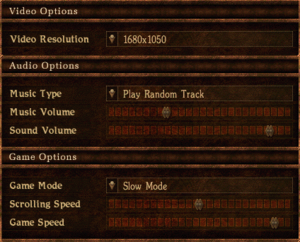Difference between revisions of "Cossacks: The Art of War"
From PCGamingWiki, the wiki about fixing PC games
m (→top: updated template usage) |
m (updated template usage) |
||
| Line 204: | Line 204: | ||
:* Save the settings and go play the game. | :* Save the settings and go play the game. | ||
{{ii}} If the game is still fast, grab [http://cossacksworld.ucoz.co.uk/forum/38-474-1 ACClock] or [http://boredwookie.net/index.php/blog/cpugrab-net/ CPUGrab].<ref>[https://web.archive.org/web/20141205065614/http://mastersofthefield.com/forums/viewtopic.php?f=18&t=3139 The New and Improved Way to Control Game Speed! • Mastersofthefield (retrieved)]</ref><ref>[https://web.archive.org/web/20141205065559/http://mastersofthefield.com/forums/viewtopic.php?f=18&t=2260 Another way to control Game Speed • Mastersofthefield (retrieved)]</ref> If the game reverts back to fast mode, press CTRL+D in-game. | {{ii}} If the game is still fast, grab [http://cossacksworld.ucoz.co.uk/forum/38-474-1 ACClock] or [http://boredwookie.net/index.php/blog/cpugrab-net/ CPUGrab].<ref>[https://web.archive.org/web/20141205065614/http://mastersofthefield.com/forums/viewtopic.php?f=18&t=3139 The New and Improved Way to Control Game Speed! • Mastersofthefield (retrieved)]</ref><ref>[https://web.archive.org/web/20141205065559/http://mastersofthefield.com/forums/viewtopic.php?f=18&t=2260 Another way to control Game Speed • Mastersofthefield (retrieved)]</ref> If the game reverts back to fast mode, press CTRL+D in-game. | ||
| + | }} | ||
| + | |||
| + | ==Other information== | ||
| + | ===API=== | ||
| + | {{API | ||
| + | |direct3d versions = | ||
| + | |direct3d notes = | ||
| + | |directdraw versions = | ||
| + | |directdraw notes = | ||
| + | |opengl versions = | ||
| + | |opengl notes = | ||
| + | |glide versions = | ||
| + | |glide notes = | ||
| + | |software mode = | ||
| + | |software mode notes = | ||
| + | |mantle support = | ||
| + | |mantle support notes = | ||
| + | |metal support = | ||
| + | |metal support notes = | ||
| + | |vulkan support = | ||
| + | |vulkan support notes = | ||
| + | |dos modes = | ||
| + | |dos modes notes = | ||
| + | |shader model versions = | ||
| + | |shader model notes = | ||
| + | |64-bit executable = unknown | ||
| + | |64-bit executable notes= | ||
}} | }} | ||
| Line 213: | Line 240: | ||
|minCPU = 1.6 GHz | |minCPU = 1.6 GHz | ||
|minRAM = 1 GB | |minRAM = 1 GB | ||
| − | |minGPU = 128 MB | + | |minGPU = |
| + | |minVRAM = 128 MB | ||
| + | |minDX = 9.0c | ||
| + | |minSM = 2.0 | ||
|minHD = 100 MB | |minHD = 100 MB | ||
}} | }} | ||
{{References}} | {{References}} | ||
Revision as of 09:26, 20 January 2017
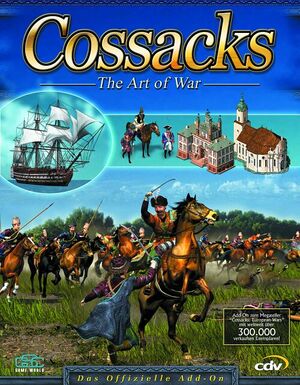 |
|
| Developers | |
|---|---|
| GSC Game World | |
| Publishers | |
| cdv Software Entertainment | |
| Release dates | |
| Windows | March 31, 2002 |
Warnings
| Cossacks | |
|---|---|
| Cossacks: European Wars | 2000 |
| Cossacks: The Art of War | 2002 |
| Cossacks: Back to War | 2002 |
| Cossacks II: Napoleonic Wars | 2005 |
| Cossacks II: Battle for Europe | 2006 |
| Cossacks 3 | 2016 |
General information
- GOG.com Community Discussions
- GOG.com Support Page
- Steam Community Discussions
- Steam Users' Forums for game series
Availability
| Source | DRM | Notes | Keys | OS |
|---|---|---|---|---|
| GOG.com | Includes Cossacks: European Wars and the Back to War expansion. | |||
| Steam |
Game data
Configuration file(s) location
Template:Game data/row
| System | Location |
|---|---|
| Steam Play (Linux) | <SteamLibrary-folder>/steamapps/compatdata/4870/pfx/[Note 1] |
Save game data location
Template:Game data/row
| System | Location |
|---|---|
| Steam Play (Linux) | <SteamLibrary-folder>/steamapps/compatdata/4870/pfx/[Note 1] |
- Profile data is stored in
<path-to-game>\Players
Save game cloud syncing
| System | Native | Notes |
|---|---|---|
| GOG Galaxy | ||
| Steam Cloud |
Video settings
Input settings
Audio settings
Localizations
| Language | UI | Audio | Sub | Notes |
|---|---|---|---|---|
| English | ||||
| Spanish |
Network
Multiplayer types
| Type | Native | Players | Notes | |
|---|---|---|---|---|
| LAN play | 6 | Versus |
||
| Online play | 6 | Versus GameSpy services have been shut down;[1] see GameSpy for workarounds. |
||
Connection types
| Type | Native | Notes |
|---|---|---|
| Matchmaking | ||
| Peer-to-peer | ||
| Dedicated | ||
| Self-hosting | ||
| Direct IP |
Ports
| Protocol | Port(s) and/or port range(s) |
|---|---|
| TCP | 2300-2400, 47624 |
| UDP | 2300-2400 |
- Universal Plug and Play (UPnP) support status is unknown.
Issues fixed
Game running too fast/slow
| Instructions |
|---|
Other information
API
| Executable | 32-bit | 64-bit | Notes |
|---|---|---|---|
| Windows |
System requirements
| Windows | ||
|---|---|---|
| Minimum | ||
| Operating system (OS) | XP, Vista, 7 | |
| Processor (CPU) | 1.6 GHz | |
| System memory (RAM) | 1 GB | |
| Hard disk drive (HDD) | 100 MB | |
| Video card (GPU) | 128 MB of VRAM DirectX 9.0c compatible Shader model 2.0 support |
|
Notes
- ↑ 1.0 1.1 Notes regarding Steam Play (Linux) data:
- File/folder structure within this directory reflects the path(s) listed for Windows and/or Steam game data.
- Use Wine's registry editor to access any Windows registry paths.
- The app ID (4870) may differ in some cases.
- Treat backslashes as forward slashes.
- See the glossary page for details on Windows data paths.
References
Categories:
- Windows
- Invalid template usage (Infobox game)
- Games
- Invalid template usage (Series)
- Invalid template usage (Availability)
- Invalid template usage (Save game cloud syncing)
- Invalid section order
- Self-hosting
- Invalid template usage (Network)
- Invalid template usage (Fixbox)
- Invalid template usage (API)
- Missing section (Video)
- Missing section (Input)
- Missing section (Audio)