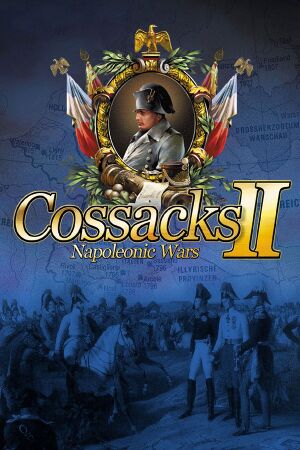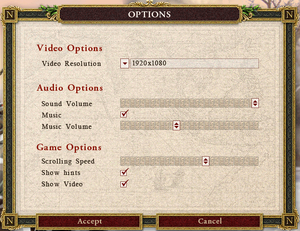Warnings
- GameSpy online services have been shut down (see Network for solutions).
General information
- GOG.com Community Discussions for game series
- GOG.com Support Page
- Steam Community Discussions
- Taiwanese version not working on modern graphics card.
Availability
- StarForce DRM for this game does not work on modern versions of Windows (see above for affected versions).
- A free demo version is available from ModDB.
Essential improvements
Patches
- The latest official patch (1.2) and the official modern graphics card fix can be found on Patches-Scrolls.
Skip intro videos
|
Delete, move or rename files[5]
|
- Go to
<path-to-game>
- Delete, move or rename the following files:
1.bik (CDV logo, retail only), 2.bik (GSC logo), 3.bik (game intro)
|
Mouse click sound being too loud
|
Switch files[citation needed]
|
- Go to
<path-to-game>\Data\Sound\interface
- Rename
interf_click1.wav to select1.wav while moving the original file.
- A sound file for
select1.wav needs to be provided, otherwise the game will not start.
|
Game data
Configuration file(s) location
Save game data location
Video
Input
Audio
| Audio feature |
State |
Notes |
| Separate volume controls |
|
Sound effects and music. |
| Surround sound |
|
|
| Subtitles |
|
|
| Closed captions |
|
|
| Mute on focus lost |
|
|
| Royalty free audio |
|
|
Localizations
| Language |
UI |
Audio |
Sub |
Notes |
| English |
|
|
|
|
| Traditional Chinese |
|
|
|
Retail only. |
| French |
|
|
|
Retail only. |
| German |
|
|
|
Retail and Steam only; download for GOG.com release. |
| Polish |
|
|
|
Retail only. |
| Portuguese |
|
|
|
Retail only. |
| Russian |
|
|
|
|
| Spanish |
|
|
|
Retail only; download for digital releases. |
| Ukrainian |
|
|
|
Retail and Steam only. |
Network
Multiplayer types
Connection types
Issues fixed
"Video memory ... AGP 256 ..."
- The full content of the error windows that appears when launching the game:
Engine.exe detected, that video memory is not configured properly. Please restart computer and set AGP Aperture size = 256 MB or more in BIOS configuration program. Usually you can enter BIOS configuration utility by pressing 'DEL' while computer restart.
Issues unresolved
"There are too much handlers"
When playing the campaign following "liberation", an error window appears (titled "FMManager Error") with the message "There are too much handlers: 1237240".
Workaround : cheat code (press ↵ Enter) "walkover".[7]
Note: It occurs also with the latest latest patch and even with 8 GB RAM.[citation needed]
Desktop resolution switching to 1280x1024
The game starts but sets a wrong refresh rate (not 60 Hz) and changes the Desktop resolution.
If using Linux, running winecfg to force the display to a 'Emulate a Virtual desktop' (example 1024x768) might help.[citation needed]
Other information
API
| Technical specs |
Supported |
Notes |
| Direct3D |
8 |
|
| Executable |
32-bit |
64-bit |
Notes |
| Windows |
|
|
|
Middleware
System requirements
| Windows |
|
Minimum |
Recommended |
| Operating system (OS) |
98 SE |
ME, 2000, XP |
| Processor (CPU) |
Intel Pentium 4 1.5 GHz
AMD Athlon XP 1600+ |
Intel Pentium 4 2.4 GHz
AMD Athlon XP 2800+ |
| System memory (RAM) |
512 MB |
768 MB |
| Hard disk drive (HDD) |
2 GB | |
| Video card (GPU) |
Nvidia GeForce2 Ti
ATI Radeon 7500
64 MB of VRAM
DirectX 8.1 compatible
| Nvidia GeForce4 Ti 4200
ATI Radeon 9600
128 MB of VRAM |
Notes
References