Difference between revisions of "Bionicle Heroes"
From PCGamingWiki, the wiki about fixing PC games
(→Availability: removed GamersGate (not sold)) |
|||
| Line 35: | Line 35: | ||
===Configuration file(s) location=== | ===Configuration file(s) location=== | ||
{{Game data| | {{Game data| | ||
| − | {{Game data/row|Windows|{{P|localappdata}}\EIDOS\BIONICLE Heroes\ | + | {{Game data/row|Windows|{{P|localappdata}}\EIDOS\BIONICLE Heroes\}} |
}} | }} | ||
| Line 44: | Line 44: | ||
==Video settings== | ==Video settings== | ||
| − | + | {{Image|Bionicle Heroes - video.png|Video settings}} | |
{{Video settings | {{Video settings | ||
|wsgf link = http://www.wsgf.org/dr/bionicle-heroes/en | |wsgf link = http://www.wsgf.org/dr/bionicle-heroes/en | ||
| Line 52: | Line 52: | ||
|4k ultra hd wsgf award = | |4k ultra hd wsgf award = | ||
|widescreen resolution = hackable | |widescreen resolution = hackable | ||
| − | |widescreen resolution notes= | + | |widescreen resolution notes= Only 4:3 resolutions listed; see [[#Widescreen resolution|Widescreen resolution]]. |
|multimonitor = false | |multimonitor = false | ||
|multimonitor notes = | |multimonitor notes = | ||
| Line 61: | Line 61: | ||
|fov = false | |fov = false | ||
|fov notes = | |fov notes = | ||
| − | |windowed = | + | |windowed = hackable |
| − | |windowed notes = | + | |windowed notes = See [[#Windowed|Windowed]]. |
| − | |borderless windowed = | + | |borderless windowed = hackable |
| − | |borderless windowed notes = | + | |borderless windowed notes = See [[#Windowed|Windowed]]. |
| − | |anisotropic = | + | |anisotropic = hackable |
| − | |anisotropic notes = | + | |anisotropic notes = Force in the graphics card control panel. |
|antialiasing = true | |antialiasing = true | ||
|antialiasing notes = 2X, 4X, 8X options - method unknown. | |antialiasing notes = 2X, 4X, 8X options - method unknown. | ||
| − | |vsync = | + | |vsync = false |
|vsync notes = Seems to be always enabled. | |vsync notes = Seems to be always enabled. | ||
| − | |60 fps = | + | |60 fps = true |
|60 fps notes = | |60 fps notes = | ||
| − | |120 fps = | + | |120 fps = true |
| − | |120 fps notes = | + | |120 fps notes = Character animations may become buggy. |
| − | |color blind = | + | |color blind = |
|color blind notes = | |color blind notes = | ||
| + | }} | ||
| + | |||
| + | ===[[Glossary:Widescreen resolution|Widescreen resolution]]=== | ||
| + | {{Fixbox|1= | ||
| + | {{Fixbox/fix|Set resolution manually|ref=<ref>[http://www.wsgf.org/dr/bionicle-heroes/en Bionicle Heroes | WSGF]</ref>}} | ||
| + | # Go to the [[#Game data|configuration file(s) location]]. | ||
| + | # Open {{file|nuconfig.txt}} | ||
| + | # Set <code>NU_PCRESW</code> and <code>NU_PCRESH</code> to the desired resolution. | ||
| + | # Set <code>NU_PCWIDESCREEN</code> to <code>1</code>. | ||
| + | }} | ||
| + | |||
| + | ===[[Glossary:Windowed|Windowed]]=== | ||
| + | {{Fixbox|1= | ||
| + | {{Fixbox/fix|Force windowed|ref={{cn|date=December 2016}}}} | ||
| + | # Download and run [https://sourceforge.net/projects/dxwnd/ DxWnd]. | ||
| + | # Click on '''Edit''', then '''Add'''. | ||
| + | # Set the name and executable path. | ||
| + | # Set the window position and size. | ||
| + | # Set '''Desktop''' for borderless fullscreen windowed. | ||
| + | # Click OK, then '''File''' and '''Save'''. | ||
}} | }} | ||
| Line 85: | Line 105: | ||
|acceleration option = false | |acceleration option = false | ||
|acceleration option notes = | |acceleration option notes = | ||
| − | |mouse sensitivity = | + | |mouse sensitivity = true |
|mouse sensitivity notes = | |mouse sensitivity notes = | ||
|mouse menu = false | |mouse menu = false | ||
Revision as of 15:23, 21 December 2016
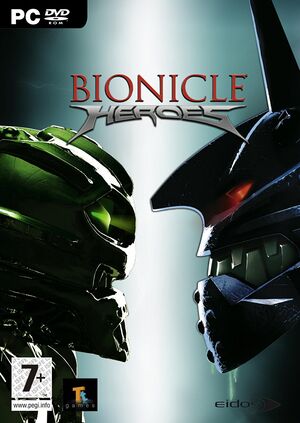 |
|
| Developers | |
|---|---|
| Traveller's Tales | |
| Publishers | |
| Eidos Interactive | |
| Release dates | |
| Windows | November 14, 2006 |
Availability
Essential improvements
Disable bloom effect
- To disable it, you need to install HelixMod and use it to replace the bloom shader with a no-op.
| Instructions |
|---|
Game data
Configuration file(s) location
Template:Game data/row
| System | Location |
|---|
Save game data location
Template:Game data/row
| System | Location |
|---|
Video settings
Video settings
Widescreen resolution
| Instructions |
|---|
Windowed
| Instructions |
|---|
Input settings
Audio settings
Localizations
| Language | UI | Audio | Sub | Notes |
|---|---|---|---|---|
| English |
System requirements
| Windows | ||
|---|---|---|
| Minimum | Recommended | |
| Operating system (OS) | 2000 | XP |
| Processor (CPU) | Intel Pentium 4 1.5 GHz AMD Athlon XP |
Intel Pentium 4 2.4 GHz AMD Athlon 64 |
| System memory (RAM) | 256 MB | 1 GB |
| Hard disk drive (HDD) | 1.9 GB | |
| Video card (GPU) | Nvidia GeForce 3 ATI Radeon 9000 64 MB of VRAM DirectX 9.0c compatible | Nvidia GeForce 6800 series ATI Radeon X800 series |
| Sound (audio device) | DirectX compatible | |
