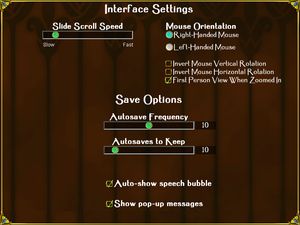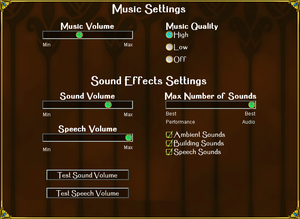Difference between revisions of "Children of the Nile"
From PCGamingWiki, the wiki about fixing PC games
(→Availability: added DLC section) |
Freakydemon (talk | contribs) (Major additions across the board.) |
||
| Line 43: | Line 43: | ||
===Patches=== | ===Patches=== | ||
{{ii}} 1.3 patch for the non-Enhanced Retail version upgrades the game to the Enhanced Edition, all digital distribution services provide this update by default. | {{ii}} 1.3 patch for the non-Enhanced Retail version upgrades the game to the Enhanced Edition, all digital distribution services provide this update by default. | ||
| − | |||
| − | |||
| − | |||
| − | |||
| − | |||
| − | |||
| − | |||
===Modifications=== | ===Modifications=== | ||
| Line 59: | Line 52: | ||
===Configuration file(s) location=== | ===Configuration file(s) location=== | ||
{{Game data| | {{Game data| | ||
| − | {{Game data/row|Windows|}} | + | {{Game data/row|Windows|{{p|userprofile}}\Documents\Tilted Mill\Children of the Nile}} |
}} | }} | ||
===Save game data location=== | ===Save game data location=== | ||
{{Game data| | {{Game data| | ||
| − | {{Game data/row|Windows|}} | + | {{Game data/row|Windows|{{p|userprofile}}\Documents\Tilted Mill\Children of the Nile\Saved Games\}} |
}} | }} | ||
| Line 78: | Line 71: | ||
==Video settings== | ==Video settings== | ||
| + | [[File:Children of the Nile Video Settings.png|thumbnail|right|Video settings]] | ||
{{Video settings | {{Video settings | ||
|wsgf link = | |wsgf link = | ||
| Line 92: | Line 86: | ||
|4k ultra hd = unknown | |4k ultra hd = unknown | ||
|4k ultra hd notes = | |4k ultra hd notes = | ||
| − | |fov = | + | |fov = n/a |
|fov notes = | |fov notes = | ||
|windowed = true | |windowed = true | ||
| Line 101: | Line 95: | ||
|anisotropic notes = | |anisotropic notes = | ||
|antialiasing = false | |antialiasing = false | ||
| − | |antialiasing notes = | + | |antialiasing notes = Can be forced through the driver control panel |
|vsync = true | |vsync = true | ||
|vsync notes = | |vsync notes = | ||
| − | |60 fps = | + | |60 fps = true |
|60 fps notes = | |60 fps notes = | ||
| − | |120 fps = | + | |120 fps = true |
|120 fps notes = | |120 fps notes = | ||
| − | |color blind = | + | |color blind = false |
|color blind notes = | |color blind notes = | ||
}} | }} | ||
===[[Glossary:Windowed|Windowed]]=== | ===[[Glossary:Windowed|Windowed]]=== | ||
| − | {{ii}} | + | {{Fixbox|1= |
| − | # | + | {{Fixbox/fix|Editing {{code|CotN.ini}}|}} |
| − | # | + | {{ii}} Make a backup of the {{code|CotN.ini}} file in case the modifications go wrong. |
| − | # Save | + | # Go to {{code|{{p|userprofile}}\Documents\Tilted Mill\Children of the Nile}}. |
| − | + | # Open {{code|CotN.ini}} with a text editor. | |
| − | + | # Change Full Screen Mode from '''1''' to '''0'''. | |
| − | + | # Save changes. | |
| + | }} | ||
==Input settings== | ==Input settings== | ||
| + | [[File:Children of the Nile Input Settings.png|thumbnail|right|Input settings]] | ||
{{Input settings | {{Input settings | ||
| − | |key remap = | + | |key remap = false |
|key remap notes = | |key remap notes = | ||
| − | |acceleration option = | + | |acceleration option = false |
|acceleration option notes = | |acceleration option notes = | ||
| − | |mouse sensitivity = | + | |mouse sensitivity = false |
|mouse sensitivity notes = | |mouse sensitivity notes = | ||
| − | |mouse menu = | + | |mouse menu = true |
|mouse menu notes = | |mouse menu notes = | ||
| − | |invert mouse y-axis = | + | |invert mouse y-axis = true |
|invert mouse y-axis notes = | |invert mouse y-axis notes = | ||
| − | |controller support = | + | |controller support = false |
|controller support notes = | |controller support notes = | ||
|full controller = unknown | |full controller = unknown | ||
| Line 156: | Line 152: | ||
==Audio settings== | ==Audio settings== | ||
| + | [[File:Children of the Nile Audio Settings.png|thumbnail|right|Audio settings]] | ||
{{Audio settings | {{Audio settings | ||
| − | |separate volume = | + | |separate volume = true |
| − | |separate volume notes = | + | |separate volume notes = Music, sound and speech |
|surround sound = unknown | |surround sound = unknown | ||
|surround sound notes = | |surround sound notes = | ||
| − | |subtitles = | + | |subtitles = false |
|subtitles notes = | |subtitles notes = | ||
| − | |closed captions = | + | |closed captions = false |
|closed captions notes = | |closed captions notes = | ||
| − | |mute on focus lost = | + | |mute on focus lost = false |
|mute on focus lost notes = | |mute on focus lost notes = | ||
|eax support = | |eax support = | ||
|eax support notes = | |eax support notes = | ||
| + | }} | ||
| + | |||
| + | {{L10n|content= | ||
| + | {{L10n/switch | ||
| + | |language = English | ||
| + | |interface = yes | ||
| + | |audio = yes | ||
| + | |subtitles = no | ||
| + | |notes = | ||
| + | |fan = | ||
| + | |fan notes = | ||
| + | }} | ||
| + | {{L10n/switch | ||
| + | |language = French | ||
| + | |interface = yes | ||
| + | |audio = no | ||
| + | |subtitles = no | ||
| + | |notes = | ||
| + | |fan = | ||
| + | |fan notes = | ||
| + | }} | ||
| + | {{L10n/switch | ||
| + | |language = German | ||
| + | |interface = yes | ||
| + | |audio = no | ||
| + | |subtitles = no | ||
| + | |notes = | ||
| + | |fan = | ||
| + | |fan notes = | ||
| + | }} | ||
| + | {{L10n/switch | ||
| + | |language = Italian | ||
| + | |interface = yes | ||
| + | |audio = no | ||
| + | |subtitles = no | ||
| + | |notes = | ||
| + | |fan = | ||
| + | |fan notes = | ||
| + | }} | ||
| + | {{L10n/switch | ||
| + | |language = Spanish | ||
| + | |interface = yes | ||
| + | |audio = no | ||
| + | |subtitles = no | ||
| + | |notes = | ||
| + | |fan = | ||
| + | |fan notes = | ||
| + | }} | ||
| + | }} | ||
| + | |||
| + | ==Issues fixed== | ||
| + | ===Force 60 Hz for Steam=== | ||
| + | {{Fixbox|1= | ||
| + | {{fixbox/fix|Force 60hz for Steam}} | ||
| + | {{ii}} Due to the menu being locked at 800x600, this may result in the incorrect frequency being chosen by some displays (mainly TVs). jackfuste has created a fix for the Steam version to force the game to always run at 60hz. | ||
| + | {{ii}} [http://www.wsgf.org/forums/viewtopic.php?f=64&t=25045 Force 60hz for Steam version by jackfuste] | ||
| + | }} | ||
| + | |||
| + | ==Other Information== | ||
| + | ===API=== | ||
| + | {{API | ||
| + | |direct3d versions = 9 | ||
| + | |direct3d notes = | ||
| + | |directdraw versions = | ||
| + | |directdraw notes = | ||
| + | |opengl versions = | ||
| + | |opengl notes = | ||
| + | |glide versions = | ||
| + | |glide notes = | ||
| + | |software mode = | ||
| + | |software mode notes = | ||
| + | |mantle support = | ||
| + | |mantle support notes = | ||
| + | |dos modes = | ||
| + | |dos modes notes = | ||
| + | |shader model versions = 3 | ||
| + | |shader model notes = | ||
| + | |64-bit executable = false | ||
| + | |64-bit executable notes= | ||
| + | }} | ||
| + | ===Middleware=== | ||
| + | {{Middleware | ||
| + | |physics = | ||
| + | |physics notes = | ||
| + | |audio = Miles Sound System | ||
| + | |audio notes = | ||
| + | |interface = | ||
| + | |interface notes = | ||
| + | |input = | ||
| + | |input notes = | ||
| + | |cutscenes = Bink Video | ||
| + | |cutscenes notes = | ||
| + | |multiplayer = | ||
| + | |multiplayer notes= | ||
}} | }} | ||
Revision as of 15:14, 20 April 2016
This page is a stub: it lacks content and/or basic article components. You can help to expand this page
by adding an image or additional information.
| Cover image missing, please upload it | |
| Developers | |
|---|---|
| Tilted Mill Entertainment | |
| Publishers | |
| Myelin Media | |
| Sega | |
| Engines | |
| Titan 2.0 | |
| Release dates | |
| Windows | November 8, 2004 |
| City Building Series | |
|---|---|
| Caesar (series) | |
| Pharaoh | 1999 |
| Zeus: Master of Olympus | 2000 |
| Emperor: Rise of the Middle Kingdom | 2002 |
| Children of the Nile | 2004 |
| Pharaoh: A New Era | 2023 |
Key points
- Vastly improved by the free Enhanced Edition patch
- Main menu restricted to 800x600, though the game itself will run at any supported resolution
General information
Availability
| Source | DRM | Notes | Keys | OS |
|---|---|---|---|---|
| Retail | ||||
| Amazon.com | Enhanced Edition | |||
| GamersGate | Enhanced Edition | |||
| GOG.com | Enhanced Edition + Alexandria | |||
| Steam | Enhanced Edition |
DLC and expansion packs
| Name | Notes | |
|---|---|---|
| Alexandria |
Essential improvements
Patches
- 1.3 patch for the non-Enhanced Retail version upgrades the game to the Enhanced Edition, all digital distribution services provide this update by default.
Modifications
- Wolfie's Transparent HUD
- Texture Overhaul Project
- More mods are available at Children of the Nile Heaven
Game data
Configuration file(s) location
Template:Game data/row
| System | Location |
|---|---|
| Steam Play (Linux) | <SteamLibrary-folder>/steamapps/compatdata/17100/pfx/[Note 1] |
Save game data location
Template:Game data/row
| System | Location |
|---|---|
| Steam Play (Linux) | <SteamLibrary-folder>/steamapps/compatdata/17100/pfx/[Note 1] |
Save game cloud syncing
| System | Native | Notes |
|---|---|---|
| GOG Galaxy | ||
| Steam Cloud |
Video settings
Windowed
| Instructions |
|---|
Input settings
Audio settings
Localizations
| Language | UI | Audio | Sub | Notes |
|---|---|---|---|---|
| English | ||||
| French | ||||
| German | ||||
| Italian | ||||
| Spanish |
Issues fixed
Force 60 Hz for Steam
| Instructions |
|---|
Other Information
API
| Technical specs | Supported | Notes |
|---|---|---|
| Direct3D | 9 | |
| Shader Model support | 3 |
| Executable | 32-bit | 64-bit | Notes |
|---|---|---|---|
| Windows |
Middleware
| Middleware | Notes | |
|---|---|---|
| Audio | Miles Sound System | |
| Cutscenes | Bink Video |
System requirements
| Windows | ||
|---|---|---|
| Minimum | Recommended | |
| Operating system (OS) | 98, 2000, ME, XP, Vista, 7 | |
| Processor (CPU) | 800 MHz | |
| System memory (RAM) | 256 MB | 1 GB |
| Hard disk drive (HDD) | 1.1 GB | |
| Video card (GPU) | 32 MB of VRAM DirectX 9 compatible | |
Cite error: <ref> tags exist for a group named "Note", but no corresponding <references group="Note"/> tag was found, or a closing </ref> is missing
Categories:
- Stubs
- Pages needing cover images
- Windows
- Invalid template usage (Infobox game)
- Games
- Invalid template usage (Series)
- Invalid template usage (Availability)
- Invalid template usage (Save game cloud syncing)
- Invalid template usage (Fixbox)
- Invalid section order
- Invalid template usage (API)
- Pages with reference errors