Difference between revisions of "I Am Alive"
From PCGamingWiki, the wiki about fixing PC games
m (→Availability: fixed Uplay ID) |
|||
| Line 32: | Line 32: | ||
{{Fixbox|1= | {{Fixbox|1= | ||
{{Fixbox/fix|Delete/rename video files}} | {{Fixbox/fix|Delete/rename video files}} | ||
| − | # | + | # Navigate to <code>{{p|game}}\I Am Alive\data\Videos</code> |
| − | |||
# Delete or rename <code>Logo_ESRB.bik</code>, <code>Logo-Ubisoft.bik</code> and <code>Unreal_TechLogo.bik</code> | # Delete or rename <code>Logo_ESRB.bik</code>, <code>Logo-Ubisoft.bik</code> and <code>Unreal_TechLogo.bik</code> | ||
}} | }} | ||
| Line 64: | Line 63: | ||
|4k ultra hd = unknown | |4k ultra hd = unknown | ||
|4k ultra hd notes = | |4k ultra hd notes = | ||
| − | |fov = | + | |fov = hackable |
| − | |fov notes = | + | |fov notes = Use [https://www.flawlesswidescreen.org Flawless Widescreen]. |
|windowed = true | |windowed = true | ||
|windowed notes = Can also be changed by changing StartupFullscreen value to False.<ref>http://steamcommunity.com/app/214250/discussions/0/864945401059953218/</ref> | |windowed notes = Can also be changed by changing StartupFullscreen value to False.<ref>http://steamcommunity.com/app/214250/discussions/0/864945401059953218/</ref> | ||
| − | |borderless windowed = | + | |borderless windowed = false |
|borderless windowed notes = | |borderless windowed notes = | ||
|anisotropic = true | |anisotropic = true | ||
|anisotropic notes = Options: off, 4x, 16x. | |anisotropic notes = Options: off, 4x, 16x. | ||
|antialiasing = true | |antialiasing = true | ||
| − | |antialiasing notes = Options: off, 2x MSAA, 4x MSAA, 8x MSAA. | + | |antialiasing notes = Options: off, 2x MSAA, 4x MSAA, 8x MSAA, 8x CSAA, 16x CSAA. |
|vsync = true | |vsync = true | ||
|vsync notes = Disabled by default. | |vsync notes = Disabled by default. | ||
|oculus rift = unknown | |oculus rift = unknown | ||
|oculus rift notes = | |oculus rift notes = | ||
| − | |high frame rate = | + | |high frame rate = false |
| − | |high frame rate notes = | + | |high frame rate notes = Frame rate is capped at 60 FPS. |
|color blind = unknown | |color blind = unknown | ||
|color blind notes = | |color blind notes = | ||
| Line 103: | Line 102: | ||
|acceleration option = false | |acceleration option = false | ||
|acceleration option notes = Off by default, can't be turned on. | |acceleration option notes = Off by default, can't be turned on. | ||
| − | |mouse menu = | + | |mouse menu = true |
|mouse menu notes = | |mouse menu notes = | ||
| − | |invert mouse y-axis = | + | |invert mouse y-axis = true |
|invert mouse y-axis notes = | |invert mouse y-axis notes = | ||
|controller support = true | |controller support = true | ||
|controller support notes = XInput controllers only; highly preferred over keyboard and mouse.<ref>http://forums.ubi.com/showthread.php/713141-More-or-less-unplayable-on-PC%28using-KB-amp-M%29</ref> | |controller support notes = XInput controllers only; highly preferred over keyboard and mouse.<ref>http://forums.ubi.com/showthread.php/713141-More-or-less-unplayable-on-PC%28using-KB-amp-M%29</ref> | ||
| − | |full controller = | + | |full controller = false |
|full controller notes = | |full controller notes = | ||
| − | |controller remap = | + | |controller remap = false |
|controller remap notes = | |controller remap notes = | ||
| − | |invert controller y-axis = | + | |invert controller y-axis = true |
|invert controller y-axis notes= | |invert controller y-axis notes= | ||
|touchscreen = unknown | |touchscreen = unknown | ||
| Line 129: | Line 128: | ||
|closed captions = unknown | |closed captions = unknown | ||
|closed captions notes = | |closed captions notes = | ||
| − | |mute on focus lost = | + | |mute on focus lost = false |
|mute on focus lost notes = | |mute on focus lost notes = | ||
|eax support = | |eax support = | ||
Revision as of 10:17, 8 August 2014
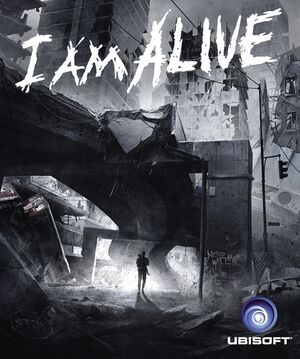 |
|
| Developers | |
|---|---|
| Ubisoft Shanghai | |
| Publishers | |
| Ubisoft | |
| Engines | |
| LEAD | |
| Release dates | |
| Windows | September 6, 2012 |
Key points
- User settings are saved in profile.sav which is encrypted.[1]
- The game is not well optimized and has performance issues.
General information
- Official Forum - not PC-specific.
- Steam Community Discussions
Availability
Essential improvements
Skip intro videos
| Instructions |
|---|
Game data
Configuration file(s) location
Template:Game data/row
| System | Location |
|---|---|
| Steam Play (Linux) | <SteamLibrary-folder>/steamapps/compatdata/214250/pfx/[Note 1] |
Save game data location
Template:Game data/row
| System | Location |
|---|---|
| Steam Play (Linux) | <SteamLibrary-folder>/steamapps/compatdata/214250/pfx/[Note 1] |
- Some settings are stored in
UserSettings.ini
Video settings
Widescreen resolution
- Resolution may need to be set manually if it can't be set in-game.
| Instructions |
|---|
Input settings
Audio settings
Issues unresolved
Mouse Movement Stutters
- When the game is loading additional world data in the background it stops responding to mouse movement. Currently there isn't a fix available.
Issues fixed
Menu Lag And Low Performance
- Frequent freezing every few seconds.
| Instructions |
|---|
Checking Systems And iamalive_game.exe Not Working
- Appears to be caused by a startup validation process which can be disabled.[2]
- Can also be caused by running on an unsupported operating system.[3]
| Instructions |
|---|
System requirements
| Windows | ||
|---|---|---|
| Minimum | ||
| Operating system (OS) | XP SP3, Vista SP1 and 7 | |
| Processor (CPU) | AMD Athlon 64 X2 3800+ / Intel Pentium 4 630 | |
| System memory (RAM) | ||
| Hard disk drive (HDD) | 2 GB | |
| Video card (GPU) | Nvidia GeForce 8800 GT / ATI Radeon HD 2600XT | |
Notes
- ↑ 1.0 1.1 Notes regarding Steam Play (Linux) data:
- File/folder structure within this directory reflects the path(s) listed for Windows and/or Steam game data.
- Use Wine's registry editor to access any Windows registry paths.
- The app ID (214250) may differ in some cases.
- Treat backslashes as forward slashes.
- See the glossary page for details on Windows data paths.
