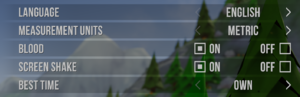Difference between revisions of "Lonely Mountains: Downhill"
From PCGamingWiki, the wiki about fixing PC games
m (→Audio settings) |
Baronsmoki (talk | contribs) (→Input settings: Added Mouse control settings explanation.) |
||
| Line 108: | Line 108: | ||
{{Input settings | {{Input settings | ||
|key remap = false | |key remap = false | ||
| − | |key remap notes = | + | |key remap notes = Several control options are available. See [[#Control settings|Control settings]] for details. |
|acceleration option = false | |acceleration option = false | ||
|acceleration option notes = | |acceleration option notes = | ||
| Line 124: | Line 124: | ||
|full controller notes = | |full controller notes = | ||
|controller remap = false | |controller remap = false | ||
| − | |controller remap notes = | + | |controller remap notes = Several control options are available. See [[#Control settings|Control settings]] for details. |
|controller sensitivity = false | |controller sensitivity = false | ||
|controller sensitivity notes= | |controller sensitivity notes= | ||
| Line 170: | Line 170: | ||
<gallery> | <gallery> | ||
Lonely Mountains Downhill - in-game keyboard controls.png|In-game keyboard controls. | Lonely Mountains Downhill - in-game keyboard controls.png|In-game keyboard controls. | ||
| − | Lonely Mountains Downhill - in-game mouse controls.png|In-game mouse controls. | + | Lonely Mountains Downhill - in-game mouse controls.png|In-game mouse controls (Distance Based). |
Lonely Mountains Downhill - in-game gamepad controls.png|In-game gamepad controls. | Lonely Mountains Downhill - in-game gamepad controls.png|In-game gamepad controls. | ||
</gallery> | </gallery> | ||
| + | |||
| + | ===Control settings=== | ||
| + | {{ii}} Playing with a controller is recommended for an optimal experience. | ||
| + | * '''Mouse''' | ||
| + | ** '''Distance Based''': The bike steers toward the cursor when {{key|LMB}} or {{key|RMB}} is held. {{key|LMB}} accelerates when the bike is far from the cursor, and brakes when the bike is close to the cursor. {{key|RMB}} sprints. | ||
| + | ** '''Button Based''': The bike always steers toward the cursor. {{key|LMB}} accelerates, {{key|RMB}} brakes, and {{key|LMB|RMB}} sprints. | ||
| + | ** '''Steering Only''': The bike always steers toward the cursor. Mouse buttons are not used. Use a keyboard or controller to accelerate, brake, and sprint. | ||
==Audio settings== | ==Audio settings== | ||
Revision as of 02:41, 18 November 2019
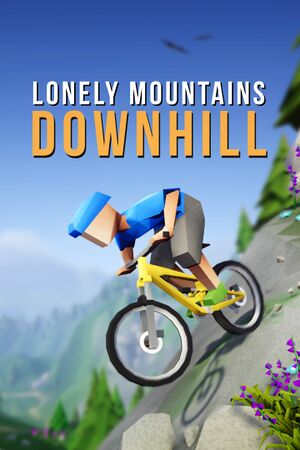 |
|
| Developers | |
|---|---|
| Megagon Industries | |
| Publishers | |
| Thunderful | |
| Engines | |
| Unity 2018[Note 1] | |
| Release dates | |
| Windows | October 23, 2019 |
| macOS (OS X) | October 23, 2019 |
General information
Availability
| Source | DRM | Notes | Keys | OS |
|---|---|---|---|---|
| Microsoft Store | Xbox Play Anywhere, Xbox Game Pass for PC | |||
| Steam |
Game data
Configuration file(s) location
| System | Location |
|---|---|
| Windows | %USERPROFILE%\AppData\LocalLow\Megagon Industries\Lonely Mountains_ Downhill\steamuser\data_settings.sav HKEY_CURRENT_USER\Software\Megagon Industries\Lonely Mountains: Downhill\ |
| Microsoft Store | |
| macOS (OS X) | |
| Steam Play (Linux) | <SteamLibrary-folder>/steamapps/compatdata/711540/pfx/[Note 2] |
Save game data location
| System | Location |
|---|---|
| Windows | %USERPROFILE%\AppData\LocalLow\Megagon Industries\Lonely Mountains_ Downhill\steamuser\data_<user-id>.sav |
| Microsoft Store | |
| macOS (OS X) | |
| Steam Play (Linux) | <SteamLibrary-folder>/steamapps/compatdata/711540/pfx/[Note 2] |
Save game cloud syncing
| System | Native | Notes |
|---|---|---|
| Steam Cloud | ||
| Xbox Cloud |
Video settings
Input settings
Control settings
- Playing with a controller is recommended for an optimal experience.
- Mouse
- Distance Based: The bike steers toward the cursor when LMB or RMB is held. LMB accelerates when the bike is far from the cursor, and brakes when the bike is close to the cursor. RMB sprints.
- Button Based: The bike always steers toward the cursor. LMB accelerates, RMB brakes, and LMB+RMB sprints.
- Steering Only: The bike always steers toward the cursor. Mouse buttons are not used. Use a keyboard or controller to accelerate, brake, and sprint.
Audio settings
Localizations
| Language | UI | Audio | Sub | Notes |
|---|---|---|---|---|
| English | ||||
| Simplified Chinese | ||||
| French | ||||
| German | ||||
| Italian | ||||
| Japanese | ||||
| Korean | ||||
| Brazilian Portuguese | ||||
| Russian | ||||
| Spanish |
Issues unresolved
Some Steam achievements do not unlock[3]
Other information
API
| Technical specs | Supported | Notes |
|---|---|---|
| Direct3D | 11 |
| Executable | 32-bit | 64-bit | Notes |
|---|---|---|---|
| Windows | |||
| macOS (OS X) |
Middleware
| Middleware | Notes | |
|---|---|---|
| Audio | FMOD | |
| Input | Rewired |
System requirements
| Windows | ||
|---|---|---|
| Minimum | Recommended | |
| Operating system (OS) | 7, 8, 10 | |
| Processor (CPU) | Intel Core i5-2500 AMD FX-6300 |
Intel Core i5-4690 AMD FX-8320 |
| System memory (RAM) | 4 GB | |
| Hard disk drive (HDD) | 1 GB | |
| Video card (GPU) | Nvidia GeForce GTX 560 Ti AMD Radeon HD 7850 DirectX 11 compatible | Nvidia GeForce GTX 950 AMD Radeon HD 7970 AMD Radeon R9 280X |
| Controller | Controller | |
- A 64-bit operating system is required.
| macOS (OS X) | ||
|---|---|---|
| Minimum | Recommended | |
| Operating system (OS) | ||
| Processor (CPU) | ||
| System memory (RAM) | ||
| Hard disk drive (HDD) | ||
| Controller | Controller | |
- A 64-bit operating system is required.
Notes
- ↑ Unity engine build: 2018.4.8f1[1][2]
- ↑ 2.0 2.1 Notes regarding Steam Play (Linux) data:
- File/folder structure within this directory reflects the path(s) listed for Windows and/or Steam game data.
- Games with Steam Cloud support may also store data in
~/.steam/steam/userdata/<user-id>/711540/. - Use Wine's registry editor to access any Windows registry paths.
- The app ID (711540) may differ in some cases.
- Treat backslashes as forward slashes.
- See the glossary page for details on Windows data paths.
References
- ↑ Lonely Mountains - Presskit - last accessed on 2019-10-26
- ↑ Verified by User:Baronsmoki on 2019-10-26
- ↑ Steam achievements not unlocking :: Lonely Mountains: Downhill Feedback & Bug Reports - last accessed on 2019-11-03