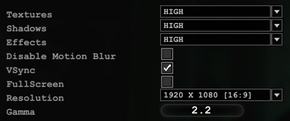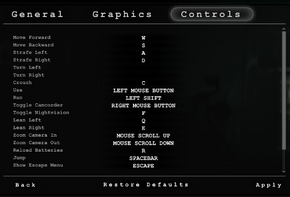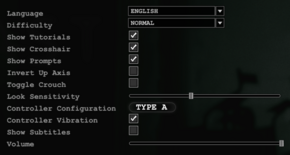Difference between revisions of "Outlast"
From PCGamingWiki, the wiki about fixing PC games
(added engine (Unreal Engine 3)) |
m (updated template usage) |
||
| Line 93: | Line 93: | ||
|oculus rift = unknown | |oculus rift = unknown | ||
|oculus rift notes = | |oculus rift notes = | ||
| − | | | + | |high frame rate = hackable |
| − | | | + | |high frame rate notes = See [[#High frame rate|High frame rate]]. |
|color blind = unknown | |color blind = unknown | ||
|color blind notes = | |color blind notes = | ||
| Line 129: | Line 129: | ||
# Change antialiasing transparency supersampling to "4x Sparse Grid Supersampling". | # Change antialiasing transparency supersampling to "4x Sparse Grid Supersampling". | ||
# Apply changes. | # Apply changes. | ||
| + | }} | ||
| + | |||
| + | ===[[High frame rate]]=== | ||
| + | {{Fixbox|1= | ||
| + | {{Fixbox/fix|Remove Frames per Second Cap by editing OLEngine.ini}} | ||
| + | # Navigate to <code>%USERPROFILE%\My Documents\My Games\Outlast\OLGame\Config</code> | ||
| + | # Open <code>OLEngine.ini</code> in a text editor. | ||
| + | # Locate the code <code>"bSmoothFrameRate=TRUE", "MinSmoothedFrameRate=22", and "MaxSmoothedFrameRate=62"</code>. | ||
| + | # '''Change it to:''' | ||
| + | <code>bSmoothFrameRate=FALSE</code> | ||
| + | <code>MinSmoothedFrameRate=0</code> | ||
| + | <code>MaxSmoothedFrameRate=0</code> | ||
| + | (In "MinSmoothedFrameRate" and "MaxSmoothedFrameRate" you can write whatever you want) | ||
}} | }} | ||
| Line 172: | Line 185: | ||
==Other information== | ==Other information== | ||
| − | |||
| − | |||
| − | |||
| − | |||
| − | |||
| − | |||
| − | |||
| − | |||
| − | |||
| − | |||
| − | |||
| − | |||
| − | |||
===Increase texture resolution=== | ===Increase texture resolution=== | ||
{{Fixbox|1= | {{Fixbox|1= | ||
Revision as of 09:08, 29 January 2014
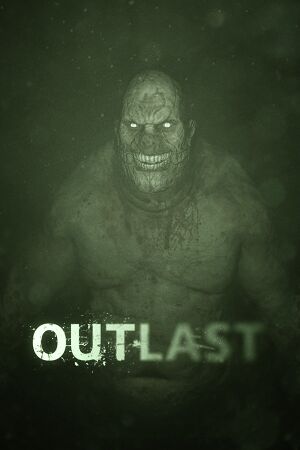 |
|
| Developers | |
|---|---|
| Red Barrels | |
| Engines | |
| Unreal Engine 3 | |
| Release dates | |
| Windows | September 4, 2013 |
Key points
- 32-bit systems are not officially supported but a workaround exists (see 32-bit workaround).
General information
- GOG.com Community Discussions
- GOG.com Support Page
- Thread containing multiple fixes
- Steam Community Discussions
Availability
Essential improvements
32-bit workaround
| Instructions |
|---|
Game data
Configuration file(s) location
Template:Game data/row
| System | Location |
|---|---|
| Steam Play (Linux) | <SteamLibrary-folder>/steamapps/compatdata/238320/pfx/[Note 1] |
Save game data location
Template:Game data/row
| System | Location |
|---|---|
| Steam Play (Linux) | <SteamLibrary-folder>/steamapps/compatdata/238320/pfx/[Note 1] |
Save game cloud syncing
| System | Native | Notes |
|---|---|---|
| Steam Cloud |
Video settings
Field of view (FOV)
| Instructions |
|---|
Anti-aliasing (AA)
| Instructions |
|---|
High frame rate
| Instructions |
|---|
Input settings
Audio settings
Other information
Increase texture resolution
| Instructions |
|---|
Remove motion blur
| Instructions |
|---|
Disable Quick Time Events
| Instructions |
|---|
System requirements
| Windows | ||
|---|---|---|
| Minimum | Recommended | |
| Operating system (OS) | XP, Vista, 7, 8 | |
| Processor (CPU) | 2.2 GHz Dual Core CPU | 2.8 GHz Quad Core CPU |
| System memory (RAM) | ||
| Hard disk drive (HDD) | 5 GB | |
| Video card (GPU) | NVIDIA GeForce 9800GTX ATI Radeon HD 3xxx series 512 MB of VRAM | NVIDIA GTX 460 ATI Radeon HD 6850 1 GB of VRAM |
Notes
- ↑ 1.0 1.1 Notes regarding Steam Play (Linux) data:
- File/folder structure within this directory reflects the path(s) listed for Windows and/or Steam game data.
- Games with Steam Cloud support may also store data in
~/.steam/steam/userdata/<user-id>/238320/. - Use Wine's registry editor to access any Windows registry paths.
- The app ID (238320) may differ in some cases.
- Treat backslashes as forward slashes.
- See the glossary page for details on Windows data paths.