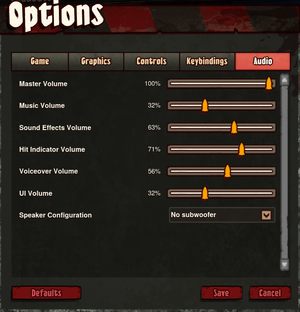Difference between revisions of "Loadout"
From PCGamingWiki, the wiki about fixing PC games
(Added unplayable state and added missing info. Availability section could be updated – the game store page is still on Steam but with the Loadout.com dead link the account can only be logged to (but not edited) from https://uberent.com/User/Login?) |
m (Added anticheat) |
||
| Line 252: | Line 252: | ||
|multiplayer = | |multiplayer = | ||
|multiplayer notes= | |multiplayer notes= | ||
| − | |anticheat = | + | |anticheat = VAC |
|anticheat notes = | |anticheat notes = | ||
}} | }} | ||
Revision as of 11:08, 15 June 2019
This product is no longer playable in any capacity. It is covered here for historical reference.
 |
|
| Developers | |
|---|---|
| Edge of Reality | |
| Release dates | |
| Windows | January 31, 2014 |
Key points
- No longer playable on PC due to the servers being shut down on May 24, 2018.[1]
General information
Availability
- This game is no longer listed on Steam (install with
steam://install/208090). - All versions require Steam DRM and a Loadout account.[2]
Game data
Configuration file(s) location
| System | Location |
|---|---|
| Windows | %LOCALAPPDATA%\EdgeOfReality\Loadout |
| Steam Play (Linux) | <SteamLibrary-folder>/steamapps/compatdata/208090/pfx/[Note 1] |
- Game progress and some settings are being stored on the account.
Save game cloud syncing
| System | Native | Notes |
|---|---|---|
| Steam Cloud |
Video settings
Input settings
Audio settings
Mute on focus lost
| Edit config file[citation needed] |
|---|
|
Network
Multiplayer types
| Type | Native | Notes | |
|---|---|---|---|
| LAN play | |||
| Online play | |||
Other information
API
| Technical specs | Supported | Notes |
|---|---|---|
| Direct3D | 11 |
| Executable | 32-bit | 64-bit | Notes |
|---|---|---|---|
| Windows |
| Middleware | Notes | |
|---|---|---|
| Audio | Miles Sound System | |
| Anti-cheat | Valve Anti-Cheat (VAC) |
System requirements
| Windows | ||
|---|---|---|
| Minimum | ||
| Operating system (OS) | XP SP3, Vista, 7, 8 | |
| Processor (CPU) | Intel Core 2 Duo AMD equivalent |
|
| System memory (RAM) | 2 GB | |
| Hard disk drive (HDD) | 4 GB | |
| Video card (GPU) | ATI Radeon HD 4350 Nvidia GeForce 6800 Intel HD 3000 DirectX 9.0c compatible |
|
Notes
- ↑ Notes regarding Steam Play (Linux) data:
- File/folder structure within this directory reflects the path(s) listed for Windows and/or Steam game data.
- Use Wine's registry editor to access any Windows registry paths.
- The app ID (208090) may differ in some cases.
- Treat backslashes as forward slashes.
- See the glossary page for details on Windows data paths.