Difference between revisions of "Wing Commander: Prophecy"
From PCGamingWiki, the wiki about fixing PC games
(→Video settings: added 120Hz details (30ish FPS cap)) |
(updated borderless and vsync (false), added link to alternate borderless fix) |
||
| Line 1: | Line 1: | ||
| − | |||
{{Infobox game | {{Infobox game | ||
|cover = Wing Commander Prophecy cover.jpg | |cover = Wing Commander Prophecy cover.jpg | ||
| Line 71: | Line 70: | ||
|windowed = unknown | |windowed = unknown | ||
|windowed notes = | |windowed notes = | ||
| − | |borderless windowed = | + | |borderless windowed = false |
|borderless windowed notes = | |borderless windowed notes = | ||
|anisotropic = hackable | |anisotropic = hackable | ||
| Line 77: | Line 76: | ||
|antialiasing = hackable | |antialiasing = hackable | ||
|antialiasing notes = Use the OpenGL Patch (see [[#Install enhancements|Install enhancements]]). | |antialiasing notes = Use the OpenGL Patch (see [[#Install enhancements|Install enhancements]]). | ||
| − | |vsync = | + | |vsync = false |
|vsync notes = | |vsync notes = | ||
|oculus rift = unknown | |oculus rift = unknown | ||
| Line 105: | Line 104: | ||
|invert controller y-axis = false | |invert controller y-axis = false | ||
|invert controller y-axis notes= | |invert controller y-axis notes= | ||
| − | |touchscreen = | + | |touchscreen = false |
|touchscreen notes = | |touchscreen notes = | ||
}} | }} | ||
| Line 127: | Line 126: | ||
==Issues fixed== | ==Issues fixed== | ||
===Fullscreen border (Windows 8)=== | ===Fullscreen border (Windows 8)=== | ||
| − | {{ii}} Use the OpenGL Patch (see [[#Install enhancements|Install enhancements]]). | + | {{ii}} Use the OpenGL Patch (see [[#Install enhancements|Install enhancements]]). Alternately, use the [http://community.pcgamingwiki.com/files/file/66-wing-commander-prophecy-and-secret-ops-fullscreen-border-fix/ Wing Commander: Prophecy and Secret Ops fullscreen border fix]. |
==System requirements== | ==System requirements== | ||
Revision as of 22:22, 2 December 2013
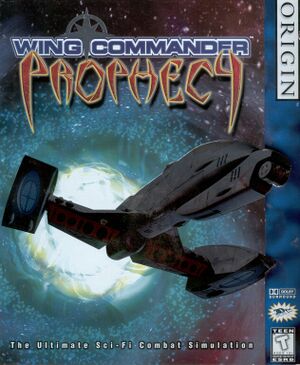 |
|
| Developers | |
|---|---|
| Origin Systems | |
| Publishers | |
| Electronic Arts | |
| Engines | |
| VISION | |
| Release dates | |
| Windows | November 30, 1997 |
Key points
- Game can be updated for higher-resolution support and DVD-quality FMV without interlacing (see Install enhancements).
General information
- GOG.com Community Discussions for game series
- GOG.com Support Page
Availability
Essential improvements
Install enhancements
- These enhancements allow higher resolutions and enhanced FMV cutscenes without interlacing.
| Instructions |
|---|
Game data
Video settings
Input settings
Audio settings
Issues fixed
Fullscreen border (Windows 8)
- Use the OpenGL Patch (see Install enhancements). Alternately, use the Wing Commander: Prophecy and Secret Ops fullscreen border fix.
System requirements
| Windows | ||
|---|---|---|
| Minimum | Recommended | |
| Operating system (OS) | 95, 98 | |
| Processor (CPU) | ||
| System memory (RAM) | ||
| Hard disk drive (HDD) | 150 MB | |
| Video card (GPU) | 2 MB of VRAM DirectX 6.0 compatible | DirectX 6.0-compatible or Direct3D 3Dfx card with Glide version 2.43 or later installed. 4 MB of VRAM |



