Difference between revisions of "Bionicle Heroes"
From PCGamingWiki, the wiki about fixing PC games
m (series) |
(refresh rate fix) |
||
| Line 31: | Line 31: | ||
# Create a file named <code>{{P|game}}\ShaderOverride\PixelShaders\41928EB1.txt</code> containing the line <code>ps_3_0</code> | # Create a file named <code>{{P|game}}\ShaderOverride\PixelShaders\41928EB1.txt</code> containing the line <code>ps_3_0</code> | ||
# Start the game | # Start the game | ||
| + | }} | ||
| + | |||
| + | ===Skip intro videos=== | ||
| + | {{Fixbox|1= | ||
| + | {{Fixbox/fix|Skip intro videos|ref={{cn|date=July 2017}}}} | ||
| + | # Go to the installation folder. | ||
| + | # Delete or rename the <code>Movies</code> folder. | ||
}} | }} | ||
| Line 74: | Line 81: | ||
|60 fps notes = | |60 fps notes = | ||
|120 fps = true | |120 fps = true | ||
| − | |120 fps notes = Character animations may become buggy. | + | |120 fps notes = Character animations may become buggy. See [[#Run the game at screen refresh rate|Run the game at screen refresh rate]]. |
|color blind = | |color blind = | ||
|color blind notes = | |color blind notes = | ||
| Line 159: | Line 166: | ||
|fan notes = | |fan notes = | ||
}} | }} | ||
| + | }} | ||
| + | |||
| + | ==Issues fixed== | ||
| + | ===Run the game at screen refresh rate=== | ||
| + | {{--}} Fullscreen mode defaults to 60 Hz, even if the screen refresh rate is set higher than that. | ||
| + | |||
| + | {{Fixbox|1= | ||
| + | {{Fixbox/fix|Set screen refresh rate|ref={{cn|date=July 2017}}}} | ||
| + | # Install Special K by following the [http://steamcommunity.com/sharedfiles/filedetails/?id=933337066 Special K Unofficial Guide]. | ||
| + | # Start the game once and close it to allow the configuration file of Special K to be created. | ||
| + | # Open <code>{{p|game}}\d3d9.ini</code> or <code>{{p|userprofile}}\Documents\My Mods\SpecialK\Profiles\Bionicle.exe\SpecialK.ini</code> depending on the installation method you used. | ||
| + | # Change <code>RefreshRate=-1</code> to <code>RefreshRate=0</code> under <code>[Render.FrameRate]</code>. | ||
}} | }} | ||
Revision as of 00:19, 17 July 2017
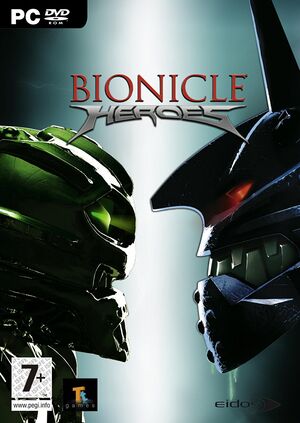 |
|
| Developers | |
|---|---|
| Traveller's Tales | |
| Publishers | |
| Eidos Interactive | |
| Release dates | |
| Windows | November 14, 2006 |
| Bionicle | |
|---|---|
| Subseries of Lego | |
| Bionicle: The Legend of Mata Nui | 2001* |
| Bionicle: The Game | 2003 |
| Bionicle Heroes | 2006 |
| Bionicle: Masks of Power | TBA |
Availability
Essential improvements
Disable bloom effect
- To disable it, you need to install HelixMod and use it to replace the bloom shader with a no-op.
| Instructions |
|---|
Skip intro videos
| Instructions |
|---|
Game data
Configuration file(s) location
Template:Game data/row
| System | Location |
|---|
Save game data location
Template:Game data/row
| System | Location |
|---|
Video settings
Widescreen resolution
| Instructions |
|---|
Windowed
| Instructions |
|---|
Input settings
Audio settings
Localizations
| Language | UI | Audio | Sub | Notes |
|---|---|---|---|---|
| English |
Issues fixed
Run the game at screen refresh rate
- Fullscreen mode defaults to 60 Hz, even if the screen refresh rate is set higher than that.
| Instructions |
|---|
Other information
API
| Executable | 32-bit | 64-bit | Notes |
|---|---|---|---|
| Windows |
System requirements
| Windows | ||
|---|---|---|
| Minimum | Recommended | |
| Operating system (OS) | 2000 | XP |
| Processor (CPU) | Intel Pentium 4 1.5 GHz AMD Athlon XP |
Intel Pentium 4 2.4 GHz AMD Athlon 64 |
| System memory (RAM) | 256 MB | 1 GB |
| Hard disk drive (HDD) | 1.9 GB | |
| Video card (GPU) | Nvidia GeForce 3 ATI Radeon 9000 64 MB of VRAM DirectX 9.0c compatible | Nvidia GeForce 6800 series ATI Radeon X800 series |
| Sound (audio device) | DirectX compatible | |
