Difference between revisions of "Risen 2: Dark Waters"
From PCGamingWiki, the wiki about fixing PC games
m (→[[Glossary:Save game cloud syncing|Save game cloud syncing]]: updated template usage) |
(added GOG.com details) |
||
| Line 9: | Line 9: | ||
{{Infobox game/row/date|Windows|April 27, 2012}} | {{Infobox game/row/date|Windows|April 27, 2012}} | ||
|steam appid = 40390 | |steam appid = 40390 | ||
| − | |gogcom page = | + | |gogcom page = risen_2_dark_waters |
|wikipedia = Risen 2: Dark Waters | |wikipedia = Risen 2: Dark Waters | ||
}} | }} | ||
| Line 18: | Line 18: | ||
{{mm}} [http://www.worldofrisen.de/english/ World of Risen - English] | {{mm}} [http://www.worldofrisen.de/english/ World of Risen - English] | ||
{{mm}} [http://www.worldofrisen.de World of Risen - German] | {{mm}} [http://www.worldofrisen.de World of Risen - German] | ||
| + | {{mm}} [http://www.gog.com/forum/risen_series GOG.com Community Discussions] for game series | ||
| + | {{mm}} [http://www.gog.com/support/risen_2_dark_waters GOG.com Support Page] | ||
{{mm}} [http://steamcommunity.com/app/40390/discussions/ Steam Community Discussions] | {{mm}} [http://steamcommunity.com/app/40390/discussions/ Steam Community Discussions] | ||
| − | {{mm}} [http://forums.steampowered.com/forums/forumdisplay.php?f=730 Steam Users' Forums] | + | {{mm}} [http://forums.steampowered.com/forums/forumdisplay.php?f=730 Steam Users' Forums] for game series |
==Availability== | ==Availability== | ||
{{Availability Table| | {{Availability Table| | ||
{{Availability Table/row| Retail | {{ID|Steam}} | Requires [[Steam]].}} | {{Availability Table/row| Retail | {{ID|Steam}} | Requires [[Steam]].}} | ||
| + | {{Availability Table/row| [http://www.gog.com/game/risen_2_dark_waters GOG.com] | {{ID|DRM-free}} | Choice of [http://www.gog.com/game/risen_2_dark_waters Standard] or [http://www.gog.com/game/risen_2_dark_waters_gold_edition Gold Edition]. }} | ||
{{Availability Table/row| [https://www.origin.com/en-ie/store/buy/risen-2-dark-waters/pc-download/base-game/standard-edition-ANW.html Origin] | {{ID|Origin}} | }} | {{Availability Table/row| [https://www.origin.com/en-ie/store/buy/risen-2-dark-waters/pc-download/base-game/standard-edition-ANW.html Origin] | {{ID|Origin}} | }} | ||
{{Availability Table/row| [http://store.steampowered.com/app/40390/ Steam] | {{ID|Steam}} |}} | {{Availability Table/row| [http://store.steampowered.com/app/40390/ Steam] | {{ID|Steam}} |}} | ||
}} | }} | ||
| − | + | {{ii}} All versions except [[GOG.com]] require [[Steam]]. | |
| − | {{ii}} All versions require [[Steam]]. | ||
==Essential improvements== | ==Essential improvements== | ||
Revision as of 10:34, 10 April 2014
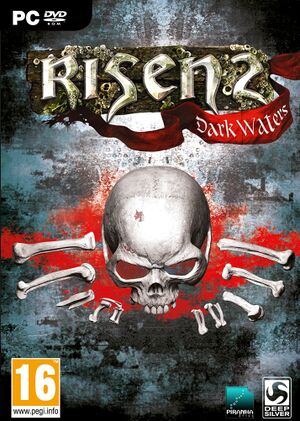 |
|
| Developers | |
|---|---|
| Piranha Bytes | |
| Publishers | |
| Deep Silver | |
| Release dates | |
| Windows | April 27, 2012 |
| Risen | |
|---|---|
| Risen | 2009 |
| Risen 2: Dark Waters | 2012 |
| Risen 3: Titan Lords | 2014 |
General information
- Deep Silver Official Forum
- World of Risen - English
- World of Risen - German
- GOG.com Community Discussions for game series
- GOG.com Support Page
- Steam Community Discussions
- Steam Users' Forums for game series
Availability
Essential improvements
Utilities
- Risen 2 Tune - small utility to manage general game options, like: disabling/enabling AutoSave, Static Camera, SloMo, Tutorial System, Changing resolution, etc.
Game data
Configuration file(s) location
Template:Game data/row
| System | Location |
|---|---|
| Steam Play (Linux) | <SteamLibrary-folder>/steamapps/compatdata/40390/pfx/[Note 1] |
- The settings file is
ConfigUser.xml - Windows XP configuration files are stored in
%USERPROFILE%\Local Settings\Application Data\Risen2\Config
Save game data location
Template:Game data/row
| System | Location |
|---|---|
| Steam Play (Linux) | <SteamLibrary-folder>/steamapps/compatdata/40390/pfx/[Note 1] |
- Windows XP save games are stored in
%USERPROFILE%\Local Settings\Application Data\Risen2\SaveGames
Save game cloud syncing
| System | Native | Notes |
|---|---|---|
| Steam Cloud |
Video settings
Widescreen resolution
| Instructions |
|---|
Windowed
| Instructions |
|---|
Input settings
Audio settings
Issues fixed
See reference for location that provided fixes for following table: [1]
Very low frame rate on AMD with Crossfire enabled
| Instructions |
|---|
Sound speaker option is greyed out
| Instructions |
|---|
Risen 2 Fails to Launch / Hangs on launch
| Instructions |
|---|
Black screen during intro
| Instructions |
|---|
Game doesn't start / Frequency out of range error
| Instructions |
|---|
Dropping / Low FPS with Nvidia graphics cards
| Instructions |
|---|
Significant frame rate drops when player is near water
| Instructions |
|---|
Game uses the wrong monitor
- The game may pick the wrong monitor on a multi-monitor setup when a multi-monitor resolution is not used in-game.
| Instructions |
|---|
System requirements
| Windows | ||
|---|---|---|
| Minimum | Recommended | |
| Operating system (OS) | XP SP2, Vista SP1, 7 | XP SP2, Vista SP1, 7 |
| Processor (CPU) | Dual Core 2.1 GHz | Dual Core 3.0 GHz |
| System memory (RAM) | ||
| Hard disk drive (HDD) | 5.5 GB | |
| Video card (GPU) | AMD Radeon 3870 NVidia GeForce 8800 GTX 512 MB of VRAM | AMD Radeon 4890 NVidia GeForce GTX260 1 GB of VRAM |
Notes
- ↑ 1.0 1.1 Notes regarding Steam Play (Linux) data:
- File/folder structure within this directory reflects the path(s) listed for Windows and/or Steam game data.
- Use Wine's registry editor to access any Windows registry paths.
- The app ID (40390) may differ in some cases.
- Treat backslashes as forward slashes.
- See the glossary page for details on Windows data paths.
