Difference between revisions of "Senran Kagura Bon Appétit! - Full Course"
From PCGamingWiki, the wiki about fixing PC games
m (Update template usage.) |
|||
| Line 77: | Line 77: | ||
|borderless windowed = true | |borderless windowed = true | ||
|borderless windowed notes = | |borderless windowed notes = | ||
| + | |borderless fullscreen = true | ||
| + | |borderless fulscreen notes = When the game is set to play in borderless fullscreen on a 3000x2000 display, it locks the resolution to half the native resolution (1500x1000). This may be different when playing on a 16:9 display. | ||
|anisotropic = hackable | |anisotropic = hackable | ||
|anisotropic notes = Can be forced through AMD/NVIDIA/Intel Control Panel | |anisotropic notes = Can be forced through AMD/NVIDIA/Intel Control Panel | ||
| Line 95: | Line 97: | ||
==Input settings== | ==Input settings== | ||
{{Input settings | {{Input settings | ||
| − | |key remap = | + | |key remap = true |
| − | |key remap notes = | + | |key remap notes = Buttons onscreen are shown as Xbox buttons, but the Xbox buttons can be remapped to keys on the keyboard. However, this makes the game much more difficult if not played with a controller. This was because the game was originally made for the PS VITA, and then it got ported to Windows without optimization for keyboard usage. |
|acceleration option = unknown | |acceleration option = unknown | ||
|acceleration option notes = | |acceleration option notes = | ||
| Line 107: | Line 109: | ||
|touchscreen = unknown | |touchscreen = unknown | ||
|touchscreen notes = | |touchscreen notes = | ||
| − | |controller support = | + | |controller support = true |
| − | |controller support notes = | + | |controller support notes = The game is best played with a controller, especially an Xbox controller. |
| − | |full controller = | + | |full controller = true |
|full controller notes = | |full controller notes = | ||
|controller remap = unknown | |controller remap = unknown | ||
| Line 117: | Line 119: | ||
|invert controller y-axis = unknown | |invert controller y-axis = unknown | ||
|invert controller y-axis notes= | |invert controller y-axis notes= | ||
| − | |xinput controllers = | + | |xinput controllers = true |
|xinput controllers notes = | |xinput controllers notes = | ||
| − | |xbox prompts = | + | |xbox prompts = true |
|xbox prompts notes = | |xbox prompts notes = | ||
|impulse triggers = unknown | |impulse triggers = unknown | ||
Revision as of 10:31, 5 January 2020
This page is a stub: it lacks content and/or basic article components. You can help to expand this page
by adding an image or additional information.
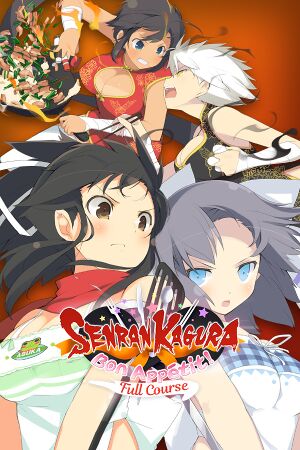 |
|
| Developers | |
|---|---|
| Meteorise | |
| Publishers | |
| XSEED | |
| Marvelous | |
| Release dates | |
| Windows | November 10, 2016 |
General information
Availability
| Source | DRM | Notes | Keys | OS |
|---|---|---|---|---|
| Steam |
Game data
Configuration file(s) location
| System | Location |
|---|---|
| Windows | |
| Steam Play (Linux) | <SteamLibrary-folder>/steamapps/compatdata/514310/pfx/[Note 1] |
Save game data location
| System | Location |
|---|---|
| Windows | <path-to-game>\DeploymentRoot\savedata[Note 2] |
| Steam Play (Linux) | <SteamLibrary-folder>/steamapps/compatdata/514310/pfx/[Note 1] |
Save game cloud syncing
| System | Native | Notes |
|---|---|---|
| Steam Cloud |
Video settings
Input settings
Audio settings
Localizations
| Language | UI | Audio | Sub | Notes |
|---|---|---|---|---|
| English | ||||
| Traditional Chinese | ||||
| Japanese | ||||
| Korean |
Other information
API
| Executable | 32-bit | 64-bit | Notes |
|---|---|---|---|
| Windows |
System requirements
| Windows | ||
|---|---|---|
| Minimum | Recommended | |
| Operating system (OS) | 7 | 10 |
| Processor (CPU) | Intel Core i5 @ 2.90 GHz+ | Intel Core i5 @ 3.60 GHz+ |
| System memory (RAM) | 2 GB | 4 GB |
| Hard disk drive (HDD) | 4 GB | 5 GB |
| Video card (GPU) | Intel HD3000+ DirectX 9.0 compatible | Nvidia GeForce GTX 950 or equivalent DirectX 11 compatible |
Notes
- ↑ 1.0 1.1 Notes regarding Steam Play (Linux) data:
- File/folder structure within this directory reflects the path(s) listed for Windows and/or Steam game data.
- Games with Steam Cloud support may also store data in
~/.steam/steam/userdata/<user-id>/514310/. - Use Wine's registry editor to access any Windows registry paths.
- The app ID (514310) may differ in some cases.
- Treat backslashes as forward slashes.
- See the glossary page for details on Windows data paths.
- ↑ When running this game without elevated privileges (Run as administrator option), write operations against a location below
%PROGRAMFILES%,%PROGRAMDATA%, or%WINDIR%might be redirected to%LOCALAPPDATA%\VirtualStoreon Windows Vista and later (more details).
