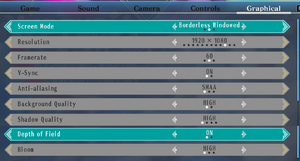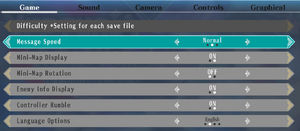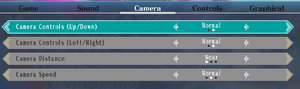Neptunia x Senran Kagura: Ninja Wars
From PCGamingWiki, the wiki about fixing PC games
 |
|
| Developers | |
|---|---|
| Idea Factory | |
| Acquire | |
| Publishers | |
| Idea Factory International | |
| Release dates | |
| Windows | May 11, 2022 |
| Reception | |
| OpenCritic | 66 |
| Taxonomy | |
| Monetization | One-time game purchase |
| Modes | Singleplayer |
| Pacing | Real-time |
| Perspectives | Third-person |
| Controls | Direct control |
| Genres | ARPG, Hack and slash |
| Art styles | Anime |
| Series | Hyperdimension Neptunia, Senran Kagura |
Neptunia x Senran Kagura: Ninja Wars is a third-person hack and slash crossover game developed by Acquire and Idea Factory, published by Idea Factory International.
General information
Availability
| Source | DRM | Notes | Keys | OS |
|---|---|---|---|---|
| GamersGate | ||||
| GOG.com | ||||
| Green Man Gaming | ||||
| Humble Store | ||||
| Steam |
Game data
Configuration file(s) location
| System | Location |
|---|---|
| Windows | %APPDATA%\Neptunia x SENRAN KAGURA Ninja Wars\Savedata\<user-id>\sys_savedata.dat |
| Steam Play (Linux) | <SteamLibrary-folder>/steamapps/compatdata/1836860/pfx/[Note 1] |
Save game data location
| System | Location |
|---|---|
| Windows | %APPDATA%\Neptunia x SENRAN KAGURA Ninja Wars\Savedata\<user-id>\*.dat |
| Steam Play (Linux) | <SteamLibrary-folder>/steamapps/compatdata/1836860/pfx/[Note 1] |
Save game cloud syncing
| System | Native | Notes |
|---|---|---|
| GOG Galaxy | ||
| Steam Cloud |
Transfer save from Nintendo Switch or PS4 version
- Saves can be transfered from the Nintendo Switch or PS4 release of the game by renaming the dumped saves.
| Copy and rename save files manually[1] |
|---|
|
Video
| Graphics feature | State | Notes | |
|---|---|---|---|
| Widescreen resolution | The game only supports 16:9 resolutions and only 12 predefined resolutions are available.[Note 3][2] | ||
| Multi-monitor | Pillarboxed to a 16:9 aspect ratio. Any change to the screen resolution's aspect ratio requires a restart for pillarboxing to work properly.[3] | ||
| Ultra-widescreen | Pillarboxed to a 16:9 aspect ratio. [Note 4] | ||
| 4K Ultra HD | [5] | ||
| Field of view (FOV) | |||
| Windowed | |||
| Borderless fullscreen windowed | Uses "Copy with GPU GDI" composition.[6] Exclusive Fullscreen is also available.[7] | ||
| Anisotropic filtering (AF) | See the glossary page for potential workarounds. | ||
| Anti-aliasing (AA) | Supports FXAA, and SMAA. | ||
| Vertical sync (Vsync) | Can't be changed when using the "Unlocked Framerate" option. | ||
| 60 FPS | Framerate cap rounding errors to 57-58FPS on screens above 60 Hz. Use Special K's "Sleepless Render Thread" option to mitigate this.[8] | ||
| 120+ FPS | Capped at 60FPS outside of gameplay, the Meditation minigame, and when using "Shinobi Extreme" abilities. Unlocked during gameplay. Exclusive Fullscreen mode is locked to 60Hz.[9] | ||
| High dynamic range display (HDR) | See the glossary page for potential alternatives. | ||
| Ray tracing (RT) | |||
Input
| Keyboard and mouse | State | Notes |
|---|---|---|
| Remapping | ||
| Mouse acceleration | [Note 5] | |
| Mouse sensitivity | Referred to as Camera Speed. | |
| Mouse input in menus | ||
| Mouse Y-axis inversion | Referred to as Camera Controls (Up/Down)/Camera Controls (Left/Right). | |
| Controller | ||
| Controller support | ||
| Full controller support | ||
| Controller remapping | Some buttons can not be freely remapped.[Note 6] | |
| Controller sensitivity | Referred to as Camera Speed. | |
| Controller Y-axis inversion | Referred to as Camera Controls (Up/Down)/Camera Controls (Left/Right). |
| Controller types |
|---|
| XInput-compatible controllers | ||
|---|---|---|
| Xbox button prompts | ||
| Impulse Trigger vibration |
| PlayStation controllers | Only supports XInput controllers. Motion controls during the Peaches and Cream Meditation minigame have been removed from the PC release.[12] |
|---|
| Generic/other controllers |
|---|
| Additional information | ||
|---|---|---|
| Controller hotplugging | ||
| Haptic feedback | ||
| Digital movement supported | ||
| Simultaneous controller+KB/M |
Audio
| Audio feature | State | Notes |
|---|---|---|
| Separate volume controls | BGM, SE, Enemy Action Voices, Player Voices and Movies sliders from 1-10. | |
| Surround sound | ||
| Subtitles | ||
| Closed captions | ||
| Mute on focus lost | ||
| Royalty free audio |
Localizations
| Language | UI | Audio | Sub | Notes |
|---|---|---|---|---|
| English | ||||
| Traditional Chinese | ||||
| Japanese | ||||
| Latin American Spanish |
Other information
API
| Technical specs | Supported | Notes |
|---|---|---|
| Direct3D | 11 |
| Executable | 32-bit | 64-bit | Notes |
|---|---|---|---|
| Windows |
Middleware
| Middleware | Notes | |
|---|---|---|
| Cutscenes | Criware |
System requirements
| Windows | ||
|---|---|---|
| Minimum | Recommended | |
| Operating system (OS) | 8 | 10 |
| Processor (CPU) | Intel Core i5 2.3 GHz AMD A9 2.9 GHz | |
| System memory (RAM) | 8 GB | |
| Hard disk drive (HDD) | 15 GB | |
| Video card (GPU) | Dedicated 2 GB of VRAM DirectX 11 compatible | DirectX 12 compatible |
| Sound (audio device) | DirectSound compatible | |
- A 64-bit operating system is required.
Notes
- ↑ 1.0 1.1 Notes regarding Steam Play (Linux) data:
- File/folder structure within this directory reflects the path(s) listed for Windows and/or Steam game data.
- Games with Steam Cloud support may also store data in
~/.steam/steam/userdata/<user-id>/1836860/. - Use Wine's registry editor to access any Windows registry paths.
- The app ID (1836860) may differ in some cases.
- Treat backslashes as forward slashes.
- See the glossary page for details on Windows data paths.
- ↑ The console releases of the game will simply have files without extensions named "Auto-Save" "file XX" and "System Save Data" respectively.
- ↑ Available resolutions:
• 640x360
• 720x405
• 800x450
• 1024x576
• 1152x648
• 1280x720
• 1360x765
• 1366x768
• 1600x900
• 1920x1080
• 2560x1440
• 3840x2160 - ↑ Attempting to hex edit an ultrawide resolution in place of a 16:9 resolution will result in the in-game resolution still retaining a 16:9 resolution, I.E: Instead of 3440x1440, the in-game resolution will output at 3440x1935[4]
- ↑ In-game camera doesn't have any smoothing when using a mouse, but has a strictly clamped range that doesn't give much vertical control.[10]
- ↑ One example includes the button used for opening a full-screen view of the level map, or how the directional buttons for the Ninja Art abilities are activated.[11]
References
- ↑ Verified by User:KingKrouch on 2022-06-25
- Tested using saves from the Nintendo Switch and PS4 releases of the game.
- ↑ Verified by User:KingKrouch on 2022-05-12
- Checked in-game resolution options.
- ↑ Verified by User:KingKrouch on 2022-05-12
- Tested using custom resolutions through NVIDIA Control Panel.
- ↑ Verified by User:KingKrouch on 2022-05-12
- Tested by hex editing the in-game resolution options, and by looking at what is outputted in RenderDoc.
- ↑ Verified by User:Fayaine on 2022-05-14
- Checked with a custom resolution of 3840x2160.
- ↑ Verified by User:KingKrouch on 2022-01-15
- Checked composition type using Special K.
- ↑ Verified by User:KingKrouch on 2022-05-12
- ↑ Verified by User:KingKrouch on 2022-05-12
- Tested by checking framepacing in RTSS, MangoHUD, and Special K.
- ↑ Verified by User:KingKrouch on 2022-05-12
- Tested multiple portions of the game, using different display options.
- ↑ Verified by User:KingKrouch on 2022-06-25
- Tested Keyboard and Mouse support in-game.
- ↑ Verified by User:KingKrouch on 2022-06-25
- Checked in-game binding options.
- ↑ Verified by User:KingKrouch on 2022-06-25
- Tested by using different controllers.