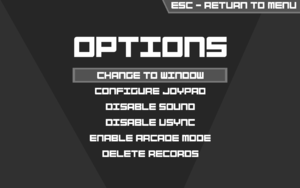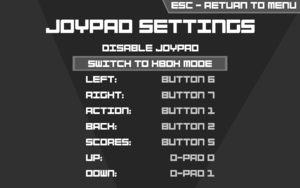Difference between revisions of "Super Hexagon"
From PCGamingWiki, the wiki about fixing PC games
m (→Audio settings: updated template usage) |
Marioysikax (talk | contribs) |
||
| Line 70: | Line 70: | ||
==Video settings== | ==Video settings== | ||
| + | {{Image|Super Hexagon - General.png|General settings.}} | ||
{{Video settings | {{Video settings | ||
|wsgf link = | |wsgf link = | ||
| Line 77: | Line 78: | ||
|4k ultra hd wsgf award = | |4k ultra hd wsgf award = | ||
|widescreen resolution = true | |widescreen resolution = true | ||
| − | |widescreen resolution notes= | + | |widescreen resolution notes= {{Term|Anamorphic}} 16:10. |
|multimonitor = false | |multimonitor = false | ||
|multimonitor notes = | |multimonitor notes = | ||
| − | |ultrawidescreen = | + | |ultrawidescreen = false |
|ultrawidescreen notes = | |ultrawidescreen notes = | ||
| − | |4k ultra hd = | + | |4k ultra hd = true |
|4k ultra hd notes = | |4k ultra hd notes = | ||
| − | |fov = | + | |fov = n/a |
|fov notes = | |fov notes = | ||
|windowed = true | |windowed = true | ||
| − | |windowed notes = | + | |windowed notes = Always 768x480. |
| − | |borderless windowed = | + | |borderless windowed = false |
| − | |borderless windowed notes = Fullscreen mode is | + | |borderless windowed notes = Fullscreen mode is borderless windowed. |
| − | |anisotropic = | + | |anisotropic = n/a |
|anisotropic notes = | |anisotropic notes = | ||
|antialiasing = false | |antialiasing = false | ||
| Line 107: | Line 108: | ||
==Input settings== | ==Input settings== | ||
| + | {{Image|Super Hexagon - Input.png|Input settings.}} | ||
{{Input settings | {{Input settings | ||
|key remap = false | |key remap = false | ||
| Line 112: | Line 114: | ||
|acceleration option = false | |acceleration option = false | ||
|acceleration option notes = | |acceleration option notes = | ||
| − | |mouse sensitivity = | + | |mouse sensitivity = false |
|mouse sensitivity notes = | |mouse sensitivity notes = | ||
|mouse menu = false | |mouse menu = false | ||
| − | |mouse menu notes = | + | |mouse menu notes = Left click is up, right click is down, clicking both at the same time counts as select. |
| − | |invert mouse y-axis = | + | |invert mouse y-axis = n/a |
|invert mouse y-axis notes = | |invert mouse y-axis notes = | ||
|touchscreen = unknown | |touchscreen = unknown | ||
| Line 126: | Line 128: | ||
|controller remap = true | |controller remap = true | ||
|controller remap notes = | |controller remap notes = | ||
| − | |controller sensitivity = | + | |controller sensitivity = n/a |
| − | |controller sensitivity notes= | + | |controller sensitivity notes= Digital only. |
| − | |invert controller y-axis = | + | |invert controller y-axis = n/a |
|invert controller y-axis notes= | |invert controller y-axis notes= | ||
| − | |xinput controllers = | + | |xinput controllers = false |
| − | |xinput controllers notes = | + | |xinput controllers notes = Default bindings for Xbox 360 controller out of the box. |
| − | |xbox prompts = | + | |xbox prompts = false |
|xbox prompts notes = | |xbox prompts notes = | ||
| − | |impulse triggers = | + | |impulse triggers = false |
|impulse triggers notes = | |impulse triggers notes = | ||
| − | |dualshock 4 = | + | |dualshock 4 = false |
| − | |dualshock 4 notes = | + | |dualshock 4 notes = Because of default bindings, results unusable menus.<br/>Start the game with controller unplugged, from joypad settings, select {{code|Customize controls}}, then {{code|Disable joypad}}. Start the game with controller inserted, {{code|Enable joypad}} and immidiately bind the buttons properly. |
| − | |dualshock prompts = | + | |dualshock prompts = false |
|dualshock prompts notes = | |dualshock prompts notes = | ||
| − | |light bar support = | + | |light bar support = false |
|light bar support notes = | |light bar support notes = | ||
| − | |dualshock 4 modes = | + | |dualshock 4 modes = V1, V2, Wireless adaptor. Wired, bluetooth. |
|dualshock 4 modes notes = | |dualshock 4 modes notes = | ||
|tracked motion controllers= unknown | |tracked motion controllers= unknown | ||
| Line 148: | Line 150: | ||
|tracked motion prompts = unknown | |tracked motion prompts = unknown | ||
|tracked motion prompts notes = | |tracked motion prompts notes = | ||
| − | |other controllers = | + | |other controllers = true |
|other controllers notes = | |other controllers notes = | ||
| − | |other button prompts = | + | |other button prompts = true |
|other button prompts notes= | |other button prompts notes= | ||
| − | |controller hotplug = | + | |controller hotplug = false |
|controller hotplug notes = | |controller hotplug notes = | ||
| − | |haptic feedback = | + | |haptic feedback = false |
|haptic feedback notes = | |haptic feedback notes = | ||
| − | |simultaneous input = | + | |simultaneous input = true |
|simultaneous input notes = | |simultaneous input notes = | ||
|steam input api = false | |steam input api = false | ||
| Line 164: | Line 166: | ||
|steam input presets = true | |steam input presets = true | ||
|steam input presets notes = | |steam input presets notes = | ||
| − | |steam controller prompts = | + | |steam controller prompts = false |
|steam controller prompts notes = | |steam controller prompts notes = | ||
| − | |steam cursor detection = | + | |steam cursor detection = n/a |
| − | |steam cursor detection notes = | + | |steam cursor detection notes = Cursor never visible. |
}} | }} | ||
| Line 200: | Line 202: | ||
===API=== | ===API=== | ||
{{API | {{API | ||
| − | |direct3d versions = | + | |direct3d versions = 9 |
|direct3d notes = | |direct3d notes = | ||
|directdraw versions = | |directdraw versions = | ||
Revision as of 23:42, 4 June 2019
 |
|
| Developers | |
|---|---|
| Terry Cavanagh | |
| Linux | Ethan Lee |
| Release dates | |
| Windows | November 27, 2012 |
| macOS (OS X) | November 27, 2012 |
| Linux | February 26, 2013 |
General information
- GOG.com Community Discussions
- GOG.com Support Page
- Steam Community Discussions
- Steam Guide covering all the patterns found in game
Availability
| Source | DRM | Notes | Keys | OS |
|---|---|---|---|---|
| Official website | ||||
| Discord | Included with Incorrect store feature name. See here for available options.. | |||
| GOG.com | ||||
| Humble Store | ||||
| itch.io | ||||
| Mac App Store | ||||
| Steam |
- A free flash demo is available here.
Game data
Configuration file(s) location
| System | Location |
|---|---|
| Windows | <path-to-game>/data/[Note 1] |
| macOS (OS X) | ~/Library/Application Support/SuperHexagon/ |
| Linux | $XDG_DATA_HOME/SuperHexagon/ |
| Steam | <Steam-folder>/userdata/<user-id>/221640/remote/ |
- This game follows the XDG Base Directory Specification on Linux.
Save game data location
| System | Location |
|---|---|
| Windows | <path-to-game>/data/[Note 1] |
| macOS (OS X) | ~/Library/Application Support/SuperHexagon/ |
| Linux | $XDG_DATA_HOME/SuperHexagon/ |
| Steam | <Steam-folder>/userdata/<user-id>/221640/remote/ |
Save game cloud syncing
| System | Native | Notes |
|---|---|---|
| Discord | ||
| GOG Galaxy | ||
| Steam Cloud |
Video settings
Input settings
Audio settings
Localizations
| Language | UI | Audio | Sub | Notes |
|---|---|---|---|---|
| English |
Other information
API
| Technical specs | Supported | Notes |
|---|---|---|
| Direct3D | 9 |
| Executable | 32-bit | 64-bit | Notes |
|---|---|---|---|
| Windows | |||
| macOS (OS X) | |||
| Linux |
System requirements
| Windows | ||
|---|---|---|
| Minimum | ||
| Operating system (OS) | XP | |
| Processor (CPU) | 2 GHz | |
| System memory (RAM) | 256 MB | |
| Hard disk drive (HDD) | 35 MB | |
| Video card (GPU) | DirectX 9 compatible | |
| macOS (OS X) | ||
|---|---|---|
| Minimum | ||
| Operating system (OS) | 10.6 | |
| Processor (CPU) | 2 GHz | |
| System memory (RAM) | 256 MB | |
| Hard disk drive (HDD) | 35 MB | |
| Linux | ||
|---|---|---|
| Minimum | ||
| Operating system (OS) | Ubuntu 12.04 LTS | |
| Processor (CPU) | 2 GHz | |
| System memory (RAM) | 256 MB | |
| Hard disk drive (HDD) | 35 MB | |
Notes
- ↑ 1.0 1.1 When running this game without elevated privileges (Run as administrator option), write operations against a location below
%PROGRAMFILES%,%PROGRAMDATA%, or%WINDIR%might be redirected to%LOCALAPPDATA%\VirtualStoreon Windows Vista and later (more details).