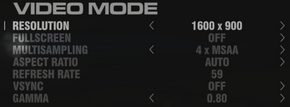Difference between revisions of "GRID 2"
From PCGamingWiki, the wiki about fixing PC games
m (updated template usage) |
|||
| Line 27: | Line 27: | ||
{{Availability Table| | {{Availability Table| | ||
{{Availability Table/row| Retail | {{ID|Steam}} |}} | {{Availability Table/row| Retail | {{ID|Steam}} |}} | ||
| + | {{Availability Table/row| [http://www.gamersgate.com/DD-GRID2/grid-2- GamersGate] | {{ID|Steam}} | }} | ||
{{Availability Table/row| [http://www.greenmangaming.com/s/ar/en/pc/games/racing/grid-2/ Green Man Gaming] | {{ID|Steam}} | }} | {{Availability Table/row| [http://www.greenmangaming.com/s/ar/en/pc/games/racing/grid-2/ Green Man Gaming] | {{ID|Steam}} | }} | ||
| − | |||
{{Availability Table/row| [http://store.steampowered.com/app/44350/ Steam] | {{ID|Steam}} | }} | {{Availability Table/row| [http://store.steampowered.com/app/44350/ Steam] | {{ID|Steam}} | }} | ||
}} | }} | ||
{{ii}} All versions require [[Steam]]. | {{ii}} All versions require [[Steam]]. | ||
| − | == | + | ==Essential improvements== |
| − | === | + | ===Mods=== |
| − | *[http://www.racedepartment.com/forum/forums/grid-2-mods.115/ GRID 2 Mods] - Collection of released modifications. | + | * [http://www.racedepartment.com/forum/forums/grid-2-mods.115/ GRID 2 Mods] - Collection of released modifications. |
| − | *[http://www.racedepartment.com/forum/resources/cockpit-cam-mod.346/ Cockpit Cam Mod] - Available for all vehicles (except DLC), works online and the only prominent issue being the blurry dashboard. | + | * [http://www.racedepartment.com/forum/resources/cockpit-cam-mod.346/ Cockpit Cam Mod] - Available for all vehicles (except DLC), works online and the only prominent issue being the blurry dashboard. |
| − | ===Skip | + | ===Skip intro videos=== |
{{Fixbox|1= | {{Fixbox|1= | ||
| − | {{fixbox/fix| | + | {{fixbox/fix|Delete intel_sting.bk2, etc.}} |
# Navigate to <code>Steam\steamapps\common\grid 2\video\</code> | # Navigate to <code>Steam\steamapps\common\grid 2\video\</code> | ||
# Delete the <code>intel_sting.bk2</code> and <code>sting.bk2</code> files. | # Delete the <code>intel_sting.bk2</code> and <code>sting.bk2</code> files. | ||
| Line 48: | Line 48: | ||
===Disable engineer speech=== | ===Disable engineer speech=== | ||
{{Fixbox|1= | {{Fixbox|1= | ||
| − | {{fixbox/fix| | + | {{fixbox/fix|Delete speech_engineer.bnk}} |
# Navigation to <code>Steam\steamapps\common\grid 2\audio\soundbanks\[your language]\</code> | # Navigation to <code>Steam\steamapps\common\grid 2\audio\soundbanks\[your language]\</code> | ||
# Delete the <code>speech_engineer.bnk</code> file. | # Delete the <code>speech_engineer.bnk</code> file. | ||
| Line 56: | Line 56: | ||
===Disable music during races only=== | ===Disable music during races only=== | ||
{{Fixbox|1= | {{Fixbox|1= | ||
| − | {{fixbox/fix| | + | {{fixbox/fix|Open music.xml}} |
# Navigate to <code>Steam\steamapps\common\grid 2\audio\</code> | # Navigate to <code>Steam\steamapps\common\grid 2\audio\</code> | ||
# Open the <code>music.xml</code> file. | # Open the <code>music.xml</code> file. | ||
| Line 122: | Line 122: | ||
==Input settings== | ==Input settings== | ||
| − | {{Input | + | {{Input settings |
| − | | | + | |key remap = true |
| − | | | + | |key remap notes = |
| − | | | + | |acceleration option = unknown |
| − | | | + | |acceleration option notes = |
| − | | | + | |mouse menu = unknown |
| − | | | + | |mouse menu notes = |
| + | |invert mouse y-axis = unknown | ||
| + | |invert mouse y-axis notes = | ||
| + | |controller support = true | ||
| + | |controller support notes = | ||
| + | |full controller = true | ||
| + | |full controller notes = | ||
| + | |controller remap = unknown | ||
| + | |controller remap notes = | ||
| + | |invert controller y-axis = unknown | ||
| + | |invert controller y-axis notes= | ||
| + | |touchscreen = unknown | ||
| + | |touchscreen notes = | ||
}} | }} | ||
| Line 156: | Line 168: | ||
===Minimap not shown during races=== | ===Minimap not shown during races=== | ||
| − | {{ii}} Users are reporting an issue with the minimap not being displayed during a race.<ref>[http://steamcommunity.com/app/44350/discussions/0/864972621126909123/ Mini Map???? - Steam Community Discussions]</ref> Codemasters has stated they are working on a fix and it will be released shortly.{{CN}} | + | {{ii}} Users are reporting an issue with the minimap not being displayed during a race.<ref>[http://steamcommunity.com/app/44350/discussions/0/864972621126909123/ Mini Map???? - Steam Community Discussions]</ref> |
| + | Codemasters has stated they are working on a fix and it will be released shortly.{{CN}} | ||
==System requirements== | ==System requirements== | ||
| Line 162: | Line 175: | ||
|OSfamily = Windows | |OSfamily = Windows | ||
| − | |minOS = Vista | + | |minOS = Vista, 7, 8 |
|minproc = Intel Core 2 Duo @ 2.4 GHz or AMD Athlon X2 5400+ | |minproc = Intel Core 2 Duo @ 2.4 GHz or AMD Athlon X2 5400+ | ||
|minmem = 2 GB | |minmem = 2 GB | ||
| Line 170: | Line 183: | ||
|minGPU3 = NVIDIA GeForce 8600 | |minGPU3 = NVIDIA GeForce 8600 | ||
| − | |||
|recproc = Intel Core i7 / AMD Bulldozer | |recproc = Intel Core i7 / AMD Bulldozer | ||
|recmem = 4 GB | |recmem = 4 GB | ||
| − | |||
|recGPU = Intel Graphics 5200 | |recGPU = Intel Graphics 5200 | ||
|recGPU2 = AMD HD 6000 Series | |recGPU2 = AMD HD 6000 Series | ||
| Line 181: | Line 192: | ||
{{References}} | {{References}} | ||
| − | |||
| − | |||
Revision as of 06:01, 27 October 2013
| Cover image missing, please upload it | |
| Developers | |
|---|---|
| Codemasters Southam | |
| Publishers | |
| Codemasters | |
| Engines | |
| EGO 3.0 | |
| Release dates | |
| Windows | May 28, 2013 |
Warnings
- The macOS (OS X) version of this game does not work on macOS Catalina (version 10.15) or later due to the removal of support for 32-bit-only apps.
- No page found for series "Race Driver", please click here to create it.
Key points
- Modding support to be introduced in the latest patch and Steam Workshop support is also being discussed.[1][2]
- Features a split-screen mode and options to remove HUD elements.
General information
- Official forums non PC specific
- Steam Users' Forums for GRID series
- Steam Community Discussions
Availability
- All versions require Steam.
Essential improvements
Mods
- GRID 2 Mods - Collection of released modifications.
- Cockpit Cam Mod - Available for all vehicles (except DLC), works online and the only prominent issue being the blurry dashboard.
Skip intro videos
| Instructions |
|---|
Disable engineer speech
| Instructions |
|---|
Disable music during races only
| Instructions |
|---|
- Steam will re-download missing files if you verify integrity so you will need to repeat the process.
Game data
Save game cloud syncing
Template:Save Game Cloud Syncing
Video settings
File:GRID2 2.png
Graphical settings.
File:GRID2 3.png
Graphical settings continued.
Input settings
Audio settings
- Only menu music and speech can be fully muted, the other options do not allow you to go below half.
Issues unresolved
Crashing during loading screens
- Users are reporting that the game is crashing randomly during loading screens.[3][4] There is currently no known fix.
Logitech Gxx issues
- Users are reporting a variety of issues with Logitech Gxx peripherals.[5][6] There is currently no known fix.
Minimap not shown during races
- Users are reporting an issue with the minimap not being displayed during a race.[7]
Codemasters has stated they are working on a fix and it will be released shortly.[citation needed]
System requirements
| Windows | ||
|---|---|---|
| Minimum | Recommended | |
| Operating system (OS) | Vista, 7, 8 | |
| Processor (CPU) | ||
| System memory (RAM) | ||
| Hard disk drive (HDD) | 15 GB | |
| Video card (GPU) | Intel HD Graphics 3000 AMD HD 2600 NVIDIA GeForce 8600 | Intel Graphics 5200 AMD HD 6000 Series NVIDIA GTX 500 Series 1 GB of VRAM |
References
- ↑ Grid 2′s community patch will introduce mod support - PC Gamer
- ↑ Modding Support V1.0 - Steam Community Discussions
- ↑ Game crashed randomly in loading screens - Codemasters Forums
- ↑ Game Crashs in the loading screen - Steam Community Discussions
- ↑ WARNING PC USERS! 2 BIG controller bugs!! - Codemasters Forums
- ↑ Unplayable with G25 wheel PC - Codemasters Forums
- ↑ Mini Map???? - Steam Community Discussions
Categories:
- Pages needing cover images
- Windows
- Games
- Invalid template usage (Series)
- Invalid section order
- Invalid template usage (Fixbox)
- Pages with broken file links
- Pages needing references
- Missing section (Availability)
- Missing section (Save game cloud syncing)
- Missing section (Video)
- Missing section (Input)
- Missing section (Audio)
- Missing section (Localizations)
- Missing section (API)