Difference between revisions of "Tom Clancy's Ghost Recon Advanced Warfighter"
From PCGamingWiki, the wiki about fixing PC games
m (updated template usage, replaced: {{Series: → {{Series|, <references/> → {{References}}) |
(added standard templates (most information incomplete)) |
||
| Line 1: | Line 1: | ||
{{stub}} | {{stub}} | ||
| − | {{ | + | {{Infobox game |
| − | |cover | + | |cover = GRAW.jpg |
| − | |developer | + | |developers = |
| − | |publisher | + | {{Infobox game/row/developer|Ubisoft Paris|Original version}} |
| − | |engine | + | {{Infobox game/row/developer|GRIN|PC port}} |
| − | |release dates | + | |publishers = |
| + | {{Infobox game/row/publisher|Ubisoft}} | ||
| + | |engines = | ||
| + | {{Infobox game/row/engine|Diesel}} | ||
| + | |release dates= | ||
| + | {{Infobox game/row/date|Windows|March 9, 2006}} | ||
| + | |steam appid = 13640 | ||
| + | |gogcom page = game_name | ||
| + | |wikipedia = Page name | ||
}} | }} | ||
{{Series|Tom Clancy's Ghost Recon}} | {{Series|Tom Clancy's Ghost Recon}} | ||
| − | + | '''Key points''' | |
| + | {{ii}} Requires the [http://www.nvidia.com/object/physx-9.13.0604-legacy-driver.html NVIDIA PhysX Legacy System Software] to prevent a [[#Crash at launch|crash at launch]]. | ||
| + | ==Video settings== | ||
| + | <!--[[File:game settings.png|290px|right|thumb|General settings.]]--> | ||
| + | {{Video settings | ||
| + | |wsgf link = http://www.wsgf.org/dr/ghost-recon-advanced-warfighter-graw | ||
| + | |widescreen wsgf award = silver | ||
| + | |multimonitor wsgf award = silver | ||
| + | |ultrawidescreen wsgf award = incomplete | ||
| + | |4k ultra hd wsgf award = incomplete | ||
| + | |widescreen resolution = true | ||
| + | |widescreen resolution notes= | ||
| + | |multimonitor = true | ||
| + | |multimonitor notes = | ||
| + | |ultrawidescreen = unknown | ||
| + | |ultrawidescreen notes = | ||
| + | |4k ultra hd = unknown | ||
| + | |4k ultra hd notes = | ||
| + | |fov = unknown | ||
| + | |fov notes = | ||
| + | |windowed = unknown | ||
| + | |windowed notes = | ||
| + | |borderless windowed = unknown | ||
| + | |borderless windowed notes = | ||
| + | |anisotropic = unknown | ||
| + | |anisotropic notes = | ||
| + | |antialiasing = unknown | ||
| + | |antialiasing notes = | ||
| + | |vsync = unknown | ||
| + | |vsync notes = | ||
| + | |oculus rift = unknown | ||
| + | |oculus rift notes = | ||
| + | }} | ||
| + | |||
| + | ==Input settings== | ||
| + | {{Input Settings | ||
| + | |key_remap = unknown | ||
| + | |key_remap_notes = | ||
| + | |acceleration_option = unknown | ||
| + | |acceleration_option_notes = | ||
| + | |controller_support = unknown | ||
| + | |controller_support_notes = | ||
| + | }} | ||
| + | |||
| + | ==Audio settings== | ||
| + | {{Audio settings | ||
| + | |separate volume = unknown | ||
| + | |separate volume notes = | ||
| + | |surround sound = unknown | ||
| + | |surround sound notes = | ||
| + | |subtitles = unknown | ||
| + | |subtitles notes = | ||
| + | |closed captions = unknown | ||
| + | |closed captions notes = | ||
| + | |mute on focus lost = unknown | ||
| + | |mute on focus lost notes = | ||
| + | |eax support = | ||
| + | |eax support notes = | ||
| + | }} | ||
| + | |||
| + | == Issues fixed== | ||
=== Falling through terrain === | === Falling through terrain === | ||
| − | In the Steam version | + | {{--}} In the Steam version you will start falling through the terrain; this becomes an issue in mission 5 "Mayday! Mayday!" if you go too far north, and in Mission 6, "Ready for bear". |
| + | |||
| + | {{Fixbox|1= | ||
| + | {{Fixbox/fix|Rename patch.bundle}} | ||
| + | # Go to the installation folder, then the <code>bundles</code> folder. | ||
| + | # Rename <code>patch.bundle</code> to <code>Xpatch.bundle</code>. | ||
| + | {{ii}} This change may break multiplayer but can be reverted if necessary. <ref>http://forum.gamesvillage.it/showthread.php?911906-126-Steam-Offerte-di-fine-settimana-e-non&p=29382739&viewfull=1#post29382739</ref> | ||
| + | }} | ||
| − | + | === Crash at launch=== | |
| + | {{Fixbox|1= | ||
| + | {{Fixbox/fix|Install NVIDIA PhysX Legacy System Software}} | ||
| + | Install the [http://www.nvidia.com/object/physx-9.13.0604-legacy-driver.html NVIDIA PhysX Legacy System Software]. | ||
| + | }} | ||
== System requirements == | == System requirements == | ||
Revision as of 03:29, 8 August 2013
This page is a stub: it lacks content and/or basic article components. You can help to expand this page
by adding an image or additional information.
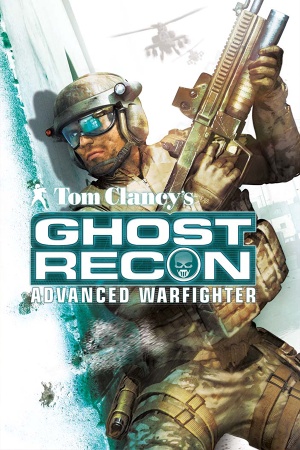 |
|
| Developers | |
|---|---|
| Original version | Ubisoft Paris |
| PC port | GRIN |
| Publishers | |
| Ubisoft | |
| Engines | |
| Diesel | |
| Release dates | |
| Windows | March 9, 2006 |
Warnings
Key points
- Requires the NVIDIA PhysX Legacy System Software to prevent a crash at launch.
Video settings
Input settings
Audio settings
Issues fixed
Falling through terrain
- In the Steam version you will start falling through the terrain; this becomes an issue in mission 5 "Mayday! Mayday!" if you go too far north, and in Mission 6, "Ready for bear".
| Instructions |
|---|
Crash at launch
| Instructions |
|---|
System requirements
References
Categories:
- Stubs
- Windows
- Invalid template usage (Infobox game)
- Games
- Invalid template usage (Series)
- Invalid section order
- Invalid template usage (Fixbox)
- Missing section (Availability)
- Missing section (Save game cloud syncing)
- Missing section (Video)
- Missing section (Input)
- Missing section (Audio)
- Missing section (Localizations)
- Missing section (API)
- Missing section (System requirements)
