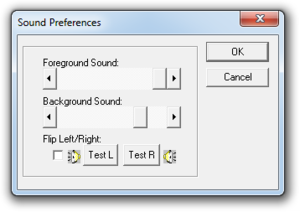Difference between revisions of "The Pink Panther: Hokus Pokus Pink"
From PCGamingWiki, the wiki about fixing PC games
(→Issues fixed: migrated user ref to refcheck) |
|||
| Line 153: | Line 153: | ||
==Issues fixed== | ==Issues fixed== | ||
===Installation problem on modern systems=== | ===Installation problem on modern systems=== | ||
| − | {{Fixbox|description=Copy the game files from the CD<ref name=Orzelek303> | + | {{Fixbox|description=Copy the game files from the CD<ref name="Orzelek303">{{Refcheck|user=Orzelek303|date= 30 August 2016|comment=}}</ref>|fix= |
# Go to the folder {{code|INSTALL}} on the installation CD. | # Go to the folder {{code|INSTALL}} on the installation CD. | ||
# Copy the following files: | # Copy the following files: | ||
| Line 174: | Line 174: | ||
===Crackling/missing audio on modern systems=== | ===Crackling/missing audio on modern systems=== | ||
| − | {{Fixbox|description=Run the game in [[Windows Compatibility Mode|compatibility mode]] for Windows 98 / Windows Me<ref name=Orzelek303 />}} | + | {{Fixbox|description=Run the game in [[Windows Compatibility Mode|compatibility mode]] for Windows 98 / Windows Me<ref name="Orzelek303"/>}} |
==Other information== | ==Other information== | ||
Revision as of 21:12, 6 February 2018
This page is a stub: it lacks content and/or basic article components. You can help to expand this page
by adding an image or additional information.
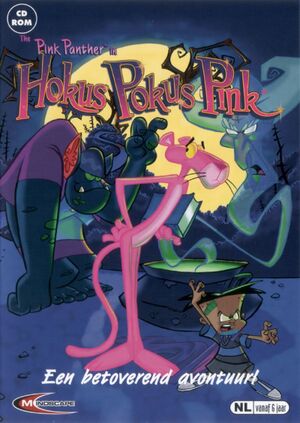 |
|
| Developers | |
|---|---|
| Wanderlust Interactive | |
| Publishers | |
| Ravensburger Interactive Media GmbHe | |
| Release dates | |
| Windows | October 1997[1] |
| The Pink Panther | |
|---|---|
| The Pink Panther's Passport to Peril | 1996 |
| The Pink Panther in Hokus Pokus Pink | 1997 |
| Pink Panther: Pinkadelic Pursuit | 2002 |
Availability
| Source | DRM | Notes | Keys | OS |
|---|---|---|---|---|
| Retail |
Game data
Save game data location
Template:Game data/row
| System | Location |
|---|
- The suggested location is
%USERPROFILE%\Documents\ - Save game files have .pk2 extension.
- The game lets you choose save game data location.
Video settings
Input settings
Audio settings
Localizations
| Language | UI | Audio | Sub | Notes |
|---|---|---|---|---|
| English | ||||
| Polish | ||||
| Dutch |
Issues fixed
Installation problem on modern systems
| Copy the game files from the CD[2] |
|---|
|
Crackling/missing audio on modern systems
| Run the game in compatibility mode for Windows 98 / Windows Me[2] |
|---|
Other information
API
| Executable | 32-bit | 64-bit | Notes |
|---|---|---|---|
| Windows |
Middleware
| Middleware | Notes | |
|---|---|---|
| Audio | Miles Sound System |
System requirements
| Windows | ||
|---|---|---|
| Minimum | Recommended | |
| Operating system (OS) | 3.1 | 95, 98, Me, XP |
| Processor (CPU) | 486 66 MHz | 486 DX2 66 MHz |
| System memory (RAM) | 8 MB | 16 MB |
| Hard disk drive (HDD) | 10 MB | |
| Video card (GPU) | 256 color, 640x480 capable | |
| Sound (audio device) | 8-bit, 22 kHz Windows compatible | |