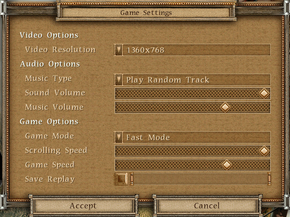Difference between revisions of "American Conquest: Fight Back"
From PCGamingWiki, the wiki about fixing PC games
m |
(Transferred most of American Conquest into this.) |
||
| Line 1: | Line 1: | ||
| − | |||
{{infobox | {{infobox | ||
|cover = AmericanConquestFBCover.jpg | |cover = AmericanConquestFBCover.jpg | ||
| Line 10: | Line 9: | ||
'''Key points''' | '''Key points''' | ||
{{ii}} Stand-alone expansion to [[American Conquest]]. | {{ii}} Stand-alone expansion to [[American Conquest]]. | ||
| + | {{ii}} If you downloaded this game from GOG.com, you will need to contact [http://www.gog.com/support/contact/other_questions_issues GOG.com Support] to request your multiplayer key. | ||
| + | {{++}} Works great in [[WINE]] emulation.<ref>Tested through my trusty Linux Mint 12 laptop and Wine 1.4.1</ref> | ||
'''General information''' | '''General information''' | ||
| Line 16: | Line 17: | ||
{{mm}} [http://www.gog.com/forum/american_conquest GOG.com Community Discussions] | {{mm}} [http://www.gog.com/forum/american_conquest GOG.com Community Discussions] | ||
{{mm}} [http://www.gog.com/support/american_conquest GOG.com Support Page] | {{mm}} [http://www.gog.com/support/american_conquest GOG.com Support Page] | ||
| − | |||
{{mm}} [http://cossacksworld.ucoz.co.uk/forum/37 Cossacks World forum] - For American Conquest | {{mm}} [http://cossacksworld.ucoz.co.uk/forum/37 Cossacks World forum] - For American Conquest | ||
| − | |||
| − | |||
== Availability == | == Availability == | ||
{{Availability Table| | {{Availability Table| | ||
| + | {{Availability Table/row| Retail | {{ID|Retail}} | Safedisc v2 Copy Protection }} | ||
{{Availability Table/row| [http://www.gog.com/gamecard/american_conquest GOG.com] | {{ID|DRM-free}} | Also includes the original American Conquest}} | {{Availability Table/row| [http://www.gog.com/gamecard/american_conquest GOG.com] | {{ID|DRM-free}} | Also includes the original American Conquest}} | ||
{{Availability Table/row| [http://store.steampowered.com/app/115220/ Steam] | {{ID|Steam}} | }} | {{Availability Table/row| [http://store.steampowered.com/app/115220/ Steam] | {{ID|Steam}} | }} | ||
}} | }} | ||
| − | == Game data == | + | ==Improvements== |
| + | ===Skip intro screen=== | ||
| + | {{Fixbox|1= | ||
| + | {{Fixbox/instructions|Skip intro screen}} | ||
| + | # Navigate to the game's directory (check [[#Game data|Game data]]) | ||
| + | # Delete or rename <code>cdv.avi</code>. | ||
| + | }} | ||
| + | |||
| + | ==Game data== | ||
| + | ===Save game location=== | ||
| + | {{Game Location Table| | ||
| + | {{Game Location Table/row|GOG.com (Default)|C:\Program Files (x86)\GOG.com\American Conquest with Fight Back\American Conquest - Fight Back\Save}} | ||
| + | {{Game Location Table/row|Steam (Default)|C:\Program Files (x86)\Steam\steamapps\common\American Conquest - Fight Back\Save}} | ||
| + | }} | ||
| + | |||
| + | ===Default game directory=== | ||
{{Game Location Table| | {{Game Location Table| | ||
| − | {{Game Location Table/row| | + | {{Game Location Table/row|GOG.com (Default)|C:\Program Files (x86)\GOG.com\American Conquest with Fight Back\American Conquest - Fight Back}} |
| + | {{Game Location Table/row|Steam (Default)|C:\Program Files (x86)\Steam\steamapps\common\American Conquest}} | ||
}} | }} | ||
| Line 41: | Line 56: | ||
|uplay_notes = | |uplay_notes = | ||
|gamesave_manager =false | |gamesave_manager =false | ||
| − | |gamesave_manager_notes = | + | |gamesave_manager_notes =You need to add an entry manually (follow the guide [http://www.gamesave-manager.com/?s=support&c=custom_entry here]). |
| − | |gamestow = | + | |gamestow =false |
|gamestow_notes = | |gamestow_notes = | ||
|synctocloud = | |synctocloud = | ||
| Line 51: | Line 66: | ||
== Video settings == | == Video settings == | ||
| − | + | [[File:American-Conquest-settings.png|290px|right|thumb|General settings]] | |
{{Video Settings | {{Video Settings | ||
|wsgf_link = | |wsgf_link = | ||
|widescreen_wsgf_award = | |widescreen_wsgf_award = | ||
|multimonitor_wsgf_award = | |multimonitor_wsgf_award = | ||
| − | |widescreen_resolution = | + | |widescreen_resolution =true |
|widescreen_resolution_notes= | |widescreen_resolution_notes= | ||
|multimonitor =unknown | |multimonitor =unknown | ||
|multimonitor_notes = | |multimonitor_notes = | ||
| − | + | |windowed =false | |
| − | |||
| − | |windowed = | ||
|windowed_notes = | |windowed_notes = | ||
| − | |borderless_windowed = | + | |borderless_windowed =false |
|borderless_windowed_notes = | |borderless_windowed_notes = | ||
| − | + | |vsync =false | |
| − | |||
| − | |||
| − | |||
| − | |vsync = | ||
|vsync_notes = | |vsync_notes = | ||
}} | }} | ||
| Line 76: | Line 85: | ||
== Input settings == | == Input settings == | ||
{{Input Settings | {{Input Settings | ||
| − | |key_remap = | + | |key_remap =hackable |
| − | |key_remap_notes = | + | |key_remap_notes =See [[Remapping]] for more info and [http://www.gog.com/forum/american_conquest/manual_and_howto/post2 here] for keybindings. |
| − | |acceleration_option = | + | |acceleration_option =false |
|acceleration_option_notes = | |acceleration_option_notes = | ||
| − | | | + | }} |
| − | | | + | |
| + | ==Issues fixed== | ||
| + | === Game running too fast === | ||
| + | {{Fixbox|1= | ||
| + | {{Fixbox/fix|Running too fast|ref=<ref>http://www.gog.com/forum/american_conquest/what_to_do_when_the_game_runs_too_fast</ref>}} | ||
| + | {{ii}} Like [[Cossacks: European Wars|Cossacks]], the other title from GSC Game World, American Conquest features a unique engine timing system. While the games' speed is still dependant on the CPU clock, like many older titles, they offer a flexible speed setting in the options menu to enable the user to tweak the speed to his liking. | ||
| + | {{ii}} To make the game more bearable, make sure to: | ||
| + | :* Go to the game settings. | ||
| + | :* Choose "Slow Mode" | ||
| + | :* Decrease the "Game speed" by approximately 10%. | ||
| + | :* Save the settings and go play the game. | ||
| + | {{ii}} If a game goes fast again, press Ctrl+D to revert. | ||
| + | }} | ||
| + | |||
| + | === Color issues === | ||
| + | {{Fixbox|1= | ||
| + | {{Fixbox/fix|Color issues}} | ||
| + | {{ii}} The game uses an 8-bit palette which does not always display properly on Windows XP/Vista/7. For more information, see [[Rainbow color problems in older games]]. | ||
| + | * You will need to create a script which will kill Explorer.exe and start the game, and restart Explorer.exe once you quit. Here is the script; just fill in the brackets and save the file as dmln.bat in the [[#Game data|game's directory]]. | ||
| + | REM -dmln.bat | ||
| + | taskkill /F /IM Explorer.exe | ||
| + | <nowiki>[</nowiki>[[#Default game directory|Game directory]]\dmln.exe<nowiki>]</nowiki> | ||
| + | start explorer.exe | ||
| + | * Now also create a shortcut (<code>Right-Click -> Create Shortcut</code>) to that file and run the script. | ||
}} | }} | ||
| Line 88: | Line 120: | ||
|OSfamily = Windows | |OSfamily = Windows | ||
| − | |minOS = Windows XP | + | |minOS = Windows XP or newer |
|minproc = 1.4 GHz | |minproc = 1.4 GHz | ||
|minmem = 512 MB | |minmem = 512 MB | ||
| Line 94: | Line 126: | ||
|minHD = 3.5 GB | |minHD = 3.5 GB | ||
}} | }} | ||
| + | |||
| + | {{References}} | ||
[[Category:Windows]] | [[Category:Windows]] | ||
Revision as of 20:08, 1 June 2013
| American Conquest | |
|---|---|
| American Conquest | 2002 |
| American Conquest: Fight Back | 2003 |
| American Conquest: Divided Nation | 2006 |
Key points
- Stand-alone expansion to American Conquest.
- If you downloaded this game from GOG.com, you will need to contact GOG.com Support to request your multiplayer key.
- Works great in WINE emulation.[1]
General information
- Steam Users' Forums for game series
- Steam Community Discussions
- GOG.com Community Discussions
- GOG.com Support Page
- Cossacks World forum - For American Conquest
Availability
Improvements
Skip intro screen
| Instructions |
|---|
Game data
Save game location
Default game directory
Save game cloud syncing
Template:Save Game Cloud Syncing
Video settings
Input settings
Issues fixed
Game running too fast
| Instructions |
|---|
Color issues
| Instructions |
|---|
System requirements
References
- ↑ Tested through my trusty Linux Mint 12 laptop and Wine 1.4.1