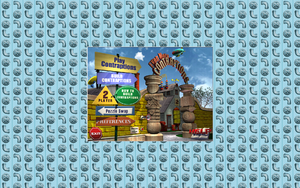Difference between revisions of "The Incredible Machine: Even More Contraptions"
From PCGamingWiki, the wiki about fixing PC games
(added/updated WineHQ ID) |
m (added info link) |
||
| Line 21: | Line 21: | ||
'''General information''' | '''General information''' | ||
| + | {{mm}} [http://www.hardcoregaming101.net/incrediblemachine/incrediblemachine.htm Hardcore Gaming 101] - Comprehensive feature on the series | ||
{{GOG.com links|the_incredible_machine_even_more_contraptions|the_incredible_machine_mega_pack|for game series}} | {{GOG.com links|the_incredible_machine_even_more_contraptions|the_incredible_machine_mega_pack|for game series}} | ||
| Line 32: | Line 33: | ||
===Configuration file(s) location=== | ===Configuration file(s) location=== | ||
{{Game data| | {{Game data| | ||
| − | {{Game data/row|Windows|{{p|game}}\ | + | {{Game data/row|Windows|{{p|game}}\EvenMore.ini}} |
{{Game data/row|Mac OS|}} | {{Game data/row|Mac OS|}} | ||
}} | }} | ||
| Line 41: | Line 42: | ||
{{Game data/row|Mac OS|}} | {{Game data/row|Mac OS|}} | ||
}} | }} | ||
| − | {{ii}} <code>{{p|game}}\Saved Games\</code> stores progress, while <code>{{p|game}}\Homemade\</code> user levels. | + | {{ii}} The <code>{{p|game}}\Saved Games\</code> directory stores progress, while <code>{{p|game}}\Homemade\</code> user levels. |
===[[Glossary:Save game cloud syncing|Save game cloud syncing]]=== | ===[[Glossary:Save game cloud syncing|Save game cloud syncing]]=== | ||
| Line 151: | Line 152: | ||
|separate volume = true | |separate volume = true | ||
|separate volume notes = Music and Sound Effects | |separate volume notes = Music and Sound Effects | ||
| − | |surround sound = | + | |surround sound = n/a |
|surround sound notes = | |surround sound notes = | ||
|subtitles = false | |subtitles = false | ||
| Line 162: | Line 163: | ||
|eax support notes = | |eax support notes = | ||
}} | }} | ||
| − | {{ii}} | + | {{ii}} Sound menu includes a Jukebox. |
| − | {{ii}} | + | {{ii}} Digital (sampled) or MIDI (synthesized) soundtrack can be selected. |
{{L10n|content= | {{L10n|content= | ||
Revision as of 21:35, 7 October 2017
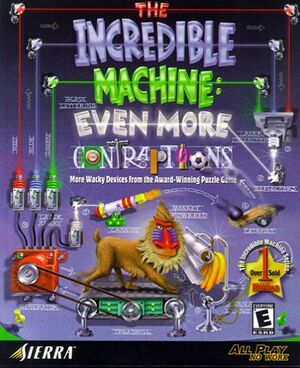 |
|
| Developers | |
|---|---|
| Dynamix | |
| Publishers | |
| Sierra Entertainment | |
| Release dates | |
| Windows | September 14, 2001 |
| Mac OS (Classic) | 2001 |
Key points
- Runs at a fixed 800x600 resolution
General information
- Hardcore Gaming 101 - Comprehensive feature on the series
- GOG.com Community Discussions for game series
- GOG.com Support Page
Availability
| Source | DRM | Notes | Keys | OS |
|---|---|---|---|---|
| Retail | ||||
| GOG.com | Included in The Incredible Machine Mega Pack, with The Even More Incredible Machine, The Incredible Machine 3, and Return of the Incredible Machine: Contraptions. |
Game data
Configuration file(s) location
Save game data location
- The
<path-to-game>\Saved Games\directory stores progress, while<path-to-game>\Homemade\user levels.
Save game cloud syncing
| System | Native | Notes |
|---|---|---|
| GOG Galaxy |
Video settings
Windowed
| Instructions |
|---|
Input settings
Audio settings
- Sound menu includes a Jukebox.
- Digital (sampled) or MIDI (synthesized) soundtrack can be selected.
Localizations
| Language | UI | Audio | Sub | Notes |
|---|---|---|---|---|
| English |
Network
Multiplayer types
| Type | Native | Players | Notes | |
|---|---|---|---|---|
| Local play | 2 | Hot seat |
||
| LAN play | ||||
| Online play | ||||
Other information
API
| Executable | PPC | 16-bit | 32-bit | 64-bit | Notes |
|---|---|---|---|---|---|
| Windows | |||||
| Mac OS (Classic) |
System requirements
| Windows | ||
|---|---|---|
| Minimum | Recommended | |
| Operating system (OS) | 95 | 98, 2000 |
| Processor (CPU) | Intel Pentium 90 MHz | Intel Pentium 166 MHz |
| System memory (RAM) | 32 MB | 64 MB |
| Hard disk drive (HDD) | 40 MB | 300 MB |
| Video card (GPU) | DirectX 8.0a compatible | |
| Mac OS | ||
|---|---|---|
| Minimum | ||
| Operating system (OS) | 8.6 | |
| Processor (CPU) | PowerPC 120 MHz | |
| System memory (RAM) | 32 MB | |
| Hard disk drive (HDD) | 40 MB | |