Difference between revisions of "Prototype"
From PCGamingWiki, the wiki about fixing PC games
m (updated template usage) |
(added dxwnd) |
||
| Line 60: | Line 60: | ||
|4k ultra hd wsgf award = incomplete | |4k ultra hd wsgf award = incomplete | ||
|widescreen resolution = true | |widescreen resolution = true | ||
| − | |widescreen resolution notes= | + | |widescreen resolution notes= See [[#Widescreen resolution|Widescreen resolution]]. |
|multimonitor = hackable | |multimonitor = hackable | ||
| − | |multimonitor notes = | + | |multimonitor notes = See [[#Widescreen resolution|Widescreen resolution]]. |
|ultrawidescreen = unknown | |ultrawidescreen = unknown | ||
|ultrawidescreen notes = | |ultrawidescreen notes = | ||
| Line 70: | Line 70: | ||
|fov notes = | |fov notes = | ||
|windowed = hackable | |windowed = hackable | ||
| − | |windowed notes = | + | |windowed notes = See [[#Windowed|Windowed]]. |
| − | |borderless windowed = | + | |borderless windowed = hackable |
| − | |borderless windowed notes = | + | |borderless windowed notes = See [[#Windowed|Windowed]]. |
|anisotropic = hackable | |anisotropic = hackable | ||
|anisotropic notes = Force in the [[Glossary:Anisotropic filtering (AF)#Force anisotropic filtering|graphics card control panel]]. | |anisotropic notes = Force in the [[Glossary:Anisotropic filtering (AF)#Force anisotropic filtering|graphics card control panel]]. | ||
| Line 82: | Line 82: | ||
|60 fps notes = | |60 fps notes = | ||
|120 fps = true | |120 fps = true | ||
| − | |120 fps notes = | + | |120 fps notes = Refresh rate is forced at 60 Hz by default. |
|color blind = unknown | |color blind = unknown | ||
|color blind notes = | |color blind notes = | ||
}} | }} | ||
| − | ===[[Glossary: | + | ===[[Glossary:Widescreen resolution|Widescreen resolution]]=== |
| + | {{ii}} Some resolutions may not be supported. This fix makes the game run at your desktop resolution. | ||
| + | |||
{{Fixbox|1= | {{Fixbox|1= | ||
{{Fixbox/fix|Replace prototypeenginef.dll|ref=<ref>[http://www.wsgf.org/dr/prototype Prototype | WSGF]</ref>}} | {{Fixbox/fix|Replace prototypeenginef.dll|ref=<ref>[http://www.wsgf.org/dr/prototype Prototype | WSGF]</ref>}} | ||
| Line 93: | Line 95: | ||
# Download modified [http://www.mediafire.com/download/tnyytylqmn1/Prototype_All_Res.zip prototypeenginef.dll]. | # Download modified [http://www.mediafire.com/download/tnyytylqmn1/Prototype_All_Res.zip prototypeenginef.dll]. | ||
# Extract .zip contents to the installation folder and replace the original file. | # Extract .zip contents to the installation folder and replace the original file. | ||
| + | }} | ||
| + | |||
| + | ===[[Glossary:Windowed|Windowed]]=== | ||
| + | {{Fixbox|1= | ||
| + | {{Fixbox/fix|Force windowed mode|ref={{cn|date=November 2016}}}} | ||
| + | # Download and run [https://sourceforge.net/projects/dxwnd DxWnd]. | ||
| + | # At the top click on '''Edit''', then '''Add'''. | ||
| + | # Set the name and executable path. | ||
| + | # Set the initial window size. | ||
| + | # Set the position to '''Desktop center''' (or '''Desktop''' for borderless fullscreen windowed). | ||
| + | # Click OK, start the game normally. | ||
}} | }} | ||
| Line 100: | Line 113: | ||
|key remap notes = | |key remap notes = | ||
|acceleration option = false | |acceleration option = false | ||
| − | |acceleration option notes = | + | |acceleration option notes = Noticeable mouse acceleration present. |
| − | |mouse sensitivity = | + | |mouse sensitivity = true |
|mouse sensitivity notes = | |mouse sensitivity notes = | ||
|mouse menu = true | |mouse menu = true | ||
| Line 238: | Line 251: | ||
===Resolution stuck at 1280x800 on 2GB+ VRAM GPUs=== | ===Resolution stuck at 1280x800 on 2GB+ VRAM GPUs=== | ||
{{Fixbox|1= | {{Fixbox|1= | ||
| − | {{Fixbox/fix|Use the [[# | + | {{Fixbox/fix|Use the [[#Widescreen resolution|all resolution patch]]|ref={{cn|date=October 2016}}}} |
}} | }} | ||
Revision as of 00:59, 18 November 2016
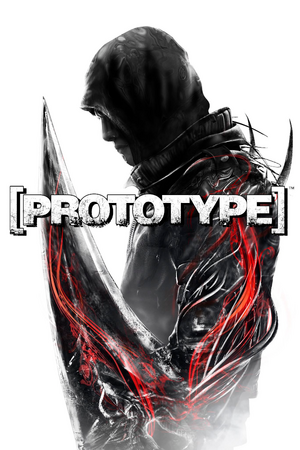 |
|
| Developers | |
|---|---|
| Radical Entertainment | |
| Publishers | |
| Activision | |
| Engines | |
| Titanium | |
| Release dates | |
| Windows | June 9, 2009 |
| Prototype | |
|---|---|
| Prototype | 2009 |
| Prototype 2 | 2012 |
General information
- Prototype Wiki
- Steam Community Discussions
- Steam Users' Forums for game series
Availability
| Source | DRM | Notes | Keys | OS |
|---|---|---|---|---|
| Retail | DRM: SecuROM. | |||
| Amazon.com | ||||
| Humble Store | ||||
| Steam |
Game data
Configuration file(s) location
Template:Game data/row
| System | Location |
|---|---|
| Steam Play (Linux) | <SteamLibrary-folder>/steamapps/compatdata/10150/pfx/[Note 1] |
Save game data location
Template:Game data/row
| System | Location |
|---|---|
| Steam Play (Linux) | <SteamLibrary-folder>/steamapps/compatdata/10150/pfx/[Note 1] |
Save game cloud syncing
| System | Native | Notes |
|---|---|---|
| Steam Cloud |
Video settings
Widescreen resolution
- Some resolutions may not be supported. This fix makes the game run at your desktop resolution.
| Instructions |
|---|
Windowed
| Instructions |
|---|
Input settings
Audio settings
Localizations
| Language | UI | Audio | Sub | Notes |
|---|---|---|---|---|
| English | ||||
| Russian | ||||
| Italian | ||||
| Spanish |
Issues unresolved
Low volume
Issues fixed
Black screen on Prototype start up
| Instructions |
|---|
Low frame rate
- This is caused by the engine incorrectly overpolling the USB I/O in Windows.[3]
| Instructions |
|---|
Sound stuttering, crackling
- Having non-default sound quality settings can cause sound problems in this and some other games.
| Instructions |
|---|
Missing textures
| Instructions |
|---|
Crashing after loading saved game
| Instructions |
|---|
Crash after starting or loading a game
- The game will not work on a CPU with hyperthreading turned on
| Instructions |
|---|
Resolution stuck at 1280x800 on 2GB+ VRAM GPUs
| Instructions |
|---|
Other information
API
| Technical specs | Supported | Notes |
|---|---|---|
| Direct3D | 9 | |
| Shader Model support | 3 |
| Executable | 32-bit | 64-bit | Notes |
|---|---|---|---|
| Windows |
Middleware
| Middleware | Notes | |
|---|---|---|
| Interface | Scaleform | |
| Cutscenes | Bink Video |
System requirements
| Windows | ||
|---|---|---|
| Minimum | ||
| Operating system (OS) | XP, Vista, 7 | |
| Processor (CPU) | AMD Athlon 64 X2 4000+ Intel Core 2 Duo 2.6 GHz |
|
| System memory (RAM) | 2 GB | |
| Hard disk drive (HDD) | 8 GB | |
| Video card (GPU) | ATI Radeon X1800 Nvidia GeForce 7800 GT 256 MB of VRAM DirectX 9.0c compatible |
|
Notes
- ↑ 1.0 1.1 Notes regarding Steam Play (Linux) data:
- File/folder structure within this directory reflects the path(s) listed for Windows and/or Steam game data.
- Use Wine's registry editor to access any Windows registry paths.
- The app ID (10150) may differ in some cases.
- Treat backslashes as forward slashes.
- See the glossary page for details on Windows data paths.
References
- ↑ Prototrype Volume Fix? :: Prototype General Discussions - last accessed on 2016-3-9
- ↑ Really Quiet Sound Issue - Prototype Message Board for PC - GameFAQs - last accessed on 2016-3-9
- ↑ F.E.A.R. - FPS / Logitech fix - Steam Users' Forums

