Difference between revisions of "Duty Calls: The Calm Before the Storm"
From PCGamingWiki, the wiki about fixing PC games
m (updated template usage) |
m (updated template usage) |
||
| Line 82: | Line 82: | ||
{{Fixbox|1= | {{Fixbox|1= | ||
{{Fixbox/fix|Adjust game resolution by editing UDKGame.ini|ref={{cn|date=July 2016}}}} | {{Fixbox/fix|Adjust game resolution by editing UDKGame.ini|ref={{cn|date=July 2016}}}} | ||
| − | # | + | # Go to the [[#Game data|configuration files location]]. |
| − | # Open | + | # Open <code>UDKEngine.ini</code>. |
# In the <code>[SystemSettings]</code> section find <code>ResX=</code> and <code>RexY=</code> and change them to the desired vertical and horizontal resolution. | # In the <code>[SystemSettings]</code> section find <code>ResX=</code> and <code>RexY=</code> and change them to the desired vertical and horizontal resolution. | ||
}} | }} | ||
| Line 90: | Line 90: | ||
{{Fixbox|1= | {{Fixbox|1= | ||
{{Fixbox/fix|Change frame rate smoothing|ref={{cn|date=July 2016}}}} | {{Fixbox/fix|Change frame rate smoothing|ref={{cn|date=July 2016}}}} | ||
| − | # | + | # Go to the [[#Game data|configuration file(s) location]]. |
| − | # Open | + | # Open <code>UDKEngine.ini</code>. |
# Search and change <code>bSmoothFrameRate</code> to <code>FALSE</code> '''or''' raise <code>MaxSmoothedFrameRate</code> value. | # Search and change <code>bSmoothFrameRate</code> to <code>FALSE</code> '''or''' raise <code>MaxSmoothedFrameRate</code> value. | ||
# Save file. | # Save file. | ||
| Line 135: | Line 135: | ||
{{Fixbox|1= | {{Fixbox|1= | ||
{{Fixbox/fix|Edit UDKInput.ini|ref={{cn|date=July 2016}}}} | {{Fixbox/fix|Edit UDKInput.ini|ref={{cn|date=July 2016}}}} | ||
| − | # | + | # Go to the [[#Game data|configuration files location]]. |
| − | # Open | + | # Open <code>UDKInput.ini</code>. |
# In the <code>[Engine.PlayerInput]</code> section locate <code>bEnableMouseSmoothing=true</code> and change it to <code>false</code>. | # In the <code>[Engine.PlayerInput]</code> section locate <code>bEnableMouseSmoothing=true</code> and change it to <code>false</code>. | ||
}} | }} | ||
Revision as of 10:16, 11 November 2016
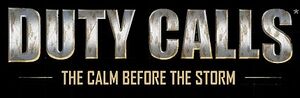 |
|
| Developers | |
|---|---|
| People Can Fly | |
| Epic Games | |
| Publishers | |
| Electronic Arts | |
| Engines | |
| Unreal Engine 3 | |
| Release dates | |
| Windows | February 2, 2011 |
Key points
- Game is a free parody of Call of Duty series made to market Bulletstorm.
- Game only offers key layout and invert of Y-axis, however config files are fully accessible and modifiable.
General information
Availability
| Source | DRM | Notes | Keys | OS |
|---|---|---|---|---|
| Official website |
Essential improvements
Remove Bulletstorm advertisement
| Instructions |
|---|
Game data
Configuration files location
Template:Game data/row
| System | Location |
|---|
- The game does not have a save feature
Video settings
Widescreen resolution
| Instructions |
|---|
High frame rate
| Instructions |
|---|
Input settings
Pause menu telling keys and Y-axis invert. Game prompts either keyboard or controller keys depending of control method at start as well.
Disable mouse smoothing
| Instructions |
|---|
Audio settings
Localizations
| Language | UI | Audio | Sub | Notes |
|---|---|---|---|---|
| English |
System requirements
| Windows | ||
|---|---|---|
| Minimum | ||
| Operating system (OS) | XP SP2, Vista, 7 | |
| Processor (CPU) | Single Core 2.0 GHz | |
| System memory (RAM) | 512 MB | |
| Hard disk drive (HDD) | 8 GB | |
| Video card (GPU) | NVIDIA GeForce 6200 ATI Radeon 9600 DirectX 9.0c compatible |
|
| Sound (audio device) | Windows supported | |

