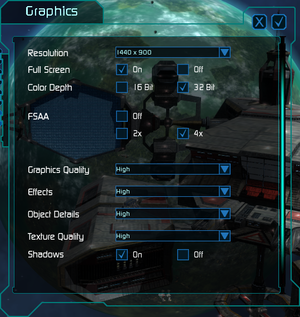Difference between revisions of "Darkstar One"
From PCGamingWiki, the wiki about fixing PC games
m (updated template usage) |
(added WSGF references for some issues) |
||
| Line 72: | Line 72: | ||
|4k ultra hd wsgf award = incomplete | |4k ultra hd wsgf award = incomplete | ||
|widescreen resolution = true | |widescreen resolution = true | ||
| − | |widescreen resolution notes= If the game crashes delete <code>{{p|game}}\iphlpapi.dll</code>. | + | |widescreen resolution notes= If the game crashes delete <code>{{p|game}}\iphlpapi.dll</code>.<ref name="WSGF">[http://www.wsgf.org/dr/darkstar-one/en DarkStar One | WSGF]</ref> |
|multimonitor = true | |multimonitor = true | ||
|multimonitor notes = 3D elements are rendered at a lower resolution. | |multimonitor notes = 3D elements are rendered at a lower resolution. | ||
|ultrawidescreen = true | |ultrawidescreen = true | ||
| − | |ultrawidescreen notes = If game has [[#Black graphics at higher resolutions|black graphics]] set in-game FSAA to Off. | + | |ultrawidescreen notes = If game has [[#Black graphics at higher resolutions|black graphics]] set in-game FSAA to Off.<ref name="WSGF"/> |
|4k ultra hd = unknown | |4k ultra hd = unknown | ||
|4k ultra hd notes = | |4k ultra hd notes = | ||
| Line 88: | Line 88: | ||
|anisotropic notes = Force in the [[Glossary:Graphics card|graphics card]] control panel. | |anisotropic notes = Force in the [[Glossary:Graphics card|graphics card]] control panel. | ||
|antialiasing = true | |antialiasing = true | ||
| − | |antialiasing notes = FSAA. Choose in Options. May cause [[#Black graphics at higher resolutions|black graphics at higher resolutions]]. | + | |antialiasing notes = FSAA. Choose in Options. May cause [[#Black graphics at higher resolutions|black graphics at higher resolutions]].<ref name="WSGF"/> |
|vsync = unknown | |vsync = unknown | ||
|vsync notes = | |vsync notes = | ||
| Line 176: | Line 176: | ||
{{Fixbox|1= | {{Fixbox|1= | ||
| − | {{Fixbox/fix|Delete Darkstar One's iphlpapi.dll|ref= | + | {{Fixbox/fix|Delete Darkstar One's iphlpapi.dll|ref=<ref name="WSGF"/>}} |
# Go to the installation folder. | # Go to the installation folder. | ||
# Delete <code>iphlpapi.dll</code> | # Delete <code>iphlpapi.dll</code> | ||
| Line 197: | Line 197: | ||
===Black graphics at higher resolutions=== | ===Black graphics at higher resolutions=== | ||
{{Fixbox|1= | {{Fixbox|1= | ||
| − | {{Fixbox/fix|Disable FSAA}} | + | {{Fixbox/fix|Disable FSAA|ref=<ref name="WSGF"/>}} |
Set in-game FSAA to Off. | Set in-game FSAA to Off. | ||
}} | }} | ||
Revision as of 05:16, 11 September 2016
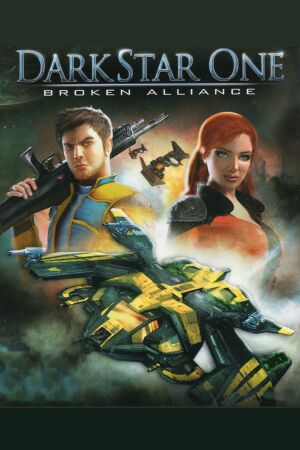 |
|
| Developers | |
|---|---|
| Ascaron Entertainment | |
| Publishers | |
| cdv Software Entertainment | |
| Kalypso Media | |
| Strategy First | |
| Release dates | |
| Windows | June 16, 2006 |
Key points
- Some resolutions may cause crashes due to bundling an outdated DLL; see some resolutions crash the game for the fix.
General information
Availability
Essential improvements
Patches
The latest patch for the retail version is the Retail 1.3 Patch. Digital distribution versions already include this patch.
Skip intro videos
| Instructions |
|---|
Game data
Configuration file(s) location
Template:Game data/row
| System | Location |
|---|---|
| Steam Play (Linux) | <SteamLibrary-folder>/steamapps/compatdata/12330/pfx/[Note 1] |
Save game data location
Template:Game data/row
| System | Location |
|---|---|
| Steam Play (Linux) | <SteamLibrary-folder>/steamapps/compatdata/12330/pfx/[Note 1] |
Save game cloud syncing
| System | Native | Notes |
|---|---|---|
| GOG Galaxy | ||
| Steam Cloud |
Video settings
Input settings
Audio settings
Localizations
| Language | UI | Audio | Sub | Notes |
|---|---|---|---|---|
| English | ||||
| French |
Issues fixed
Some resolutions crash the game
- Darkstar One may crash when using certain resolutions due to bundling an outdated version of
iphlpapi.dll.
| Instructions |
|---|
netman.dll not found error
- This is caused by DarkStar One shipping with an outdated version of this file.
| Instructions |
|---|
Ship throttle is backwards
If your controller's throttle is detected the wrong way around (e.g. putting it at the full speed position makes the ship stop instead) invert the "Throttle" axis by clicking the red rectangle beside it.
Black graphics at higher resolutions
| Instructions |
|---|
System requirements
| Windows | ||
|---|---|---|
| Minimum | Recommended | |
| Operating system (OS) | 2000 SP4, XP SP2 | XP SP2 |
| Processor (CPU) | 1.6 GHz | 2.6 Ghz |
| System memory (RAM) | 512 MB | 1024 MB |
| Hard disk drive (HDD) | 6.5 GB | 6.5 GB |
| Video card (GPU) | GeForce 3 Radeon 8500 128 MB of VRAM DirectX 9 compatible Shader model 1.1 support |
GeForce FX 6600 Radeon X800 256 MB of VRAM DirectX 9 compatible Shader model 3.0 support |
Notes
- ↑ 1.0 1.1 Notes regarding Steam Play (Linux) data:
- File/folder structure within this directory reflects the path(s) listed for Windows and/or Steam game data.
- Use Wine's registry editor to access any Windows registry paths.
- The app ID (12330) may differ in some cases.
- Treat backslashes as forward slashes.
- See the glossary page for details on Windows data paths.