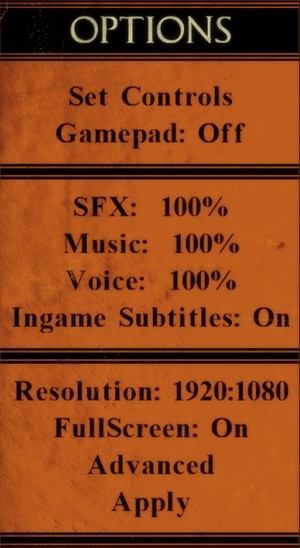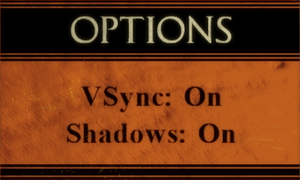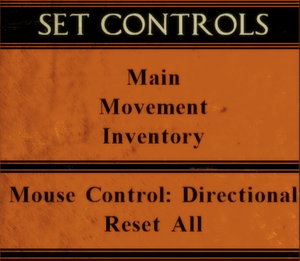Difference between revisions of "Apotheon"
From PCGamingWiki, the wiki about fixing PC games
m (updated template usage) |
(→DualShock 4 Light Bar: Pushing to the FNA docs...) |
||
| Line 111: | Line 111: | ||
===DualShock 4 Light Bar=== | ===DualShock 4 Light Bar=== | ||
| − | Apotheon for Linux supports the DualShock 4 light bar. The light bar will sync with the game's current color scheme | + | Apotheon for Linux supports the DualShock 4 light bar. The light bar will sync with the game's current color scheme. |
| − | To access this feature, | + | To access this feature, refer to the [[Engine:FNA#DualShock_4_Light_Bar_Support|FNA user documentation]]. |
| − | |||
| − | |||
| − | |||
| − | |||
| − | |||
| − | |||
| − | |||
| − | |||
| − | |||
==Audio settings== | ==Audio settings== | ||
Revision as of 21:28, 21 June 2015
Template:Infobox game/row/osxporterTemplate:Infobox game/row/linporter
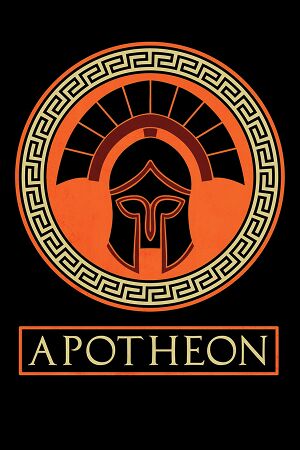 |
|
| Developers | |
|---|---|
| Alientrap Games | |
| Engines | |
| Windows | XNA |
| OS X, Linux | FNA |
| Release dates | |
| Windows | February 3, 2015 |
| macOS (OS X) | February 8, 2015 |
| Linux | February 8, 2015 |
General information
Availability
| Source | DRM | Notes | Keys | OS |
|---|---|---|---|---|
| Developer website | DRM-free download will be available later. Includes Capsized. | |||
| GOG.com | ||||
| Steam |
Game data
Configuration file and save game data location
Template:Game data/rowTemplate:Game data/rowTemplate:Game data/rowTemplate:Game data/row
| System | Location |
|---|---|
| Steam Play (Linux) | <SteamLibrary-folder>/steamapps/compatdata/208750/pfx/[Note 1] |
- This game follows the XDG Base Directory Specification on Linux.
Save game cloud syncing
| System | Native | Notes |
|---|---|---|
| GOG Galaxy | ||
| Steam Cloud |
Video settings
Input settings
DualShock 4 Light Bar
Apotheon for Linux supports the DualShock 4 light bar. The light bar will sync with the game's current color scheme.
To access this feature, refer to the FNA user documentation.
Audio settings
Localizations
| Language | UI | Audio | Sub | Notes |
|---|---|---|---|---|
| English |
Network
Multiplayer types
| Type | Native | Players | Notes | |
|---|---|---|---|---|
| Local play | 2 | Versus Co-op planned for future update.[1] |
||
| LAN play | ||||
| Online play | Planned for future update.[1] | |||
Issues fixed
Windows
Black screen after alt-tabbing
| Instructions |
|---|
System requirements
| Windows | ||
|---|---|---|
| Minimum | ||
| Operating system (OS) | XP, Vista, 7 | |
| Processor (CPU) | Intel Dual Core 2.0 GHz AMD Athlon X2 5200+ 2.6 GHz |
|
| System memory (RAM) | 1 GB | |
| Hard disk drive (HDD) | ||
| Video card (GPU) | DirectX 9.0c compatible | |
| macOS (OS X) | ||
|---|---|---|
| Minimum | ||
| Operating system (OS) | 10.7 | |
| Processor (CPU) | Dual Core 2.5 GHz | |
| System memory (RAM) | 2.5 GB | |
| Hard disk drive (HDD) | ||
| Video card (GPU) | OpenGL 3.0 compatible (2.1 with ARB extensions acceptable) | |
| Linux | ||
|---|---|---|
| Minimum | ||
| Operating system (OS) | glibc 2.15+ | |
| Processor (CPU) | Dual Core 2.5 GHz | |
| System memory (RAM) | 2.5 GB | |
| Hard disk drive (HDD) | ||
| Video card (GPU) | OpenGL 3.0 compatible (2.1 with ARB extensions acceptable) | |
Notes
- ↑ Notes regarding Steam Play (Linux) data:
- File/folder structure within this directory reflects the path(s) listed for Windows and/or Steam game data.
- Games with Steam Cloud support may also store data in
~/.steam/steam/userdata/<user-id>/208750/. - Use Wine's registry editor to access any Windows registry paths.
- The app ID (208750) may differ in some cases.
- Treat backslashes as forward slashes.
- See the glossary page for details on Windows data paths.
References
Categories:
- Windows
- OS X
- Linux
- Invalid template usage (Infobox game)
- Games
- Invalid template usage (DRM)
- Invalid template usage (Availability)
- Invalid template usage (Save game cloud syncing)
- Invalid section order
- Local multiplayer games
- Invalid template usage (Fixbox)
- Missing section (Video)
- Missing section (Input)
- Missing section (Audio)
- Missing section (API)