Difference between revisions of "Ys I & II Chronicles+"
From PCGamingWiki, the wiki about fixing PC games
m (updated template usage) |
m (updated template usage) |
||
| Line 14: | Line 14: | ||
|wikipedia = Ys I & II | |wikipedia = Ys I & II | ||
|winehq = | |winehq = | ||
| + | |license = commercial | ||
}} | }} | ||
{{Series|Ys}} | {{Series|Ys}} | ||
| Line 23: | Line 24: | ||
'''General information''' | '''General information''' | ||
{{GOG.com links|1422440106|ys_series|for game series}} | {{GOG.com links|1422440106|ys_series|for game series}} | ||
| − | {{mm}} [ | + | {{mm}} [https://steamcommunity.com/app/223810/discussions/ Steam Community Discussions] (Ys I) |
| − | {{mm}} [ | + | {{mm}} [https://steamcommunity.com/app/223870/discussions/ Steam Community Discussions] (Ys II) |
{{mm}} [http://www.worldofys.com/ysc/ Official Website] - Warning: Sound | {{mm}} [http://www.worldofys.com/ysc/ Official Website] - Warning: Sound | ||
| Line 90: | Line 91: | ||
|60 fps notes = | |60 fps notes = | ||
|120 fps = true | |120 fps = true | ||
| − | |120 fps notes = Running above 60FPS results in gameplay abnormalities such as bosses moving and attacking faster than intended.<ref>[ | + | |120 fps notes = Running above 60FPS results in gameplay abnormalities such as bosses moving and attacking faster than intended.<ref>[https://steamcommunity.com/app/223810/discussions/0/616199736992636347/ Steam Forums - Well I'll be darned! (Dark Fact/Nightmare easier on 60fps???)]</ref><ref>[https://steamcommunity.com/app/223810/discussions/0/846958724785981320/ Steam Forums - Game speed fix for nvidia cards - READ THIS IF YOU GET STUCK ON A BOSS]</ref> |
|hdr = unknown | |hdr = unknown | ||
|hdr notes = | |hdr notes = | ||
| Line 110: | Line 111: | ||
|invert mouse y-axis = n/a | |invert mouse y-axis = n/a | ||
|invert mouse y-axis notes = | |invert mouse y-axis notes = | ||
| + | |touchscreen = unknown | ||
| + | |touchscreen notes = | ||
|controller support = true | |controller support = true | ||
|controller support notes = | |controller support notes = | ||
| Line 120: | Line 123: | ||
|invert controller y-axis = false | |invert controller y-axis = false | ||
|invert controller y-axis notes= | |invert controller y-axis notes= | ||
| − | | | + | |xinput controllers = unknown |
| − | | | + | |xinput controllers notes = |
| + | |xbox prompts = unknown | ||
| + | |xbox prompts notes = | ||
| + | |impulse triggers = unknown | ||
| + | |impulse triggers notes = | ||
| + | |dualshock 4 = unknown | ||
| + | |dualshock 4 notes = | ||
| + | |dualshock prompts = unknown | ||
| + | |dualshock prompts notes = | ||
| + | |light bar support = unknown | ||
| + | |light bar support notes = | ||
| + | |dualshock 4 modes = unknown | ||
| + | |dualshock 4 modes notes = | ||
| + | |tracked motion controllers= unknown | ||
| + | |tracked motion controllers notes = | ||
| + | |tracked motion prompts = unknown | ||
| + | |tracked motion prompts notes = | ||
| + | |other controllers = unknown | ||
| + | |other controllers notes = | ||
| + | |other button prompts = unknown | ||
| + | |other button prompts notes= | ||
|button prompts = false | |button prompts = false | ||
|button prompts notes = | |button prompts notes = | ||
Revision as of 05:33, 26 August 2018
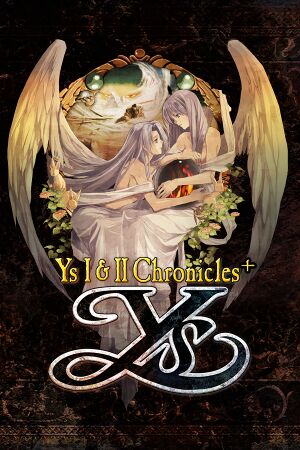 |
|
| Developers | |
|---|---|
| Nihon Falcom | |
| Publishers | |
| XSEED | |
| Release dates | |
| Windows | December 24, 2009 |
| ⤏ Go to series page | |
| Ancient Land of Ys | 1989 |
| Ys II Special | 1994 |
| Ys Eternal | 1998 |
| Ys II Eternal | 2000 |
| Ys I II Complete | 2001 |
| Ys V: Lost Kefin, Kingdom of Sand | 2003 |
| Ys VI: The Ark of Napishtim | 2003 |
| Ys: The Oath in Felghana | 2005 |
| Ys Origin | 2006 |
| Ys Online: The Call of Solum | 2009 |
| Ys I & II Chronicles+ | 2009 |
| Ys Seven | 2012 |
| Ys VIII: Lacrimosa of DANA | 2018 |
| Ys: Memories of Celceta | 2018 |
| Ys IX: Monstrum Nox | 2021 |
| Ys X: Nordics | 2024 |
Key points
- This is an updated and localized version of Ys I & II Chronicles.
- Includes Ys I & II Chronicles' features as well as new features like enhanced graphics.
General information
- GOG.com Community Discussions for game series
- GOG.com Support Page
- Steam Community Discussions (Ys I)
- Steam Community Discussions (Ys II)
- Official Website - Warning: Sound
Availability
| Source | DRM | Notes | Keys | OS |
|---|---|---|---|---|
| GOG.com | ||||
| Humble Store | ||||
| Steam |
Game data
Configuration file(s) location
| System | Location |
|---|---|
| Windows | %USERPROFILE%\Saved Games\FALCOM\ys12c\ysp_win.ini |
| Steam Play (Linux) | <SteamLibrary-folder>/steamapps/compatdata/223810/pfx/[Note 1] |
Save game data location
| System | Location |
|---|---|
| Windows | %USERPROFILE%\Saved Games\FALCOM\ys12c\ys1\ %USERPROFILE%\Saved Games\FALCOM\ys12c\ys2\ |
| Steam Play (Linux) | <SteamLibrary-folder>/steamapps/compatdata/223810/pfx/[Note 1] |
Save game cloud syncing
| System | Native | Notes |
|---|---|---|
| GOG Galaxy | ||
| Steam Cloud |
Video settings
Input settings
Audio settings
Localizations
| Language | UI | Audio | Sub | Notes |
|---|---|---|---|---|
| English | No dialogue, all text |
Issues fixed
Cutscenes skipping and missing
| Install and edit missing video codecs[1] |
|---|
|
Other information
API
| Technical specs | Supported | Notes |
|---|---|---|
| Direct3D | 9 |
| Executable | 32-bit | 64-bit | Notes |
|---|---|---|---|
| Windows |
System requirements
| Windows | ||
|---|---|---|
| Minimum | Recommended | |
| Operating system (OS) | XP | XP, Vista, 7 |
| Processor (CPU) | Intel Pentium III 866 MHz | Intel Pentium III 1.6 GHz or higher |
| System memory (RAM) | 1 GB | 2 GB |
| Hard disk drive (HDD) | 2 GB | 3 GB |
| Video card (GPU) | 64 MB of VRAM DirectX 9.0c compatible | 64 MB of VRAM DirectX 9.0c compatible |
| Sound (audio device) | DirectX 9.0c Compatible | DirectX 9.0c Compatible |
Notes
- ↑ 1.0 1.1 Notes regarding Steam Play (Linux) data:
- File/folder structure within this directory reflects the path(s) listed for Windows and/or Steam game data.
- Games with Steam Cloud support may also store data in
~/.steam/steam/userdata/<user-id>/223810/. - Use Wine's registry editor to access any Windows registry paths.
- The app ID (223810) may differ in some cases.
- Treat backslashes as forward slashes.
- See the glossary page for details on Windows data paths.
