Difference between revisions of "Ys: Memories of Celceta"
From PCGamingWiki, the wiki about fixing PC games
Baronsmoki (talk | contribs) m (Added WineHQ) |
Baronsmoki (talk | contribs) |
||
| Line 312: | Line 312: | ||
{{References}} | {{References}} | ||
| + | [[Category:GOG.com Enhancement Project]] | ||
Revision as of 16:00, 11 May 2021
This page is a stub: it lacks content and/or basic article components. You can help to expand this page
by adding an image or additional information.
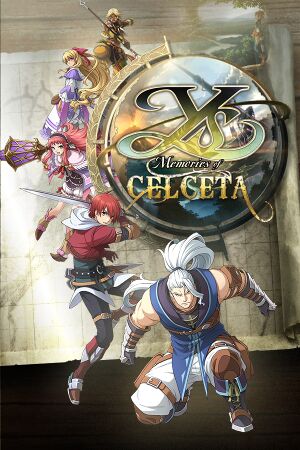 |
|
| Developers | |
|---|---|
| Nihon Falcom | |
| Windows | HYDE, Inc. |
| Publishers | |
| XSEED | |
| Marvelous | |
| Release dates | |
| Windows | July 25, 2018 |
| Reception | |
| Metacritic | 74 |
| OpenCritic | 76 |
| IGDB | 81 |
| Taxonomy | |
| Series | Ys |
| ⤏ Go to series page | |
| Ancient Land of Ys | 1989 |
| Ys II Special | 1994 |
| Ys Eternal | 1998 |
| Ys II Eternal | 2000 |
| Ys I II Complete | 2001 |
| Ys V: Lost Kefin, Kingdom of Sand | 2003 |
| Ys VI: The Ark of Napishtim | 2003 |
| Ys: The Oath in Felghana | 2005 |
| Ys Origin | 2006 |
| Ys Online: The Call of Solum | 2009 |
| Ys I & II Chronicles+ | 2009 |
| Ys Seven | 2012 |
| Ys VIII: Lacrimosa of DANA | 2018 |
| Ys: Memories of Celceta | 2018 |
| Ys IX: Monstrum Nox | 2021 |
| Ys X: Nordics | 2024 |
General information
Availability
| Source | DRM | Notes | Keys | OS |
|---|---|---|---|---|
| GOG.com | ||||
| Humble Store | Choice of DRM-free or Steam version. | |||
| Steam |
Game data
Configuration file(s) location
| System | Location |
|---|---|
| Windows | %USERPROFILE%\Saved Games\FALCOM\Ys Memories of Celceta\systemdata.dat |
| Steam Play (Linux) | <SteamLibrary-folder>/steamapps/compatdata/587110/pfx/[Note 1] |
Save game data location
| System | Location |
|---|---|
| Windows | %USERPROFILE%\Saved Games\FALCOM\Ys Memories of Celceta\game\ |
| Steam Play (Linux) | <SteamLibrary-folder>/steamapps/compatdata/587110/pfx/[Note 1] |
Save game cloud syncing
| System | Native | Notes |
|---|---|---|
| GOG Galaxy | ||
| Steam Cloud |
Video settings
Input settings
Audio settings
Localizations
| Language | UI | Audio | Sub | Notes |
|---|---|---|---|---|
| English | ||||
| Japanese | The mid-February 2020 patch adds the original Japanese voice acting.[1] |
VR support
| 3D modes | State | Notes | |
|---|---|---|---|
| Nvidia 3D Vision | See Helix Mod: Ys: Memories of Celceta. | ||
Other information
API
| Technical specs | Supported | Notes |
|---|---|---|
| Direct3D | 11 |
| Executable | 32-bit | 64-bit | Notes |
|---|---|---|---|
| Windows |
System requirements
| Windows | ||
|---|---|---|
| Minimum | Recommended | |
| Operating system (OS) | 7 | 10 |
| Processor (CPU) | Intel Core i3 | Intel Core i5 (4-core 3.30 GHz) |
| System memory (RAM) | 4 GB | 8 GB |
| Hard disk drive (HDD) | 3 GB | |
| Video card (GPU) | AMD Radeon HD 6570 DirectX 11 compatible | AMD Radeon R7 200 Series |
| Sound (audio device) | Compatible with DirectX 11.0 | |
Notes
- ↑ 1.0 1.1 Notes regarding Steam Play (Linux) data:
- File/folder structure within this directory reflects the path(s) listed for Windows and/or Steam game data.
- Games with Steam Cloud support may also store data in
~/.steam/steam/userdata/<user-id>/587110/. - Use Wine's registry editor to access any Windows registry paths.
- The app ID (587110) may differ in some cases.
- Treat backslashes as forward slashes.
- See the glossary page for details on Windows data paths.
