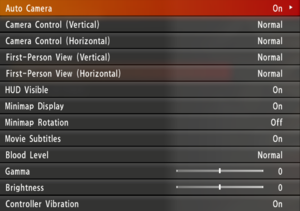Difference between revisions of "Yakuza Kiwami 2"
From PCGamingWiki, the wiki about fixing PC games
m (→Video settings: added Special K notes, SSAA, disable depth of field, and set HDR parameter to hackable) |
m (updated template usage) |
||
| Line 107: | Line 107: | ||
===Uncap cutscenes frame rate=== | ===Uncap cutscenes frame rate=== | ||
{{Fixbox|description=Edit config file|ref={{cn|date=May 2019}}|fix= | {{Fixbox|description=Edit config file|ref={{cn|date=May 2019}}|fix= | ||
| − | # Go to [[#Game data|configuration files location]]. | + | # Go to the [[#Game data|configuration files location]]. |
# Open {{file|graphics.ini}}. | # Open {{file|graphics.ini}}. | ||
# Change <code>full_framerate_in_cut_scenes=0</code> to <code>full_framerate_in_cut_scenes=1</code>. | # Change <code>full_framerate_in_cut_scenes=0</code> to <code>full_framerate_in_cut_scenes=1</code>. | ||
| Line 113: | Line 113: | ||
===Disable depth of field=== | ===Disable depth of field=== | ||
| − | {{Fixbox|description=Install the [https://steamcommunity.com/app/927380/discussions/0/1652169858545957984 Special K] mod for the game | + | {{Fixbox|description=Install the [https://steamcommunity.com/app/927380/discussions/0/1652169858545957984 Special K] mod for the game|ref=<ref>{{Refurl|url=https://github.com/Kaldaien/SpecialK/releases/tag/sk_kiwami2|title=GitHub - Special K - Interim (Fixes?) For Yakuza Kiwami 2|date=2019-05-27}}</ref>|fix= |
}} | }} | ||
| Line 239: | Line 239: | ||
|shader model versions = | |shader model versions = | ||
|shader model notes = | |shader model notes = | ||
| − | |64-bit executable | + | |windows 32-bit exe = unknown |
| − | |64-bit executable notes= | + | |windows 64-bit exe = true |
| + | |windows exe notes = | ||
| + | |macos 32-bit app = | ||
| + | |macos 64-bit app = | ||
| + | |macos app notes = | ||
| + | |linux 32-bit executable= | ||
| + | |linux 64-bit executable= | ||
| + | |linux executable notes = | ||
}} | }} | ||
Revision as of 03:23, 29 May 2019
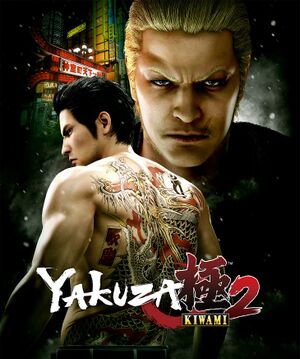 |
|
| Developers | |
|---|---|
| Ryu Ga Gotoku Studio | |
| Windows | QLOC[1] |
| Publishers | |
| Sega | |
| Engines | |
| Dragon Engine | |
| Release dates | |
| Windows | May 9, 2019 |
| ⤏ Go to series page | |
| Yakuza 0 | 2018 |
| Ryu ga Gotoku Online | 2018 |
| Yakuza Kiwami | 2019 |
| Yakuza Kiwami 2 | 2019 |
| Streets of Kamurocho | 2020 |
| Yakuza: Like a Dragon | 2020 |
| Yakuza 3 Remastered | 2021 |
| Yakuza 4 Remastered | 2021 |
| Yakuza 5 Remastered | 2021 |
| Yakuza 6: The Song of Life | 2021 |
| Judgment (series) | |
| Like a Dragon: Ishin! | 2023 |
| Like a Dragon Gaiden: The Man Who Erased His Name | 2023 |
| Like a Dragon: Infinite Wealth | 2024 |
Key points
- Remake of Yakuza 2.
- Yakuza 0 and Yakuza Kiwami save files can be imported.
General information
Availability
| Source | DRM | Notes | Keys | OS |
|---|---|---|---|---|
| Region-locked to Europe. | ||||
| Humble Store | ||||
| Steam |
DLC and expansion packs
| Name | Notes | |
|---|---|---|
| Clan Creator Bundle | Pre-order bonus. |
Game data
Configuration file(s) location
| System | Location |
|---|---|
| Windows | %APPDATA%\Sega\YakuzaKiwami2\ |
| Steam Play (Linux) | <SteamLibrary-folder>/steamapps/compatdata/927380/pfx/[Note 1] |
Save game data location
| System | Location |
|---|---|
| Windows | %APPDATA%\Sega\YakuzaKiwami2\<user-id>\ |
| Steam Play (Linux) | <SteamLibrary-folder>/steamapps/compatdata/927380/pfx/[Note 1] |
Save game cloud syncing
| System | Native | Notes |
|---|---|---|
| Steam Cloud |
Video settings
Uncap cutscenes frame rate
| Edit config file[citation needed] |
|---|
|
Disable depth of field
| Install the Special K mod for the game[2] |
|---|
Input settings
Audio settings
Localizations
| Language | UI | Audio | Sub | Notes |
|---|---|---|---|---|
| English | ||||
| Japanese |
Other information
API
| Technical specs | Supported | Notes |
|---|---|---|
| Direct3D | 11 |
| Executable | 32-bit | 64-bit | Notes |
|---|---|---|---|
| Windows |
System requirements
| Windows | ||
|---|---|---|
| Minimum | Recommended | |
| Operating system (OS) | 7 | 10 |
| Processor (CPU) | Intel Core i5-3470 3.2 GHz AMD Ryzen 3 1200 3.1 GHz |
Intel Core i7-6700 3.4 GHz AMD Ryzen 7 1700 3.7 GHz |
| System memory (RAM) | 4 GB | 16 GB |
| Hard disk drive (HDD) | 42 GB | |
| Video card (GPU) | Nvidia GeForce GTX 660 AMD Radeon HD 7870 2 GB of VRAM DirectX 11 compatible | Nvidia GeForce GTX 1070 AMD Radeon RX Vega 56 8 GB of VRAM |
- A 64-bit system is required.
- The minimum requirements are for "Pre-set Graphics Setting: Low, Target FPS: 30FPS (1080p at 75% render scale)". The recommended requirements are for "Pre-set Graphics Setting: High, Target FPS: 60FPS @1080p".
Notes
- ↑ 1.0 1.1 Notes regarding Steam Play (Linux) data:
- File/folder structure within this directory reflects the path(s) listed for Windows and/or Steam game data.
- Games with Steam Cloud support may also store data in
~/.steam/steam/userdata/<user-id>/927380/. - Use Wine's registry editor to access any Windows registry paths.
- The app ID (927380) may differ in some cases.
- Treat backslashes as forward slashes.
- See the glossary page for details on Windows data paths.
References
- ↑ Review copy Tweet
- ↑ GitHub - Special K - Interim (Fixes?) For Yakuza Kiwami 2 - last accessed on 2019-05-27