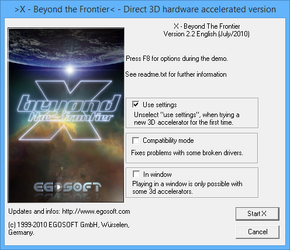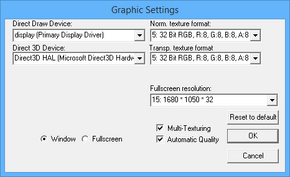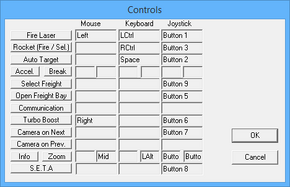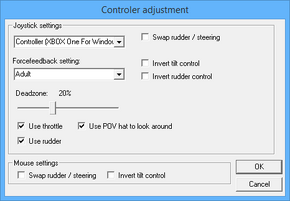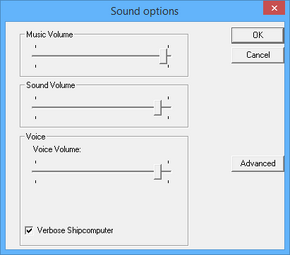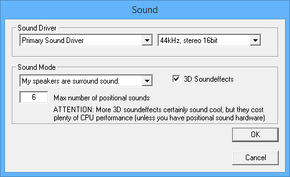Difference between revisions of "X: Beyond the Frontier"
From PCGamingWiki, the wiki about fixing PC games
m (→Video settings: updated template usage) |
(Filled in the tables, added in screenshots and WineHQ. Also added in the Localizations and API tables.) |
||
| Line 1: | Line 1: | ||
| − | |||
{{Infobox game | {{Infobox game | ||
|cover = x beyond the frontier.jpg | |cover = x beyond the frontier.jpg | ||
| Line 14: | Line 13: | ||
|gogcom page = | |gogcom page = | ||
|wikipedia = X: Beyond the Frontier | |wikipedia = X: Beyond the Frontier | ||
| + | |winehq = 2692 | ||
}} | }} | ||
{{Series|X}} | {{Series|X}} | ||
'''General information''' | '''General information''' | ||
| + | {{mm}} [http://www.egosoft.com/games/x/info_en.php Official website] | ||
| + | {{mm}} [http://forum.egosoft.com/index.php Official forums] | ||
| + | {{mm}} [http://www.argonopedia.org/wiki/Argonopedia Argonopedia] - A wiki for the X series | ||
{{mm}} [http://steamcommunity.com/app/2840/discussions/ Steam Community Discussions] | {{mm}} [http://steamcommunity.com/app/2840/discussions/ Steam Community Discussions] | ||
| Line 32: | Line 35: | ||
==Game data== | ==Game data== | ||
| + | [[File:X Beyond the Frontier Launcher Options.png|290px|thumb|right|Launcher options menu.]] | ||
===Configuration file(s) location=== | ===Configuration file(s) location=== | ||
{{Game data| | {{Game data| | ||
| Line 39: | Line 43: | ||
===Save game data location=== | ===Save game data location=== | ||
{{Game data| | {{Game data| | ||
| − | {{Game data/row|Windows|}} | + | {{Game data/row|Windows|{{p|game}}}} |
}} | }} | ||
| Line 55: | Line 59: | ||
==Video settings== | ==Video settings== | ||
| − | [[File:X Beyond the Frontier | + | [[File:X Beyond the Frontier Video.png|290px|thumb|right|In-game video settings.]] |
{{Video settings | {{Video settings | ||
|wsgf link = | |wsgf link = | ||
| Line 70: | Line 74: | ||
|4k ultra hd = unknown | |4k ultra hd = unknown | ||
|4k ultra hd notes = | |4k ultra hd notes = | ||
| − | |fov = | + | |fov = false |
|fov notes = | |fov notes = | ||
|windowed = true | |windowed = true | ||
| Line 76: | Line 80: | ||
|borderless windowed = false | |borderless windowed = false | ||
|borderless windowed notes = | |borderless windowed notes = | ||
| − | |anisotropic = | + | |anisotropic = false |
|anisotropic notes = | |anisotropic notes = | ||
| − | |antialiasing = | + | |antialiasing = false |
|antialiasing notes = | |antialiasing notes = | ||
| − | |vsync = | + | |vsync = false |
|vsync notes = | |vsync notes = | ||
| − | |high frame rate = | + | |high frame rate = true |
|high frame rate notes = | |high frame rate notes = | ||
|color blind = unknown | |color blind = unknown | ||
| Line 89: | Line 93: | ||
==Input settings== | ==Input settings== | ||
| − | [[File:X Beyond the Frontier | + | [[File:X Beyond the Frontier Remapping.png|290px|thumb|right|In-game key/button map settings.]] |
| + | [[File:X Beyond the Frontier Controls.png|290px|thumb|right|In-game control settings.]] | ||
{{Input settings | {{Input settings | ||
| − | |key remap = | + | |key remap = true |
| − | |key remap notes = | + | |key remap notes = Cannot remap every function. |
| − | |acceleration option = | + | |acceleration option = false |
|acceleration option notes = | |acceleration option notes = | ||
| − | |mouse menu = | + | |mouse menu = true |
| − | |mouse menu notes = | + | |mouse menu notes = Cannot navigate main menu with mouse. |
| − | |invert mouse y-axis = | + | |invert mouse y-axis = true |
|invert mouse y-axis notes = | |invert mouse y-axis notes = | ||
| − | |controller support = | + | |controller support = true |
|controller support notes = | |controller support notes = | ||
| − | |full controller = | + | |full controller = false |
|full controller notes = | |full controller notes = | ||
| − | |controller remap = | + | |controller remap = true |
| − | |controller remap notes = | + | |controller remap notes = Cannot remap every function. |
| − | |invert controller y-axis = | + | |invert controller y-axis = true |
|invert controller y-axis notes= | |invert controller y-axis notes= | ||
|touchscreen = unknown | |touchscreen = unknown | ||
| Line 112: | Line 117: | ||
==Audio settings== | ==Audio settings== | ||
| + | [[File:X Beyond the Frontier General Audio.png|290px|thumb|right|In-game general audio settings.]] | ||
| + | [[File:X Beyond the Frontier Advanced Audio.png|290px|thumb|right|In-game advanced audio settings.]] | ||
{{Audio settings | {{Audio settings | ||
|separate volume = true | |separate volume = true | ||
| Line 121: | Line 128: | ||
|closed captions = false | |closed captions = false | ||
|closed captions notes = | |closed captions notes = | ||
| − | |mute on focus lost = | + | |mute on focus lost = true |
|mute on focus lost notes = | |mute on focus lost notes = | ||
|eax support = true | |eax support = true | ||
|eax support notes = A3D 1.0<ref name=A3D/> | |eax support notes = A3D 1.0<ref name=A3D/> | ||
| + | }} | ||
| + | |||
| + | {{L10n|content= | ||
| + | {{L10n/switch | ||
| + | |language = English | ||
| + | |interface = true | ||
| + | |audio = true | ||
| + | |subtitles = false | ||
| + | |notes = | ||
| + | |fan = | ||
| + | |fan notes = | ||
| + | }} | ||
| + | {{L10n/switch | ||
| + | |language = German | ||
| + | |interface = true | ||
| + | |audio = true | ||
| + | |subtitles = false | ||
| + | |notes = | ||
| + | |fan = | ||
| + | |fan notes = | ||
| + | }} | ||
| + | }} | ||
| + | |||
| + | ==Other information== | ||
| + | ===API=== | ||
| + | {{API | ||
| + | |direct3d versions = 7 | ||
| + | |direct3d notes = | ||
| + | |directdraw versions = | ||
| + | |directdraw notes = | ||
| + | |opengl versions = | ||
| + | |opengl notes = | ||
| + | |glide versions = | ||
| + | |glide notes = | ||
| + | |software mode = true | ||
| + | |software mode notes = | ||
| + | |mantle support = | ||
| + | |mantle support notes = | ||
| + | |dos modes = | ||
| + | |dos modes notes = | ||
| + | |shader model versions = | ||
| + | |shader model notes = | ||
| + | |64-bit executable = false | ||
| + | |64-bit executable notes= | ||
}} | }} | ||
| Line 132: | Line 183: | ||
|minOS = 95 | |minOS = 95 | ||
| − | |minCPU = Pentium II 200 MHz | + | |minCPU = Intel Pentium II 200 MHz |
|minRAM = 32 MB | |minRAM = 32 MB | ||
|minHD = 275 MB | |minHD = 275 MB | ||
|minVRAM = 4 MB | |minVRAM = 4 MB | ||
| + | |minDX = 7 | ||
}} | }} | ||
{{References}} | {{References}} | ||
Revision as of 23:36, 13 March 2015
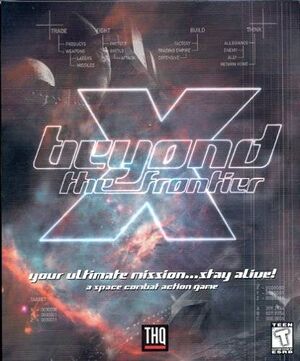 |
|
| Developers | |
|---|---|
| Egosoft | |
| Publishers | |
| THQ | |
| EU | SouthPeak Interactive |
| Engines | |
| X Engine | |
| Release dates | |
| Windows | July 1, 1999 |
| X | |
|---|---|
| X: Beyond the Frontier | 1999 |
| X-Tension | 2000 |
| X2: The Threat | 2003 |
| X3: Reunion | 2005 |
| X3: Terran Conflict | 2008 |
| X Rebirth | 2013 |
| X Rebirth VR Edition | 2017 |
| X4: Foundations | 2018 |
General information
- Official website
- Official forums
- Argonopedia - A wiki for the X series
- Steam Community Discussions
Availability
| Source | DRM | Notes | Keys | OS |
|---|---|---|---|---|
| GamersGate | ||||
| Steam |
- Two demos versions available on the developer website
Essential improvements
Patches
- Can be found on the developer website
Game data
Configuration file(s) location
Template:Game data/row
| System | Location |
|---|---|
| Steam Play (Linux) | <SteamLibrary-folder>/steamapps/compatdata/2840/pfx/[Note 1] |
Save game data location
Template:Game data/row
| System | Location |
|---|---|
| Steam Play (Linux) | <SteamLibrary-folder>/steamapps/compatdata/2840/pfx/[Note 1] |
Save game cloud syncing
| System | Native | Notes |
|---|---|---|
| Steam Cloud |
Video settings
Input settings
Audio settings
Localizations
| Language | UI | Audio | Sub | Notes |
|---|---|---|---|---|
| English | ||||
| German |
Other information
API
| Technical specs | Supported | Notes |
|---|---|---|
| Direct3D | 7 | |
| Software renderer |
| Executable | 32-bit | 64-bit | Notes |
|---|---|---|---|
| Windows |
System requirements
| Windows | ||
|---|---|---|
| Minimum | ||
| Operating system (OS) | 95 | |
| Processor (CPU) | Intel Pentium II 200 MHz | |
| System memory (RAM) | 32 MB | |
| Hard disk drive (HDD) | 275 MB | |
| Video card (GPU) | 4 MB of VRAM DirectX 7 compatible |
|
Notes
- ↑ 1.0 1.1 Notes regarding Steam Play (Linux) data:
- File/folder structure within this directory reflects the path(s) listed for Windows and/or Steam game data.
- Games with Steam Cloud support may also store data in
~/.steam/steam/userdata/<user-id>/2840/. - Use Wine's registry editor to access any Windows registry paths.
- The app ID (2840) may differ in some cases.
- Treat backslashes as forward slashes.
- See the glossary page for details on Windows data paths.