Difference between revisions of "World of Horror"
From PCGamingWiki, the wiki about fixing PC games
(→Video settings: No multimonitor support.) |
(→Video settings: Game has limited ultrawidescreen support.) |
||
| Line 81: | Line 81: | ||
|multimonitor = false | |multimonitor = false | ||
|multimonitor notes = <ref>{{Refurl|url=https://discordapp.com/channels/324155954059018240/324155954059018240/692521800877342770|title=World of Horror Discord - #wohgeneral|date=2020-03-26|snippet=Expack3 Today at 7:54 PM<br>Out of sheer curiosity, has anyone attempted to play WOH with an ultrawide or multi-monitor setup? I know there likely wouldn't be much point due to the aspect ratio of the game plus the game's border, but I thought I'd ask as I haven't seen anyone really talk about either.<br>K-Bone Today at 7:56 PM<br>When I had multiple monitors it worked just fine on my multi monitor set up.<br>Expack3 Today at 8:00 PM<br>@K-Bone Did it span across all your monitors?<br>K-Bone Today at 8:01 PM<br>It couldn't when I tried it. But I wouldn't be surprised if it was fine for a ultrawide.<br>Expack3 Today at 8:03 PM<br>@K-Bone So it just displayed on Display 1 of your multi-monitor setup?<br>K-BoneToday at 8:04 PM<br>Yeah}}</ref> | |multimonitor notes = <ref>{{Refurl|url=https://discordapp.com/channels/324155954059018240/324155954059018240/692521800877342770|title=World of Horror Discord - #wohgeneral|date=2020-03-26|snippet=Expack3 Today at 7:54 PM<br>Out of sheer curiosity, has anyone attempted to play WOH with an ultrawide or multi-monitor setup? I know there likely wouldn't be much point due to the aspect ratio of the game plus the game's border, but I thought I'd ask as I haven't seen anyone really talk about either.<br>K-Bone Today at 7:56 PM<br>When I had multiple monitors it worked just fine on my multi monitor set up.<br>Expack3 Today at 8:00 PM<br>@K-Bone Did it span across all your monitors?<br>K-Bone Today at 8:01 PM<br>It couldn't when I tried it. But I wouldn't be surprised if it was fine for a ultrawide.<br>Expack3 Today at 8:03 PM<br>@K-Bone So it just displayed on Display 1 of your multi-monitor setup?<br>K-BoneToday at 8:04 PM<br>Yeah}}</ref> | ||
| − | |ultrawidescreen = | + | |ultrawidescreen = limited |
| − | |ultrawidescreen notes = | + | |ultrawidescreen notes = {{Term|Stretched}}<ref>{{Refurl|url=https://discordapp.com/channels/324155954059018240/324155954059018240/692532396163203092|title=World of Horror Discord - #wohgeneral|date=2020-03-26|snippet=Howisthisname Today at 8:36 PM<br>@Expack3 found some ultrawide screenshots<br>https://cdn.discordapp.com/attachments/331772389937643520/681965441631256626/unknown.png and https://cdn.discordapp.com/attachments/331772389937643520/681965650314526948/unknown.png}}</ref> |
|4k ultra hd = true | |4k ultra hd = true | ||
|4k ultra hd notes = | |4k ultra hd notes = | ||
Revision as of 01:15, 26 March 2020
This product is unreleased but remains under active development - information may change frequently and could be outdated or irrelevant.
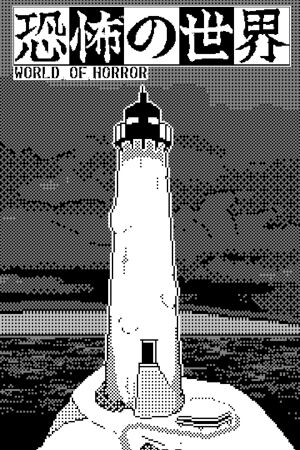 |
|
| Developers | |
|---|---|
| panstasz | |
| Publishers | |
| Ysbryd Games | |
| Engines | |
| GameMaker[1] | |
| Release dates | |
| Windows | Early access |
| macOS (OS X) | Early access |
General information
- Official Discord server
- GOG.com Community Discussions
- GOG.com Support Page
- Steam Community Discussions
Availability
| Source | DRM | Notes | Keys | OS |
|---|---|---|---|---|
| GOG.com | ||||
| Humble Store | ||||
| itch.io | ||||
| Microsoft Store | Xbox Game Pass for PC | |||
| Steam |
- A demo is available from itch.io and the Microsoft Store.
Game data
Configuration file(s) location
| System | Location |
|---|---|
| Windows | %LOCALAPPDATA%\wohgame\save.ito |
| Microsoft Store | |
| macOS (OS X) | |
| Steam Play (Linux) | <SteamLibrary-folder>/steamapps/compatdata/913740/pfx/[Note 1] |
Save game data location
| System | Location |
|---|---|
| Windows | %LOCALAPPDATA%\wohgame\save.ito |
| Microsoft Store | |
| macOS (OS X) | |
| Steam Play (Linux) | <SteamLibrary-folder>/steamapps/compatdata/913740/pfx/[Note 1] |
Save game cloud syncing
| System | Native | Notes |
|---|---|---|
| GOG Galaxy | ||
| Steam Cloud | ||
| Xbox Cloud |
Video settings
In-game settings.
Input settings
Audio settings
Localizations
| Language | UI | Audio | Sub | Notes |
|---|---|---|---|---|
| English |
Other information
API
| Technical specs | Supported | Notes |
|---|---|---|
| Direct3D | 11 | [3] |
| Executable | 32-bit | 64-bit | Notes |
|---|---|---|---|
| Windows | [2] | ||
| macOS (OS X) |
Issues unresolved
System requirements
| Windows | ||
|---|---|---|
| Minimum | ||
| Operating system (OS) | 7 | |
| Processor (CPU) | Intel Core i3 | |
| System memory (RAM) | 1 GB | |
| Hard disk drive (HDD) | 500 MB | |
| Video card (GPU) | Intel HD Graphics 4400 DirectX 11 compatible |
|
| macOS (OS X) | ||
|---|---|---|
| Minimum | ||
| Operating system (OS) | 10.10 | |
| Processor (CPU) | 2 GHz | |
| System memory (RAM) | 1 GB | |
| Hard disk drive (HDD) | 500 MB | |
| Video card (GPU) | 256 MB of VRAM | |
Notes
- ↑ 1.0 1.1 Notes regarding Steam Play (Linux) data:
- File/folder structure within this directory reflects the path(s) listed for Windows and/or Steam game data.
- Use Wine's registry editor to access any Windows registry paths.
- The app ID (913740) may differ in some cases.
- Treat backslashes as forward slashes.
- See the glossary page for details on Windows data paths.
References
- ↑ Verified by User:Expack3 on 2020-02-22
- ↑ Verified by User:Expack3 on 2020-02-22
- Tested using Win32 port of
fileLinux console command.
- Tested using Win32 port of
- ↑ Verified by User:Expack3 on 2020-02-22
- Tested using Special K 0.10.x
