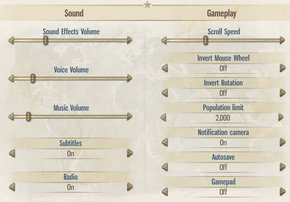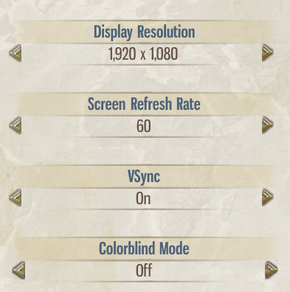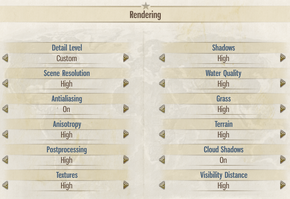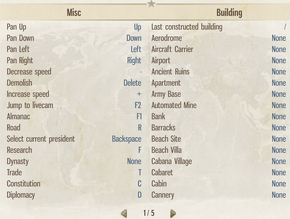Difference between revisions of "Tropico 5"
From PCGamingWiki, the wiki about fixing PC games
m (→Save game cloud syncing: Finally fixed.) |
m (→Video settings: Things were moved about a bit.) |
||
| Line 99: | Line 99: | ||
|windowed notes = Located before or after the highest resolution setting. | |windowed notes = Located before or after the highest resolution setting. | ||
|borderless windowed = true | |borderless windowed = true | ||
| − | |borderless windowed notes = Always borderless on fullscreen | + | |borderless windowed notes = Always borderless on fullscreen. |
|anisotropic = true | |anisotropic = true | ||
|anisotropic notes = Off, Low or High. | |anisotropic notes = Off, Low or High. | ||
| Line 111: | Line 111: | ||
|high frame rate notes = | |high frame rate notes = | ||
|color blind = true | |color blind = true | ||
| − | |color blind notes = In the ''' | + | |color blind notes = In the '''Visuals''' options menu. |
}} | }} | ||
Revision as of 15:11, 16 December 2014
 |
|
| Developers | |
|---|---|
| Haemimont Games | |
| Publishers | |
| Kalypso Media | |
| Release dates | |
| Windows | May 23, 2014 |
| macOS (OS X) | September 19, 2014 |
| Linux | September 19, 2014 |
| Tropico | |
|---|---|
| Tropico | 2001 |
| Tropico 2: Pirate Cove | 2003 |
| Tropico 3 | 2009 |
| Tropico 4 | 2011 |
| Tropico 5 | 2014 |
| Tropico 6 | 2019 |
Key points
- Active modding community.
- Loading screens may occasionally appear during playtime when the game autosaves.
General information
- PC Report: Tropico 5 on Linux
- Official Website
- Steam Community Discussions
- General troubleshooting
- Tropico 5 Forums Mod Index
Availability
| Source | DRM | Notes | Keys | OS |
|---|---|---|---|---|
| Retail | Kalypso launcher, keys not redeemable on Steam. | |||
| Developer website | Kalypso launcher, keys not redeemable on Steam. | |||
| Amazon.com | Available in the Tropico Bundle. | |||
| GamersGate | ||||
| Incorrect store name. See here for available options. | ||||
| Green Man Gaming | ||||
| Humble Store | ||||
| Steam |
- Only the Windows version uses the Kalypso Launcher.
DLC and expansion packs
| Name | Notes | |
|---|---|---|
| Bayo del Olfato | Only available as part of the Limited Edition. | |
| Isla de Vapor | Only available as part of the Steam Special Edition. | |
| The Big Cheese | ||
| Mad World | ||
| Generalissimo |
Game data
Configuration file location
Template:Game data/rowTemplate:Game data/rowTemplate:Game data/row
| System | Location |
|---|---|
| Steam Play (Linux) | <SteamLibrary-folder>/steamapps/compatdata/245620/pfx/[Note 1] |
- This game does not follow the XDG Base Directory Specification on Linux.
Save game data location
Template:Game data/rowTemplate:Game data/rowTemplate:Game data/row
| System | Location |
|---|---|
| Steam Play (Linux) | <SteamLibrary-folder>/steamapps/compatdata/245620/pfx/[Note 1] |
- Save games with the same name will not be overwritten.
Save game cloud syncing
| System | Native | Notes |
|---|---|---|
| Steam Cloud |
Video settings
Input settings
Audio settings
Localizations
| Language | UI | Audio | Sub | Notes |
|---|---|---|---|---|
| English | ||||
| French | ||||
| German | ||||
| Italian | ||||
| Russian | ||||
| Spanish |
Using two languages at the same time
| Instructions |
|---|
| Instructions |
|---|
Network
Multiplayer types
| Type | Native | Players | Notes | |
|---|---|---|---|---|
| Local play | ||||
| LAN play | ||||
| Online play | 2-4 | |||
Connection types
| Type | Native | Notes |
|---|---|---|
| Peer-to-peer | ||
| Dedicated | ||
| Self-hosting | ||
| Direct IP |
System requirements
| Windows | ||
|---|---|---|
| Minimum | Recommended | |
| Operating system (OS) | Vista SP2, 7, 8 | 7, 8 64 bit |
| Processor (CPU) | 2 GHz Dual core | 2.5 GHz Quad core |
| System memory (RAM) | 4 GB | 8 GB |
| Hard disk drive (HDD) | 4 GB | 4 GB |
| Video card (GPU) | Nvidia GeForce 400 AMD Radeon HD 4000 Intel HD 4000 DirectX 11 compatible | Nvidia GeForce 500 AMD Radeon HD 5000 |
- In some cases, the game may work on systems with only a DX10.1 GPU.[1]
macOS (OS X) Minimum Recommended Operating system (OS) 10.7 Processor (CPU) 2 GHz Dual core 2.5 GHz Quad core System memory (RAM) 4 GB 8 GB Hard disk drive (HDD) 4 GB Video card (GPU) Nvidia GeForce 400
AMD Radeon HD 4000
Intel HD 4000Nvidia GeForce 500
AMD Radeon HD 5000Linux Minimum Recommended Operating system (OS) Ubuntu, SteamOS Processor (CPU) 2 GHz Dual core 2.5 GHz Quad core System memory (RAM) 4 GB 8 GB Hard disk drive (HDD) 4 GB Video card (GPU) Nvidia GeForce 400
AMD Radeon HD 4000
Intel HD 4000Nvidia GeForce 500
AMD Radeon HD 5000Notes
- ↑ 1.0 1.1 Notes regarding Steam Play (Linux) data:
- File/folder structure within this directory reflects the path(s) listed for Windows and/or Steam game data.
- Games with Steam Cloud support may also store data in
~/.steam/steam/userdata/<user-id>/245620/. - Use Wine's registry editor to access any Windows registry paths.
- The app ID (245620) may differ in some cases.
- Treat backslashes as forward slashes.
- See the glossary page for details on Windows data paths.
References
- ↑ 1.0 1.1 Notes regarding Steam Play (Linux) data:
Categories:
- Windows
- OS X
- Linux
- Games
- Invalid template usage (Series)
- Invalid template usage (Availability)
- Invalid template usage (DRM)
- Invalid section order
- Invalid template usage (Save game cloud syncing)
- Invalid template usage (Fixbox)
- Self-hosting
- Missing section (Video)
- Missing section (Input)
- Missing section (Audio)
- Missing section (API)