Difference between revisions of "The Void"
From PCGamingWiki, the wiki about fixing PC games
m (OK - screw these god damn developers, who over-stylize their icons in menu.) |
m |
||
| Line 5: | Line 5: | ||
|publishers = | |publishers = | ||
{{Infobox game/row/publisher|ND Games}} | {{Infobox game/row/publisher|ND Games}} | ||
| − | |||
| − | |||
| − | |||
|engines = | |engines = | ||
{{Infobox game/row/engine|Ice-Peak Engine}} | {{Infobox game/row/engine|Ice-Peak Engine}} | ||
| Line 85: | Line 82: | ||
|key remap notes = | |key remap notes = | ||
|acceleration option = false | |acceleration option = false | ||
| − | |acceleration option notes = | + | |acceleration option notes = Option for mouse smoothing, but lacks options for mouse acceleration. |
|mouse menu = true | |mouse menu = true | ||
|mouse menu notes = | |mouse menu notes = | ||
| Line 103: | Line 100: | ||
==Audio settings== | ==Audio settings== | ||
| + | [[File:The Void - audio settings.png|290px|right|thumb|Audio settings.]] | ||
{{Audio settings | {{Audio settings | ||
|separate volume = true | |separate volume = true | ||
Revision as of 17:53, 22 March 2014
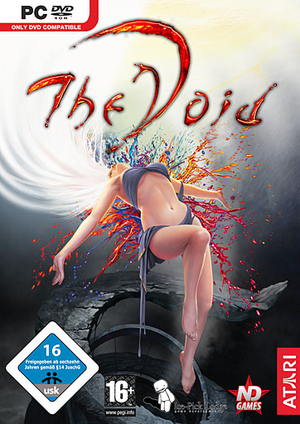 |
|
| Developers | |
|---|---|
| Ice-Pick Lodge | |
| Publishers | |
| ND Games | |
| Engines | |
| Ice-Peak Engine | |
| Release dates | |
| Windows | April 17, 2008 |
General information
Availability
Game data
Template:Game data/rowTemplate:Game data/row
| System | Location |
|---|---|
| Steam Play (Linux) | <SteamLibrary-folder>/steamapps/compatdata/37000/pfx/[Note 1] |
Save game cloud syncing
| System | Native | Notes |
|---|---|---|
| Steam Cloud |
Video settings
File:The Void - configuration tool.png
Configuration tool.
Input settings
Audio settings
File:The Void - audio settings.png
Audio settings.
Localizations
| Language | UI | Audio | Sub | Notes |
|---|---|---|---|---|
| English |
Issues fixed
Video settings detection failure
Attempting to start the game or the configuration utility results in the error message:
Failed to choose the optimal settings preset for your video card. Minimum settings were selected.
| Instructions |
|---|
Crash on start-up
| Instructions |
|---|
System requirements
| Windows | ||
|---|---|---|
| Minimum | ||
| Operating system (OS) | Windows XP SP2 | |
| Processor (CPU) | Pentium IV 2GHz | |
| System memory (RAM) | ||
| Hard disk drive (HDD) | 6 GB | |
| Video card (GPU) | NVIDIA GeForce FX 5600 ATi Radeon 9600 128MB of VRAM DirectX 9.0c compatible |
|
Notes
- ↑ Notes regarding Steam Play (Linux) data:
- File/folder structure within this directory reflects the path(s) listed for Windows and/or Steam game data.
- Use Wine's registry editor to access any Windows registry paths.
- The app ID (37000) may differ in some cases.
- Treat backslashes as forward slashes.
- See the glossary page for details on Windows data paths.
