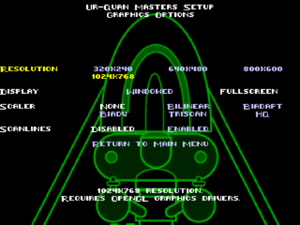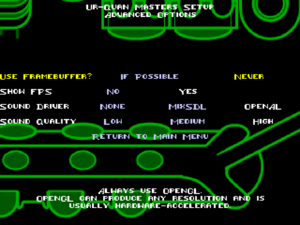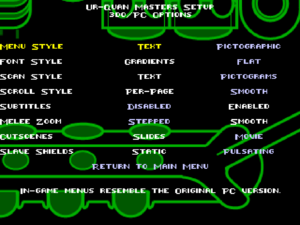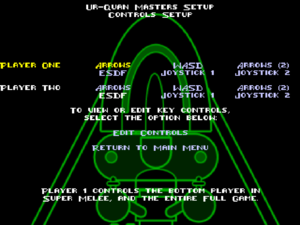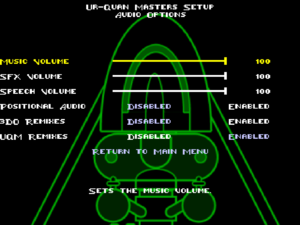Difference between revisions of "The Ur-Quan Masters"
From PCGamingWiki, the wiki about fixing PC games
Tafferwocky (talk | contribs) (Resolution stuff) |
Tafferwocky (talk | contribs) |
||
| Line 86: | Line 86: | ||
{{Fixbox/fix|Edit config file}} | {{Fixbox/fix|Edit config file}} | ||
#Navigate to [[#Configuration file(s) location|the config files]] and open <code>uqm.cfg</code> | #Navigate to [[#Configuration file(s) location|the config files]] and open <code>uqm.cfg</code> | ||
| − | #Change reswidth and resheight to your chosen values | + | #Change <code>reswidth</code> and <code>resheight</code> to your chosen values |
#Save the file | #Save the file | ||
}} | }} | ||
Revision as of 11:25, 29 October 2015
 |
|
| Developers | |
|---|---|
| The Ur-Quan Masters Team | |
| Toys for Bob | |
| Release dates | |
| Windows | November 26, 2002 |
| macOS (OS X) | March 3, 2003 |
| Linux | November 26, 2002 |
| Star Control | |
|---|---|
| Star Control | 1990 |
| Star Control II | 1992 |
| Star Control 3 | 1996 |
| The Ur-Quan Masters | 2002 |
| Star Control: Origins | 2018 |
Key points
- Free and open-source rewrite of Star Control 2
- Does not require the original game
- Combines best features of 3DO and PC versions of the game, with improved compatibility and support for numerous platforms
General information
Availability
| Source | DRM | Notes | Keys | OS |
|---|---|---|---|---|
| Official website |
Game data
Configuration file(s) location
Save game data location
Video settings
Widescreen resolution
| Instructions |
|---|
Input settings
Audio settings
Network
Multiplayer types
| Type | Native | Players | Notes | |
|---|---|---|---|---|
| Local play | 2 | |||
| LAN play | ||||
| Online play | ||||
System requirements
| Windows | ||
|---|---|---|
| Minimum | Recommended | |
| Operating system (OS) | 98 | |
| Processor (CPU) | Intel Pentium 200 MHz | Intel Pentium 450 MHz |
| System memory (RAM) | 64 MB | |
| Hard disk drive (HDD) | 100 MB | |
| Video card (GPU) | TNT2, Voodoo3 | OpenGL compatible |
| macOS (OS X) | ||
|---|---|---|
| Minimum | Recommended | |
| Operating system (OS) | 10.0 | |
| Processor (CPU) | 200 MHz | 450 MHz |
| System memory (RAM) | 64 MB | |
| Hard disk drive (HDD) | 100 MB | |
| Video card (GPU) | OpenGL compatible | |
| Linux | ||
|---|---|---|
| Minimum | Recommended | |
| Operating system (OS) | Any distribution | |
| Processor (CPU) | Intel Pentium 200 MHz | Intel Pentium 450 MHz |
| System memory (RAM) | 64 MB | |
| Hard disk drive (HDD) | 100 MB | |
| Video card (GPU) | OpenGL compatible | |
References
Categories:
- Windows
- OS X
- Linux
- Games
- Invalid template usage (Series)
- Invalid template usage (DRM)
- Invalid template usage (Availability)
- Invalid template usage (Fixbox)
- Invalid section order
- Local multiplayer games
- Missing section (Video)
- Missing section (Input)
- Missing section (Audio)
- Missing section (Localizations)
- Missing section (API)