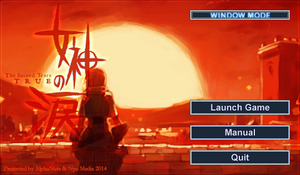The Sacred Tears TRUE
From PCGamingWiki, the wiki about fixing PC games
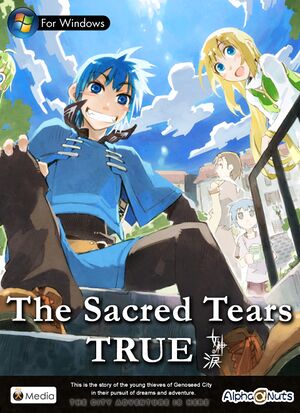 |
|
| Developers | |
|---|---|
| AlphaNuts | |
| Publishers | |
| English | Nyu Media |
| Engines | |
| RPG Maker 2000[1] | |
| Release dates | |
| Windows | February 19, 2006[2] |
Key points
- Only available setting is toggling fullscreen.
General information
Availability
| Source | DRM | Notes | Keys | OS |
|---|---|---|---|---|
| Official website | Demo available. | |||
| Official website | Japanese version. Demo available. | |||
| Green Man Gaming | ||||
| Humble Store | ||||
| Steam |
Game data
- Game doesn't feature any configuration files.
Save game data location
| System | Location |
|---|---|
| Windows | <path-to-game>\Game_Files\*.lsd[Note 1] |
| Steam Play (Linux) | <SteamLibrary-folder>/steamapps/compatdata/316840/pfx/[Note 2] |
Save game cloud syncing
| System | Native | Notes |
|---|---|---|
| Steam Cloud |
Video settings
Input settings
Audio settings
Localizations
| Language | UI | Audio | Sub | Notes |
|---|---|---|---|---|
| English | English version only. | |||
| Japanese | Japanese version only. |
Other information
API
| Technical specs | Supported | Notes |
|---|---|---|
| DirectDraw |
| Executable | 32-bit | 64-bit | Notes |
|---|---|---|---|
| Windows |
System requirements
| Windows | ||
|---|---|---|
| Minimum | ||
| Operating system (OS) | XP, Vista, 7, 8 | |
| Processor (CPU) | Intel Pentium 4 1.5 GHz | |
| System memory (RAM) | 256 MB[3] | |
| Hard disk drive (HDD) | 120 MB[3] | |
| Video card (GPU) | Onboard graphics card | |
- Note in the English version requirements: "Some Windows 8 environments may prevent the game from running in full screen mode. To enable full screen mode, right click the file ‘The Sacred Tears TRUE.exe’ located in the game folder, open Properties, select the Compatibility tab, and select the Compatibility Mode to Windows 7 or earlier." In the game's manual, only up to Windows 7 are officially supported and 8 has only been tested with Windows compatibility mode.[3]
Notes
- ↑ When running this game without elevated privileges (Run as administrator option), write operations against a location below
%PROGRAMFILES%,%PROGRAMDATA%, or%WINDIR%might be redirected to%LOCALAPPDATA%\VirtualStoreon Windows Vista and later (more details). - ↑ Notes regarding Steam Play (Linux) data:
- File/folder structure within this directory reflects the path(s) listed for Windows and/or Steam game data.
- Use Wine's registry editor to access any Windows registry paths.
- The app ID (316840) may differ in some cases.
- Treat backslashes as forward slashes.
- See the glossary page for details on Windows data paths.
References
- ↑ How to Take Screenshots (Works on other non-Steam overlay friendly games too) :: The Sacred Tears TRUE General Discussion
- ↑ 女神の涙TRUE [アルファナッツ] | DLsite Home - 全年齢向け - DLsite.com, official retailer, "Date of sale: February 19, 2006"
- ↑ 3.0 3.1 3.2 Manual found in
<path-to-game>\megami_manual\manual.html.