The Punisher (2005)
From PCGamingWiki, the wiki about fixing PC games
Revision as of 04:55, 6 February 2018 by Wolfinston (talk | contribs)
This page is a stub: it lacks content and/or basic article components. You can help to expand this page
by adding an image or additional information.
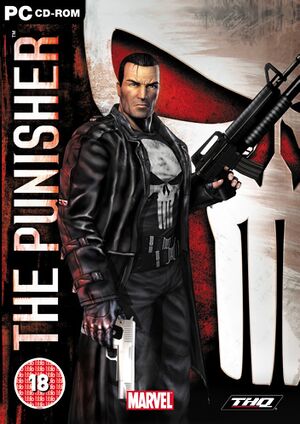 |
|
| Developers | |
|---|---|
| Volition | |
| Publishers | |
| THQ | |
| Release dates | |
| Windows | January 16, 2005 |
| The Punisher | |
|---|---|
| Subseries of Marvel | |
| The Punisher | 1990 |
| The Punisher (2005) | 2005 |
Key points
- Superior graphics compared to console versions.
- Frame rates higher than 30 FPS cause problems with interrogations and aiming.
Availability
- This game is not available digitally.
Essential improvements
Skip intro videos
| Skip intro videos[citation needed] |
|---|
|
Gore patch & black and white filter remover
| Gore patch[citation needed] |
|---|
|
Install Adds gore as well as blood effect previously removed from the game. Removes "black and white" filter from interrogations. |
Game data
Configuration file(s) location
Template:Game data/row
| System | Location |
|---|
Save game data location
Template:Game data/row
| System | Location |
|---|
Video settings
Widescreen resolution
- Some elements like HUDs and menus could look very tiny in high resolutions.
| Use The Punisher Widescreen Fix[citation needed] |
|---|
|
Input settings
Audio settings
Localizations
| Language | UI | Audio | Sub | Notes |
|---|---|---|---|---|
| English | ||||
| Spanish | ||||
| Italian | ||||
| French |
Other information
API
| Technical specs | Supported | Notes |
|---|---|---|
| Direct3D | 8.1 |
| Executable | 32-bit | 64-bit | Notes |
|---|---|---|---|
| Windows |
System requirements
| Windows | ||
|---|---|---|
| Minimum | Recommended | |
| Operating system (OS) | 98 SE, ME | 2000, XP |
| Processor (CPU) | Intel Pentium III 1.0 GHz AMD Athlon 1.0 GHz |
Intel Pentium IV 2.0 GHz AMD Athlon XP 2400+ |
| System memory (RAM) | 128 MB | 256 MB |
| Hard disk drive (HDD) | 2 GB | |
| Video card (GPU) | Hardware T&L compatible 64 MB of VRAM | Nvidia GeForce 4 ATI Radeon 8500 128 MB of VRAM |
