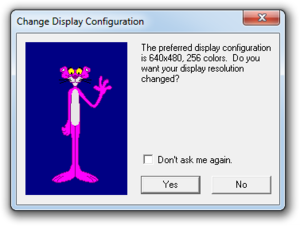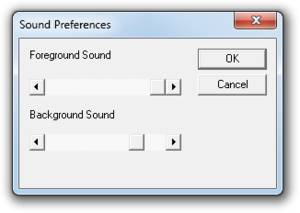Difference between revisions of "The Pink Panther's Passport to Peril"
From PCGamingWiki, the wiki about fixing PC games
Orzelek303 (talk | contribs) (Redirected page to The Pink Panther: Passport to Peril) |
Orzelek303 (talk | contribs) (content of The Pink Panther: Passport to Peril moved here) |
||
| Line 1: | Line 1: | ||
| − | + | {{Infobox game | |
| + | |title = The Pink Panther's Passport to Peril | ||
| + | |cover = The Pink Panther Passport to Peril Cover.jpg | ||
| + | |developers = | ||
| + | {{Infobox game/row/developer|Wanderlust Interactive}} | ||
| + | |publishers = | ||
| + | {{Infobox game/row/publisher|BMG Interactive}} | ||
| + | {{Infobox game/row/publisher|Simon & Schuster Inc.}} | ||
| + | |engines = | ||
| + | |release dates= | ||
| + | {{Infobox game/row/date|Windows|October 1996|ref=<ref>{{Refurl|url=https://web.archive.org/web/20170525012909/http://globaldocuments.morningstar.com/documentlibrary/document/6f403374ff1c85e2.msdoc/original|title=Annual Report of Wanderlust Interactive for the Fiscal Year Ended June 30, 1997. Securities and Exchange Commission, Washington, D.C. 20549|date=2017-05-25}}</ref>}} | ||
| + | |steam appid = | ||
| + | |steam appid side = | ||
| + | |gogcom page = | ||
| + | |strategywiki = | ||
| + | |wikipedia = The Pink Panther: Passport to Peril | ||
| + | |winehq = | ||
| + | }} | ||
| + | {{Series|The Pink Panther}} | ||
| + | |||
| + | ==Availability== | ||
| + | {{Availability| | ||
| + | {{Availability/row| Retail | | Disc | | | Windows }} | ||
| + | }} | ||
| + | |||
| + | ==Game data== | ||
| + | ===Configuration file(s) location=== | ||
| + | {{Game data| | ||
| + | {{Game data/config|Windows|{{p|HKCU}}\Software\Wanderlust\The Pink Panther's Passport to Peril}} | ||
| + | }} | ||
| + | |||
| + | ===Save game data location=== | ||
| + | {{Game data| | ||
| + | {{Game data/saves|Windows|{{p|game}}\*.ptp}} | ||
| + | }} | ||
| + | {{++}} Save game data location can be changed during saving. | ||
| + | |||
| + | ==Video settings== | ||
| + | {{Image|The Pink Panther Launcher Display Configuration.png|Launcher display configuration.}} | ||
| + | {{Video settings | ||
| + | |wsgf link = | ||
| + | |widescreen wsgf award = | ||
| + | |multimonitor wsgf award = | ||
| + | |ultrawidescreen wsgf award = | ||
| + | |4k ultra hd wsgf award = | ||
| + | |widescreen resolution = false | ||
| + | |widescreen resolution notes= Only 640x480 supported. | ||
| + | |multimonitor = false | ||
| + | |multimonitor notes = | ||
| + | |ultrawidescreen = false | ||
| + | |ultrawidescreen notes = | ||
| + | |4k ultra hd = false | ||
| + | |4k ultra hd notes = | ||
| + | |fov = n/a | ||
| + | |fov notes = | ||
| + | |windowed = true | ||
| + | |windowed notes = Select '''No''' in display configuration. | ||
| + | |borderless windowed = true | ||
| + | |borderless windowed notes = | ||
| + | |anisotropic = n/a | ||
| + | |anisotropic notes = | ||
| + | |antialiasing = n/a | ||
| + | |antialiasing notes = | ||
| + | |vsync = false | ||
| + | |vsync notes = | ||
| + | |60 fps = unknown | ||
| + | |60 fps notes = | ||
| + | |120 fps = unknown | ||
| + | |120 fps notes = | ||
| + | |hdr = unknown | ||
| + | |hdr notes = | ||
| + | |color blind = unknown | ||
| + | |color blind notes = | ||
| + | }} | ||
| + | |||
| + | ==Input settings== | ||
| + | {{Input settings | ||
| + | |key remap = false | ||
| + | |key remap notes = | ||
| + | |acceleration option = true | ||
| + | |acceleration option notes = Based on system settings. | ||
| + | |mouse sensitivity = false | ||
| + | |mouse sensitivity notes = | ||
| + | |mouse menu = true | ||
| + | |mouse menu notes = | ||
| + | |invert mouse y-axis = n/a | ||
| + | |invert mouse y-axis notes = | ||
| + | |controller support = false | ||
| + | |controller support notes = | ||
| + | |full controller = unknown | ||
| + | |full controller notes = | ||
| + | |controller remap = unknown | ||
| + | |controller remap notes = | ||
| + | |controller sensitivity = unknown | ||
| + | |controller sensitivity notes= | ||
| + | |invert controller y-axis = unknown | ||
| + | |invert controller y-axis notes= | ||
| + | |xinput controllers = unknown | ||
| + | |xinput controllers notes = | ||
| + | |xbox prompts = unknown | ||
| + | |xbox prompts notes = | ||
| + | |impulse triggers = unknown | ||
| + | |impulse triggers notes = | ||
| + | |dualshock 4 = unknown | ||
| + | |dualshock 4 notes = | ||
| + | |dualshock prompts = unknown | ||
| + | |dualshock prompts notes = | ||
| + | |light bar support = unknown | ||
| + | |light bar support notes = | ||
| + | |dualshock 4 modes = unknown | ||
| + | |dualshock 4 modes notes = | ||
| + | |tracked motion controllers= unknown | ||
| + | |tracked motion controllers notes = | ||
| + | |tracked motion prompts = unknown | ||
| + | |tracked motion prompts notes = | ||
| + | |other controllers = unknown | ||
| + | |other controllers notes = | ||
| + | |other button prompts = unknown | ||
| + | |other button prompts notes= | ||
| + | |controller hotplug = unknown | ||
| + | |controller hotplug notes = | ||
| + | |haptic feedback = unknown | ||
| + | |haptic feedback notes = | ||
| + | |simultaneous input = unknown | ||
| + | |simultaneous input notes = | ||
| + | |steam input api = unknown | ||
| + | |steam input api notes = | ||
| + | |steam input presets = unknown | ||
| + | |steam input presets notes = | ||
| + | |steam controller prompts = unknown | ||
| + | |steam controller prompts notes = | ||
| + | }} | ||
| + | |||
| + | ==Audio settings== | ||
| + | {{Image|The Pink Panther Passport to Peril Audio.png|In-game audio settings.}} | ||
| + | {{Audio settings | ||
| + | |separate volume = true | ||
| + | |separate volume notes = foreground sound, background sound | ||
| + | |surround sound = n/a | ||
| + | |surround sound notes = | ||
| + | |subtitles = false | ||
| + | |subtitles notes = | ||
| + | |closed captions = false | ||
| + | |closed captions notes = | ||
| + | |mute on focus lost = true | ||
| + | |mute on focus lost notes = | ||
| + | |eax support = unknown | ||
| + | |eax support notes = | ||
| + | }} | ||
| + | |||
| + | {{L10n|content= | ||
| + | {{L10n/switch | ||
| + | |language = English | ||
| + | |interface = yes | ||
| + | |audio = yes | ||
| + | |subtitles = false | ||
| + | |notes = | ||
| + | |fan = | ||
| + | |fan notes = | ||
| + | }} | ||
| + | {{L10n/switch | ||
| + | |language = Polish | ||
| + | |interface = yes | ||
| + | |audio = yes | ||
| + | |subtitles = false | ||
| + | |notes = | ||
| + | |fan = | ||
| + | |fan notes = | ||
| + | }} | ||
| + | {{L10n/switch | ||
| + | |language = Danish | ||
| + | |interface = yes | ||
| + | |audio = yes | ||
| + | |subtitles = false | ||
| + | |notes = | ||
| + | |fan = | ||
| + | |fan notes = | ||
| + | }} | ||
| + | {{L10n/switch | ||
| + | |language = Dutch | ||
| + | |interface = yes | ||
| + | |audio = yes | ||
| + | |subtitles = false | ||
| + | |notes = | ||
| + | |fan = | ||
| + | |fan notes = | ||
| + | }} | ||
| + | }} | ||
| + | |||
| + | ==Issues fixed== | ||
| + | ===Installer does not work=== | ||
| + | {{Fixbox|description=Copy the game files from the CD|ref=<ref name="Orzelek303">{{Refcheck|user=Orzelek303|date=2018-04-21|comment=}}</ref>|fix= | ||
| + | # Go to the {{code|INSTALL}} folder on the installation CD. | ||
| + | # Copy the following files: {{code|ALLSONGS.PTP}}, {{code|BATCHMAN.EXE}}, {{code|BCKGND.GIF}}, {{code|LOGO1.GIF}}, {{code|LUST.HTM}}, {{code|MSS32.DLL}}, {{code|PINK.HTM}}, {{code|PNKSTD1.GIF}}, {{code|PPTP.BRO}}, {{code|PPTP.CNT}}, {{code|PPTP.EXE}}, {{code|PPTP.HLP}}, {{code|PPTP.ICO}}, {{code|QA.HTM}}, {{code|README.WRI}}, {{code|SUPPORT.HTM}} and {{code|WINNER.HTM}} | ||
| + | # Paste them on your hard drive. | ||
| + | # Use the {{code|PPTP.exe}} file to launch the game. | ||
| + | {{ii}} Files on the CD may be hidden. | ||
| + | }} | ||
| + | |||
| + | ===Crackling sound=== | ||
| + | {{Fixbox|description=Enable the following [[Windows Compatibility Mode|compatibility settings]] for the {{code|PPTP.exe}} file: {{code|Compatibility mode (Windows 98 / Windows ME)}}|ref=<ref>https://www.youtube.com/watch?v=71aDQkYFXeY</ref>}} | ||
| + | |||
| + | ==Other information== | ||
| + | ===API=== | ||
| + | {{API | ||
| + | |direct3d versions = | ||
| + | |direct3d notes = | ||
| + | |directdraw versions = unknown | ||
| + | |directdraw notes = | ||
| + | |opengl versions = | ||
| + | |opengl notes = | ||
| + | |glide versions = | ||
| + | |glide notes = | ||
| + | |software mode = | ||
| + | |software mode notes = | ||
| + | |mantle support = | ||
| + | |mantle support notes = | ||
| + | |metal support = | ||
| + | |metal support notes = | ||
| + | |vulkan versions = | ||
| + | |vulkan notes = | ||
| + | |dos modes = | ||
| + | |dos modes notes = | ||
| + | |shader model versions = | ||
| + | |shader model notes = | ||
| + | |64-bit executable = false | ||
| + | |64-bit executable notes= | ||
| + | }} | ||
| + | |||
| + | ===Middleware=== | ||
| + | {{Middleware | ||
| + | |physics = | ||
| + | |physics notes = | ||
| + | |audio = Miles Sound System | ||
| + | |audio notes = | ||
| + | |interface = | ||
| + | |interface notes = | ||
| + | |input = | ||
| + | |input notes = | ||
| + | |cutscenes = | ||
| + | |cutscenes notes = | ||
| + | |multiplayer = | ||
| + | |multiplayer notes= | ||
| + | }} | ||
| + | |||
| + | ==System requirements== | ||
| + | {{System requirements | ||
| + | |OSfamily = Windows | ||
| + | |||
| + | |minOS = 3.1 | ||
| + | |minCPU = 486 66 MHz | ||
| + | |minRAM = 8 MB | ||
| + | |minHD = 10 MB | ||
| + | |minVRAM = | ||
| + | |minGPU = 256 color, 640x480 capable | ||
| + | |minDX = | ||
| + | |minaudio = 8-bit, 22 kHz Windows compatible | ||
| + | |recOS = 95, 98, Me, XP | ||
| + | |||
| + | |recCPU = 486 DX2 66 MHz | ||
| + | |recRAM = 16 MB | ||
| + | |recHD = | ||
| + | |recVRAM = | ||
| + | |recGPU = | ||
| + | |recDX = | ||
| + | }} | ||
| + | |||
| + | {{References}} | ||
Revision as of 15:56, 23 April 2018
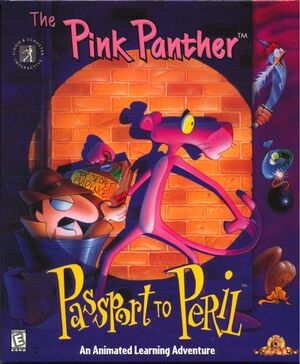 |
|
| Developers | |
|---|---|
| Wanderlust Interactive | |
| Publishers | |
| BMG Interactive | |
| Simon & Schuster Inc. | |
| Release dates | |
| Windows | October 1996[1] |
| The Pink Panther | |
|---|---|
| The Pink Panther's Passport to Peril | 1996 |
| The Pink Panther in Hokus Pokus Pink | 1997 |
| Pink Panther: Pinkadelic Pursuit | 2002 |
Availability
| Source | DRM | Notes | Keys | OS |
|---|---|---|---|---|
| Retail |
Game data
Configuration file(s) location
| System | Location |
|---|---|
| Windows | HKEY_CURRENT_USER\Software\Wanderlust\The Pink Panther's Passport to Peril |
Save game data location
| System | Location |
|---|---|
| Windows | <path-to-game>\*.ptp[Note 1] |
- Save game data location can be changed during saving.
Video settings
Input settings
Audio settings
Localizations
| Language | UI | Audio | Sub | Notes |
|---|---|---|---|---|
| English | ||||
| Polish | ||||
| Danish | ||||
| Dutch |
Issues fixed
Installer does not work
| Copy the game files from the CD[2] |
|---|
|
Crackling sound
Enable the following compatibility settings for the PPTP.exe file: Compatibility mode (Windows 98 / Windows ME)[3]
|
|---|
Other information
API
| Technical specs | Supported | Notes |
|---|---|---|
| DirectDraw |
| Executable | 32-bit | 64-bit | Notes |
|---|---|---|---|
| Windows |
Middleware
| Middleware | Notes | |
|---|---|---|
| Audio | Miles Sound System |
System requirements
| Windows | ||
|---|---|---|
| Minimum | Recommended | |
| Operating system (OS) | 3.1 | 95, 98, Me, XP |
| Processor (CPU) | 486 66 MHz | 486 DX2 66 MHz |
| System memory (RAM) | 8 MB | 16 MB |
| Hard disk drive (HDD) | 10 MB | |
| Video card (GPU) | 256 color, 640x480 capable | |
| Sound (audio device) | 8-bit, 22 kHz Windows compatible | |
Notes
- ↑ When running this game without elevated privileges (Run as administrator option), write operations against a location below
%PROGRAMFILES%,%PROGRAMDATA%, or%WINDIR%might be redirected to%LOCALAPPDATA%\VirtualStoreon Windows Vista and later (more details).
References
- ↑ Annual Report of Wanderlust Interactive for the Fiscal Year Ended June 30, 1997. Securities and Exchange Commission, Washington, D.C. 20549 - last accessed on 2017-05-25
- ↑ Verified by User:Orzelek303 on 2018-04-21
- ↑ https://www.youtube.com/watch?v=71aDQkYFXeY