Difference between revisions of "The Italian Job"
From PCGamingWiki, the wiki about fixing PC games
(→Widescreen resolution: 1024x768 is supported natively. Hex-edit might not work on original .exe(s)) |
|||
| Line 16: | Line 16: | ||
|winehq = | |winehq = | ||
}} | }} | ||
| + | |||
| + | '''Key points''' | ||
| + | {{--}} Each mission is accessed through a differently named .exe file, making it difficult the modify the game externally. | ||
'''General information''' | '''General information''' | ||
| Line 53: | Line 56: | ||
|fov = false | |fov = false | ||
|fov notes = | |fov notes = | ||
| − | |windowed = | + | |windowed = hackable |
| − | |windowed notes = | + | |windowed notes = See [[#Windowed|Windowed]]. |
| − | |borderless windowed = | + | |borderless windowed = hackable |
| − | |borderless windowed notes = | + | |borderless windowed notes = See [[#Windowed|Windowed]]. |
|anisotropic = hackable | |anisotropic = hackable | ||
| − | |anisotropic notes = Can be forced but | + | |anisotropic notes = Can be forced, but must be applied to all <code>\code\exes\*.exe</code> files. |
|antialiasing = hackable | |antialiasing = hackable | ||
| − | |antialiasing notes = Can be forced but | + | |antialiasing notes = Can be forced, but must be applied to all <code>\code\exes\*.exe</code> files. |
|vsync = false | |vsync = false | ||
|vsync notes = | |vsync notes = | ||
| Line 66: | Line 69: | ||
|60 fps notes = | |60 fps notes = | ||
|120 fps = true | |120 fps = true | ||
| − | |120 fps notes = | + | |120 fps notes = Game runs too fast above a certain threshold. |
|color blind = | |color blind = | ||
|color blind notes = | |color blind notes = | ||
| Line 100: | Line 103: | ||
# It's recommended to set scaling mode to fullscreen in your GPU control panel to avoid issues with the UI and menus when playing in widescreen. | # It's recommended to set scaling mode to fullscreen in your GPU control panel to avoid issues with the UI and menus when playing in widescreen. | ||
# Run the game and set 640x480 resolution. | # Run the game and set 640x480 resolution. | ||
| + | }} | ||
| + | |||
| + | ===[[Glossary:Windowed|Windowed]]=== | ||
| + | {{Fixbox|1= | ||
| + | {{Fixbox/fix|Force windowed|ref=<ref>{{Refurl|url=https://sourceforge.net/p/dxwnd/discussion/general/thread/04356b29/|title=DxWnd / Discussion / General Discussion:The Italian Job|date=2017-03-24}}</ref>}} | ||
| + | # Download and run [https://sourceforge.net/projects/dxwnd/ DxWnd]. | ||
| + | # Click on '''Edit''', then '''Add'''. | ||
| + | # Set '''Path''' to any .exe file in <code>{{p|game}}\code\exes\</code>. | ||
| + | # Set the window position and size. | ||
| + | # Set '''Desktop''' for borderless fullscreen windowed. | ||
| + | # Click on Video tab, set '''Initial resolution'''. | ||
| + | # Type in the desktop's resolution beside it. | ||
| + | # Click OK, then '''File''' and '''Save'''. | ||
| + | |||
| + | '''Notes''' | ||
| + | {{--}} Each .exe file must be added to DxWnd individually. | ||
| + | {{--}} Minimizing the game while playing causes major issues. | ||
}} | }} | ||
Revision as of 00:52, 25 March 2017
This page is a stub: it lacks content and/or basic article components. You can help to expand this page
by adding an image or additional information.
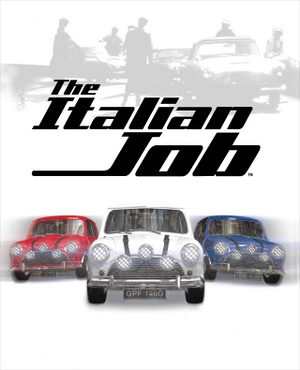 |
|
| Developers | |
|---|---|
| Pixelogic | |
| Publishers | |
| SCi Games | |
| Global Star Software | |
| Release dates | |
| Windows | April 12, 2002 |
Warnings
- SafeDisc retail DRM does not work on Windows Vista and later (see Availability for affected versions).
Key points
- Each mission is accessed through a differently named .exe file, making it difficult the modify the game externally.
General information
Availability
Game data
Configuration file(s) location
Template:Game data/row
| System | Location |
|---|
Save game data location
Template:Game data/row
| System | Location |
|---|
Video settings
Widescreen resolution
| Instructions |
|---|
Windowed
| Instructions |
|---|
Input settings
Audio settings
Localizations
| Language | UI | Audio | Sub | Notes |
|---|---|---|---|---|
| English | ||||
| French | ||||
| Italian | ||||
| German | ||||
| Spanish |
Other information
API
| Technical specs | Supported | Notes |
|---|---|---|
| Direct3D | 8 |
| Executable | 32-bit | 64-bit | Notes |
|---|---|---|---|
| Windows |
System requirements
| Windows | ||
|---|---|---|
| Minimum | ||
| Operating system (OS) | ||
| Processor (CPU) | ||
| System memory (RAM) | ||
| Hard disk drive (HDD) | ||
Notes
References
- ↑ Not Loading in Windows 10; this will break thousands of - Microsoft Community - last accessed on 2017-01-16
- ↑ Microsoft - MS15-097: Description of the security update for the graphics component in Windows: September 8, 2015 - last accessed on 2018-02-16
