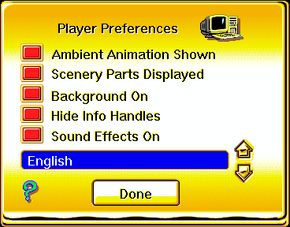Difference between revisions of "The Incredible Machine 3"
From PCGamingWiki, the wiki about fixing PC games
m (migrated GOG.com general information links) |
m (→Video settings: updated template usage) |
||
| Line 66: | Line 66: | ||
|vsync = false | |vsync = false | ||
|vsync notes = | |vsync notes = | ||
| − | |||
| − | |||
|high frame rate = unknown | |high frame rate = unknown | ||
|high frame rate notes = | |high frame rate notes = | ||
Revision as of 04:03, 17 January 2015
| Cover image missing, please upload it | |
| Developers | |
|---|---|
| Jeff Tunnell Productions | |
| Publishers | |
| Dynamix | |
| Release dates | |
| Windows | 1995 |
Key points
- The game is The Incredible Machine 2 but with native Windows support and enhanced graphics/UI
General information
Availability
| Source | DRM | Notes | Keys | OS |
|---|---|---|---|---|
| Retail | ||||
| GOG.com | Includes The Even More Incredible Machine, Return of the Incredible Machine: Contraptions, and The Incredible Machine: Even More Contraptions. |
Game data
Configuration file and save game data location
Template:Game data/row
| System | Location |
|---|
- All files are stored in the root of the installation partition.
- Save files are
*.TIM(saves can also be saved in other locations). -
TIM.SAVcontains players and progress details. -
SIGNIN.REScontains the most recent player name. -
timwin.inicontains settings.
Video settings
Input settings
Audio settings
Localizations
| Language | UI | Audio | Sub | Notes |
|---|---|---|---|---|
| English | ||||
| French | ||||
| German | ||||
| Italian | ||||
| Spanish |
Network
System requirements
| Windows | ||
|---|---|---|
| Minimum | Recommended | |
| Operating system (OS) | XP | |
| Processor (CPU) | 1 GHz | 1.4 GHz |
| System memory (RAM) | 256 MB | 512 MB |
| Hard disk drive (HDD) | 70 MB | |
| Video card (GPU) | DirectX 7 compatible | DirectX 9 compatible |