Difference between revisions of "Terminal Velocity"
From PCGamingWiki, the wiki about fixing PC games
(→top: updated GOG.com support ID) |
m (updated template usage) |
||
| Line 30: | Line 30: | ||
{{Availability/row| Retail | | unknown |CD-ROM or floppies. Use [[DOSBox]] (see [[#Run in DOSBox|Run in DOSBox]]). | | DOS }} | {{Availability/row| Retail | | unknown |CD-ROM or floppies. Use [[DOSBox]] (see [[#Run in DOSBox|Run in DOSBox]]). | | DOS }} | ||
{{Availability/row| official | https://3drealms.com/catalog/terminal-velocity_40/ | DRM-free | Pre-packaged with [[DOSBox]]. | | Windows }} | {{Availability/row| official | https://3drealms.com/catalog/terminal-velocity_40/ | DRM-free | Pre-packaged with [[DOSBox]]. | | Windows }} | ||
| − | {{Availability/row| GOG | terminal_velocity | DRM-free | Pre-packaged with [[DOSBox]].<ref>[https://www.gog.com/forum/general/list_of_gog_games_using_dosbox/page1 List of GOG games using DOSBox, page 1 - Forum - GOG.com]</ref> | | Windows, OS X, Linux }} | + | {{Availability/row| GOG.com | terminal_velocity | DRM-free | Pre-packaged with [[DOSBox]].<ref>[https://www.gog.com/forum/general/list_of_gog_games_using_dosbox/page1 List of GOG games using DOSBox, page 1 - Forum - GOG.com]</ref> | | Windows, OS X, Linux }} |
{{Availability/row| Steam | 358370 | Steam | | | Windows, OS X }} | {{Availability/row| Steam | 358370 | Steam | | | Windows, OS X }} | ||
}} | }} | ||
| Line 119: | Line 119: | ||
|120 fps = false | |120 fps = false | ||
|120 fps notes = Frame rate is capped at 70 FPS. | |120 fps notes = Frame rate is capped at 70 FPS. | ||
| + | |hdr = unknown | ||
| + | |hdr notes = | ||
|color blind = unknown | |color blind = unknown | ||
|color blind notes = | |color blind notes = | ||
| Line 247: | Line 249: | ||
|metal support = | |metal support = | ||
|metal support notes = | |metal support notes = | ||
| − | |vulkan | + | |vulkan versions = |
| − | |vulkan | + | |vulkan notes = |
|dos modes = | |dos modes = | ||
|dos modes notes = | |dos modes notes = | ||
Revision as of 23:14, 14 March 2018
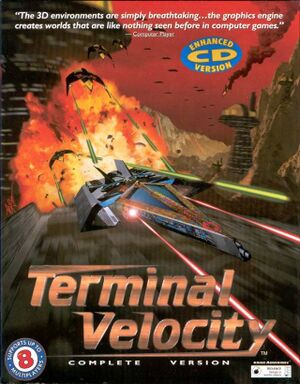 |
|
| Developers | |
|---|---|
| Terminal Reality | |
| Publishers | |
| DOS | 3D Realms |
| Mac OS | MacSoft |
| Engines | |
| Photex | |
| Terrain Engine 1 | |
| Release dates | |
| DOS | May 1, 1995[1] |
| Mac OS (Classic) | 1996 |
| Windows | November 15, 2012[2] |
| macOS (OS X) | January 24, 2013[3] |
| Linux | May 12, 2015[4] |
General information
Availability
| Source | DRM | Notes | Keys | OS |
|---|---|---|---|---|
| Retail | CD-ROM or floppies. Use DOSBox (see Run in DOSBox). | |||
| Official website | Pre-packaged with DOSBox. | |||
| GOG.com | Pre-packaged with DOSBox.[5] | |||
| Steam |
Essential improvements
Run in DOSBox
To run correctly in DOSBox make the following changes:[6]
- Change
cycles=autotocycles=max - Change
memsize=16tomemsize=24 - Change
timed=truetotimed=false - Change
rateandoplrateto match the frequencies set in Sound Options in-game.
Leave all other settings at their defaults.
Essential improvements
Skip intro videos
| Delete/rename video files[citation needed] |
|---|
Notes
|
Game data
Configuration file(s) location
Template:Game data/rowTemplate:Game data/rowTemplate:Game data/rowTemplate:Game data/rowTemplate:Game data/row
| System | Location |
|---|---|
| Steam Play (Linux) | <SteamLibrary-folder>/steamapps/compatdata/358370/pfx/[Note 1] |
- It's unknown whether this game follows the XDG Base Directory Specification on Linux. Please fill in this information.
Save game data location
Template:Game data/rowTemplate:Game data/rowTemplate:Game data/rowTemplate:Game data/rowTemplate:Game data/row
| System | Location |
|---|---|
| Steam Play (Linux) | <SteamLibrary-folder>/steamapps/compatdata/358370/pfx/[Note 1] |
Save game cloud syncing
| System | Native | Notes |
|---|---|---|
| GOG Galaxy | ||
| Steam Cloud |
Video settings
Input settings
Audio settings
Localizations
| Language | UI | Audio | Sub | Notes |
|---|---|---|---|---|
| English |
Network
Multiplayer types
| Type | Native | Players | Notes | |
|---|---|---|---|---|
| LAN play | 8 | |||
| Online play | 8 | Via IPX tunneling (the GOG.com version is pre-configured). | ||
Connection types
| Type | Native | Notes |
|---|---|---|
| Peer-to-peer | ||
| Dedicated | ||
| Self-hosting | ||
| Direct IP |
Issues fixed
Joystick controls are unresponsive
| Change joystick timing[6] |
|---|
|
Other information
API
| Technical specs | Supported | Notes |
|---|---|---|
| DOS video modes |
| Executable | PPC | 16-bit | 32-bit | 64-bit | Notes |
|---|---|---|---|---|---|
| Windows | |||||
| macOS (OS X) | |||||
| Linux | |||||
| Mac OS (Classic) |
System requirements
| DOS | ||
|---|---|---|
| Minimum | Recommended | |
| Operating system (OS) | ||
| Processor (CPU) | 486 | 486 DX2/66 |
| System memory (RAM) | 4 MB | 8 MB |
| Hard disk drive (HDD) | 40 MB | |
| Video card (GPU) | VGA | SVGA |
| Windows | ||
|---|---|---|
| Minimum | Recommended | |
| Operating system (OS) | XP, Vista, 7 | |
| Processor (CPU) | 1.8 GHz | |
| System memory (RAM) | 512 MB | 1 GB |
| Hard disk drive (HDD) | 128 MB | |
| Video card (GPU) | DirectX 7 compatible | DirectX 9 compatible |
| macOS (OS X) | ||
|---|---|---|
| Minimum | ||
| Operating system (OS) | 10.6.8 | |
| Processor (CPU) | Intel Core 2 Duo 2 GHz+ | |
| System memory (RAM) | 2 GB | |
| Hard disk drive (HDD) | ||
| Video card (GPU) | 64 MB of VRAM | |
Notes
- ↑ 1.0 1.1 Notes regarding Steam Play (Linux) data:
- File/folder structure within this directory reflects the path(s) listed for Windows and/or Steam game data.
- Use Wine's registry editor to access any Windows registry paths.
- The app ID (358370) may differ in some cases.
- Treat backslashes as forward slashes.
- See the glossary page for details on Windows data paths.
References
- ↑ Terminal Velocity - 3D Realms - Firepower Matters
- ↑ Release: Terminal Velocity ● GOG.com
- ↑ January Mac Game Update: 10 New Additions - GOG.com
- ↑ http://www.an-ovel.com/downloads/chg/chg_1207659136.htm
- ↑ List of GOG games using DOSBox, page 1 - Forum - GOG.com
- ↑ 6.0 6.1 Settings recommended by Gemini in Ancient DOS Games --- Episode 5: Terminal Velocity



