Difference between revisions of "Steins;Gate"
From PCGamingWiki, the wiki about fixing PC games
| Line 11: | Line 11: | ||
|release dates= | |release dates= | ||
{{Infobox game/row/date|Windows|October 15, 2009}} | {{Infobox game/row/date|Windows|October 15, 2009}} | ||
| − | |||
| − | |||
|steam appid = 412830 | |steam appid = 412830 | ||
|gogcom page = | |gogcom page = | ||
Revision as of 22:04, 18 January 2019
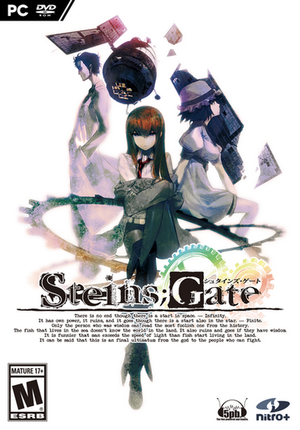 |
|
| Developers | |
|---|---|
| 5pb. | |
| Nitroplus | |
| Publishers | |
| Japan | Nitroplus |
| North America | JAST USA |
| Steam | Spike Chunsoft |
| Release dates | |
| Windows | October 15, 2009 |
| ⤏ Go to series page | |
| Chaos;Head | 2008 |
| Steins;Gate | 2009 |
| Steins;Gate: Variant Space Octet | 2011 |
| Chaos;Child | 2016 |
| Steins;Gate 0 | 2016 |
| Steins;Gate Elite | 2019 |
| Steins;Gate: Linear Bounded Phenogram | 2019 |
| Steins;Gate: My Darling's Embrace | 2019 |
| Robotics;Notes DaSH | 2020 |
| Robotics;Notes Elite | 2020 |
| Chaos;Head NoAH | 2022 |
| Anonymous;Code | 2023 |
General information
Availability
| Source | DRM | Notes | Keys | OS |
|---|---|---|---|---|
| Retail | ||||
| Official website | JAST USA Version | |||
| Steam | MAGES Version |
Essential improvements
STEINS;GATE for Steam Improvement Patch
- This patch fixes several flaws in the Steam version of the game
- Fixes various mistranslations in system text
- Replaces low quality images with high quality originals
- Improves typography and word-wrap phone text
- Adds texture filtering to improve visual quality
- Fixes issue where game hangs at a black screen
Game data
Configuration file(s) location
| System | Location |
|---|---|
| Windows | |
| Steam | %USERPROFILE%\Documents\My Games\mages_steam\STEINS;GATE\eng\config.dat |
| Steam Play (Linux) | <SteamLibrary-folder>/steamapps/compatdata/412830/pfx/[Note 1] |
Save game data location
| System | Location |
|---|---|
| Windows | %APPDATA%\Nitroplus\STEINS;GATE |
| Steam | %USERPROFILE%\Documents\My Games\mages_steam\STEINS;GATE\eng\SAVEDATA.DAT |
| Steam Play (Linux) | <SteamLibrary-folder>/steamapps/compatdata/412830/pfx/[Note 1] |
- 80 save slots available.
Save game cloud syncing
| System | Native | Notes |
|---|---|---|
| OneDrive | Requires enabling backup of the Documents folder in OneDrive on all computers. | |
| Steam Cloud |
Video settings
Input settings
Audio settings
Localizations
- All versions only include one language.
| Language | UI | Audio | Sub | Notes |
|---|---|---|---|---|
| Japanese | Original language. | |||
| English | ||||
| Simplified Chinese | ||||
| Traditional Chinese | ||||
| Russian | Fan translation by TransLab and for Steam-version. |
Issues fixed
Game hangs at black screen
| Use unofficial patch[1] |
|---|
Other information
API
| Executable | 32-bit | 64-bit | Notes |
|---|---|---|---|
| Windows |
System requirements
| Windows | ||
|---|---|---|
| Minimum | Recommended | |
| Operating system (OS) | XP, Vista, 7, 8 | |
| Processor (CPU) | Intel Pentium 4 | Intel Pentium 4 3 GHz Core 2 Duo |
| System memory (RAM) | ||
| Hard disk drive (HDD) | 3 GB | |
| Video card (GPU) | 64 MB of VRAM DirectX 9.0c compatible | |
| Other | Minimum resolution of 1024x768. | |
- With XP and Vista only 32-bit versions are supported.
Notes
- ↑ 1.0 1.1 Notes regarding Steam Play (Linux) data:
- File/folder structure within this directory reflects the path(s) listed for Windows and/or Steam game data.
- Games with Steam Cloud support may also store data in
~/.steam/steam/userdata/<user-id>/412830/. - Use Wine's registry editor to access any Windows registry paths.
- The app ID (412830) may differ in some cases.
- Treat backslashes as forward slashes.
- See the glossary page for details on Windows data paths.
References
- ↑ STEINS;GATE for Steam improvement patch - last accessed on November 20, 2016
