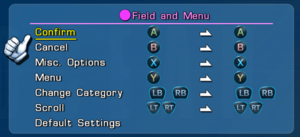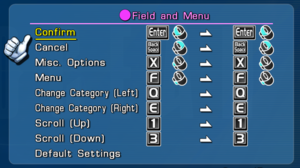Difference between revisions of "Star Ocean: The Last Hope 4K & Full HD Remaster"
From PCGamingWiki, the wiki about fixing PC games
Baronsmoki (talk | contribs) m (→System requirements: Cleaned up) |
Baronsmoki (talk | contribs) m (→Audio settings: Alphabetized languages) |
||
| Line 209: | Line 209: | ||
}} | }} | ||
{{L10n/switch | {{L10n/switch | ||
| − | |language = | + | |language = French |
|interface = true | |interface = true | ||
|audio = false | |audio = false | ||
| Line 217: | Line 217: | ||
}} | }} | ||
{{L10n/switch | {{L10n/switch | ||
| − | |language = | + | |language = German |
|interface = true | |interface = true | ||
|audio = false | |audio = false | ||
| Line 225: | Line 225: | ||
}} | }} | ||
{{L10n/switch | {{L10n/switch | ||
| − | |language = | + | |language = Italian |
|interface = true | |interface = true | ||
|audio = false | |audio = false | ||
| Line 233: | Line 233: | ||
}} | }} | ||
{{L10n/switch | {{L10n/switch | ||
| − | |language = | + | |language = Japanese |
|interface = true | |interface = true | ||
| − | |audio = | + | |audio = true |
|subtitles = true | |subtitles = true | ||
|notes = | |notes = | ||
| Line 241: | Line 241: | ||
}} | }} | ||
{{L10n/switch | {{L10n/switch | ||
| − | |language = | + | |language = Spanish |
|interface = true | |interface = true | ||
| − | |audio = | + | |audio = false |
|subtitles = true | |subtitles = true | ||
|notes = | |notes = | ||
Revision as of 18:54, 21 April 2021
 |
|
| Developers | |
|---|---|
| tri-Ace | |
| Publishers | |
| Square Enix | |
| Release dates | |
| Windows | November 28, 2017 |
| Reception | |
| OpenCritic | 72 |
Key points
- Remastered version of Star Ocean: The Last Hope, which hasn't previously been released on PC. Improvements include upgraded visuals and 4K support.
General information
Availability
| Source | DRM | Notes | Keys | OS |
|---|---|---|---|---|
| Publisher website | ||||
| Amazon.com | ||||
| Green Man Gaming | ||||
| Humble Store | ||||
| Steam |
- All versions require Steam and Denuvo Anti-Tamper DRM.[1]
Game data
Configuration file(s) location
| System | Location |
|---|---|
| Windows | |
| Steam Play (Linux) | <SteamLibrary-folder>/steamapps/compatdata/609150/pfx/[Note 1] |
Save game data location
| System | Location |
|---|---|
| Windows | %USERPROFILE%\Documents\My Games\STAR OCEAN - THE LAST HOPE - 4K & Full HD Remaster\ |
| Steam Play (Linux) | <SteamLibrary-folder>/steamapps/compatdata/609150/pfx/[Note 1] |
- 20 save slots available.
Save game cloud syncing
| System | Native | Notes |
|---|---|---|
| OneDrive | Requires enabling backup of the Documents folder in OneDrive on all computers. | |
| Steam Cloud |
Video settings
Post-processing
| Use Star Ocean 4 3D Vision fix |
|---|
|
Input settings
Audio settings
Localizations
| Language | UI | Audio | Sub | Notes |
|---|---|---|---|---|
| English | ||||
| French | ||||
| German | ||||
| Italian | ||||
| Japanese | ||||
| Spanish |
VR support
| 3D modes | State | Notes | |
|---|---|---|---|
| Nvidia 3D Vision | See Helix Mod: Star Ocean - The Last Hope -. | ||
Issues fixed
Game crashes with sample rates higher than 48000 Hz
| Change primary playback device shared mode sample rate to 44.1 kHz[2][citation needed] |
|---|
|
Window is forced always on top
| Install Special K[3] |
|---|
|
Reduce mouse deadzone
| Use Special K[3] |
|---|
|
Other information
API
| Technical specs | Supported | Notes |
|---|---|---|
| Direct3D | 11 |
| Executable | 32-bit | 64-bit | Notes |
|---|---|---|---|
| Windows |
System requirements
| Windows | ||
|---|---|---|
| Minimum | Recommended | |
| Operating system (OS) | 7 | 8.1, 10 |
| Processor (CPU) | Intel Core i3-2100 AMD A8-6500 |
Intel Core i5-4670 AMD A10-7850K |
| System memory (RAM) | 2 GB | 6 GB |
| Hard disk drive (HDD) | 55 GB | |
| Video card (GPU) | Nvidia GeForce GT 630 AMD Radeon R7 250 512 MB of VRAM DirectX 11 compatible | Nvidia GeForce GTX 960 AMD Radeon R9 380 2 GB of VRAM |
- A 64-bit operating system is required.
Notes
- ↑ 1.0 1.1 Notes regarding Steam Play (Linux) data:
- File/folder structure within this directory reflects the path(s) listed for Windows and/or Steam game data.
- Games with Steam Cloud support may also store data in
~/.steam/steam/userdata/<user-id>/609150/. - Use Wine's registry editor to access any Windows registry paths.
- The app ID (609150) may differ in some cases.
- Treat backslashes as forward slashes.
- See the glossary page for details on Windows data paths.
References
- ↑ "Steam Store Page". Incorporates 3rd-party DRM: Denuvo Anti-tamper
- ↑ Special K - "Kaldaien's Mod" - Page 417 :: Steam Community Discussions
- ↑ 3.0 3.1 Verified by User:Keith on 2020-04-16