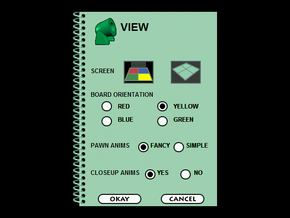Difference between revisions of "Sorry!"
From PCGamingWiki, the wiki about fixing PC games
(Created the page. Added in the basic layout.) |
m (Spacing) |
||
| Line 107: | Line 107: | ||
#Copy the d3drm.dll file and paste it into the game directory. | #Copy the d3drm.dll file and paste it into the game directory. | ||
}} | }} | ||
| − | |||
==System requirements== | ==System requirements== | ||
| Line 113: | Line 112: | ||
|OSfamily = Windows | |OSfamily = Windows | ||
| − | |minOS | + | |minOS = Windows 95 |
| − | |minproc = Intel Pentium 100 MHz | + | |minproc = Intel Pentium 100 MHz |
| − | |minmem | + | |minmem = 16 MB |
| − | |minHD | + | |minHD = 50 MB |
| − | |minGPU | + | |minGPU = 256 colour SVGA Graphics Adapter |
| − | |recOS | + | |recOS = Windows 98 |
| − | |recmem | + | |recmem = 32 MB |
}} | }} | ||
[[Category:Windows]] | [[Category:Windows]] | ||
Revision as of 01:35, 17 May 2013
Key points
- Installer is 16-bit only, but a workaround is available. See Running the game on 64 bit Windows
Availability
Game data
Save game cloud syncing
Template:Save Game Cloud Syncing
Video settings
Input settings
Issues fixed
Running the game on 64 bit Windows
Although the game installer is 16-bit, the actual game is 32-bit. The only way to play it is to do a manual install:
Manually install the game
- This also allows the game to no longer require a CD to use
| Instructions |
|---|
Graphic/audio glitches on modern Windows
If the graphics in-game are popping in and out of view and sounds are not playing, try this fix:
| Instructions |
|---|
"The program can't start because d3drm.dll is missing"
- The Sorry! CD is required for this.
- The dll required can also be downloaded from the internet, but this method eliminates the risk of getting a virus.
| Instructions |
|---|