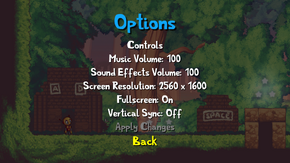Difference between revisions of "Snapshot"
From PCGamingWiki, the wiki about fixing PC games
m (→Video settings: updated template usage) |
(Filled in the tables and added in screenshots. Also added in additional info.) |
||
| Line 11: | Line 11: | ||
|steam appid = 204220 | |steam appid = 204220 | ||
|gogcom page = snapshot | |gogcom page = snapshot | ||
| − | |wikipedia = | + | |wikipedia = Snapshot_(video_game) |
}} | }} | ||
| Line 53: | Line 53: | ||
==Video settings== | ==Video settings== | ||
| + | [[File:Snapshot General.png|290px|right|thumb|In-game general settings.]] | ||
{{Video settings | {{Video settings | ||
|wsgf link = | |wsgf link = | ||
| Line 61: | Line 62: | ||
|widescreen resolution = true | |widescreen resolution = true | ||
|widescreen resolution notes= | |widescreen resolution notes= | ||
| − | |multimonitor = | + | |multimonitor = false |
|multimonitor notes = | |multimonitor notes = | ||
|ultrawidescreen = unknown | |ultrawidescreen = unknown | ||
| Line 69: | Line 70: | ||
|windowed = true | |windowed = true | ||
|windowed notes = | |windowed notes = | ||
| − | |borderless windowed = | + | |borderless windowed = false |
|borderless windowed notes = | |borderless windowed notes = | ||
| − | |anisotropic = | + | |anisotropic = na |
|anisotropic notes = | |anisotropic notes = | ||
| − | |antialiasing = | + | |antialiasing = false |
|antialiasing notes = | |antialiasing notes = | ||
|vsync = false | |vsync = false | ||
| Line 86: | Line 87: | ||
==Input settings== | ==Input settings== | ||
| + | [[File:Snapshot Controls.png|290px|right|thumb|In-game general control settings.]] | ||
| + | [[File:Snapshot Remapping.png|290px|right|thumb|In-game key map settings.]] | ||
{{Input settings | {{Input settings | ||
| − | |key remap = | + | |key remap = true |
|key remap notes = | |key remap notes = | ||
| − | |acceleration option = | + | |acceleration option = false |
|acceleration option notes = | |acceleration option notes = | ||
| − | |mouse menu = | + | |mouse menu = false |
|mouse menu notes = | |mouse menu notes = | ||
| − | |invert mouse y-axis = | + | |invert mouse y-axis = true |
|invert mouse y-axis notes = | |invert mouse y-axis notes = | ||
|controller support = true | |controller support = true | ||
|controller support notes = | |controller support notes = | ||
| − | |full controller = | + | |full controller = true |
|full controller notes = | |full controller notes = | ||
| − | |controller remap = | + | |controller remap = false |
|controller remap notes = | |controller remap notes = | ||
| − | |invert controller y-axis = | + | |invert controller y-axis = true |
|invert controller y-axis notes= | |invert controller y-axis notes= | ||
|touchscreen = unknown | |touchscreen = unknown | ||
|touchscreen notes = | |touchscreen notes = | ||
| − | |||
| − | |||
| − | |||
| − | |||
| − | |||
| − | |||
}} | }} | ||
==Audio settings== | ==Audio settings== | ||
{{Audio settings | {{Audio settings | ||
| − | |separate volume = | + | |separate volume = true |
|separate volume notes = | |separate volume notes = | ||
| − | |surround sound = | + | |surround sound = na |
|surround sound notes = | |surround sound notes = | ||
| − | |subtitles = | + | |subtitles = false |
|subtitles notes = | |subtitles notes = | ||
| − | |closed captions = | + | |closed captions = false |
|closed captions notes = | |closed captions notes = | ||
| − | |mute on focus lost = | + | |mute on focus lost = false |
|mute on focus lost notes = | |mute on focus lost notes = | ||
|eax support = | |eax support = | ||
|eax support notes = | |eax support notes = | ||
| + | }} | ||
| + | |||
| + | ==Issues fixed== | ||
| + | ===Can't move camera with controller=== | ||
| + | {{Fixbox|1= | ||
| + | {{Fixbox/fix|Move the mouse|ref=<ref>http://steamcommunity.com/app/204220/discussions/0/864945663966348948/</ref>}} | ||
| + | Moving the mouse reactivates the camera controls on controller. | ||
}} | }} | ||
| Line 133: | Line 137: | ||
|OSfamily = Windows | |OSfamily = Windows | ||
| − | |minOS = | + | |minOS = XP |
|minCPU = Intel Core 2 Duo | |minCPU = Intel Core 2 Duo | ||
|minmem = 2 GB | |minmem = 2 GB | ||
|minHD = 500 MB | |minHD = 500 MB | ||
| − | |minGPU = | + | |minGPU = Nvidia 8800 GTS |
| + | |minDX = 9.0c | ||
| + | |recOS = 7 | ||
|recmem = 4 GB | |recmem = 4 GB | ||
|recHD = 1 GB | |recHD = 1 GB | ||
| Line 150: | Line 156: | ||
|minmem = 2 GB | |minmem = 2 GB | ||
|minHD = 500 MB | |minHD = 500 MB | ||
| − | |minGPU = GT 120 | + | |minGPU = Nvidia GT 120 |
| + | |||
| + | |recmem = 4 GB | ||
| + | |recGPU = Nvidia 8800 GTS | ||
}} | }} | ||
| + | |||
{{References}} | {{References}} | ||
Revision as of 22:57, 13 February 2014
 |
|
| Developers | |
|---|---|
| Retro Affect | |
| Release dates | |
| Windows | August 30, 2012 |
| macOS (OS X) | November 7, 2012 |
| Linux | December 19, 2012 |
Key points
General information
Availability
Game data
Configuration file and save game data location
Template:Game data/rowTemplate:Game data/rowTemplate:Game data/rowTemplate:Game data/row
| System | Location |
|---|---|
| Steam Play (Linux) | <SteamLibrary-folder>/steamapps/compatdata/204220/pfx/[Note 1] |
- This game follows the XDG Base Directory Specification on Linux.
Save game cloud syncing
| System | Native | Notes |
|---|---|---|
| Steam Cloud |
Video settings
Input settings
Audio settings
Issues fixed
Can't move camera with controller
| Instructions |
|---|
System requirements
| Windows | ||
|---|---|---|
| Minimum | Recommended | |
| Operating system (OS) | XP | 7 |
| Processor (CPU) | Intel Core 2 Duo | |
| System memory (RAM) | ||
| Hard disk drive (HDD) | 500 MB | 1 GB |
| Video card (GPU) | Nvidia 8800 GTS DirectX 9.0c compatible | |
| macOS (OS X) | ||
|---|---|---|
| Minimum | Recommended | |
| Operating system (OS) | 10.5.8, 10.6.3 | |
| Processor (CPU) | Intel Core 2 Duo | |
| System memory (RAM) | ||
| Hard disk drive (HDD) | 500 MB | |
| Video card (GPU) | Nvidia GT 120 | Nvidia 8800 GTS |
Notes
- ↑ Notes regarding Steam Play (Linux) data:
- File/folder structure within this directory reflects the path(s) listed for Windows and/or Steam game data.
- Use Wine's registry editor to access any Windows registry paths.
- The app ID (204220) may differ in some cases.
- Treat backslashes as forward slashes.
- See the glossary page for details on Windows data paths.