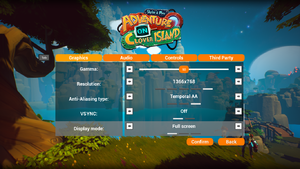Difference between revisions of "Skylar & Plux: Adventure on Clover Island"
From PCGamingWiki, the wiki about fixing PC games
m (→[[Glossary:Remapping|Remapping]]: updated template usage) |
(Added AF and ultrawidescreen fix, two screenshots, eye tracking note. Adjusted config file location note as every .ini can theoretically contain something (see fixes)- additional file pointed to instead.) |
||
| Line 18: | Line 18: | ||
'''General information''' | '''General information''' | ||
| + | {{mm}} [http://www.adventureoncloverisland.com/ Official website] | ||
{{GOG.com links|skylar_plux_adventure_on_clover_island|skylar_plux_adventures_on_clover_island}} | {{GOG.com links|skylar_plux_adventure_on_clover_island|skylar_plux_adventures_on_clover_island}} | ||
{{mm}} [http://steamcommunity.com/app/452540/discussions/ Steam Community Discussions] | {{mm}} [http://steamcommunity.com/app/452540/discussions/ Steam Community Discussions] | ||
| Line 39: | Line 40: | ||
{{Game data/row|Windows|{{P|localappdata}}\CloverIsland\Saved\Config\WindowsNoEditor}} | {{Game data/row|Windows|{{P|localappdata}}\CloverIsland\Saved\Config\WindowsNoEditor}} | ||
}} | }} | ||
| − | {{ii}} The | + | {{ii}} The [[#Save_game_data_location|save game data location]] contains an additional <code>SETTINGS.sav</code> file. |
===Save game data location=== | ===Save game data location=== | ||
| Line 71: | Line 72: | ||
|4k ultra hd wsgf award = | |4k ultra hd wsgf award = | ||
|widescreen resolution = true | |widescreen resolution = true | ||
| − | |widescreen resolution notes= | + | |widescreen resolution notes= Pre-rendered cut-scenes are 16:9. |
| − | |multimonitor = | + | |multimonitor = hackable |
| − | |multimonitor notes = | + | |multimonitor notes = See [[#Ultra-widescreen|Ultra-widescreen]]. |
| − | |ultrawidescreen = | + | |ultrawidescreen = hackable |
| − | |ultrawidescreen notes = | + | |ultrawidescreen notes = See [[#Ultra-widescreen|Ultra-widescreen]]. |
| − | |4k ultra hd = | + | |4k ultra hd = true |
|4k ultra hd notes = | |4k ultra hd notes = | ||
|fov = false | |fov = false | ||
| Line 84: | Line 85: | ||
|borderless windowed = true | |borderless windowed = true | ||
|borderless windowed notes = Borderless option renders game at display resolution. | |borderless windowed notes = Borderless option renders game at display resolution. | ||
| − | |anisotropic = | + | |anisotropic = hackable |
| − | |anisotropic notes = | + | |anisotropic notes = Scales with texture quality setting. See [[#Anisotropic filtering (AF)|Anisotropic filtering (AF)]] for manual adjustment. |
|antialiasing = true | |antialiasing = true | ||
|antialiasing notes = [[FXAA]] and [[TAA]]. | |antialiasing notes = [[FXAA]] and [[TAA]]. | ||
| Line 96: | Line 97: | ||
|color blind = false | |color blind = false | ||
|color blind notes = | |color blind notes = | ||
| + | }} | ||
| + | |||
| + | ===[[Glossary:Ultra-widescreen|Ultra-widescreen]]=== | ||
| + | {{Fixbox|1= | ||
| + | {{Fixbox/fix|Change FOV scaling to Hor+|ref=<ref name="Wasch"></ref>}} | ||
| + | # Go to the [[#Game data|configuration files location]]. | ||
| + | # Open <code>Engine.ini</code>. | ||
| + | # Add the following lines to the end of the file and save it. | ||
| + | |||
| + | <pre> | ||
| + | [/Script/Engine.LocalPlayer] | ||
| + | AspectRatioAxisConstraint=AspectRatio_MaintainYFOV | ||
| + | </pre> | ||
| + | |||
| + | '''Notes:''' | ||
| + | {{--}} No further FOV adjustment possible and some parts of the UI get slightly squashed. | ||
| + | }} | ||
| + | |||
| + | ===[[Glossary:Anisotropic filtering (AF)|Anisotropic filtering (AF)]]=== | ||
| + | {{Fixbox|1= | ||
| + | {{Fixbox/fix|Set sample rate manually|ref=<ref name="Wasch"></ref>}} | ||
| + | # Go to the [[#Game data|configuration file(s) location]]. | ||
| + | # Open <code>Engine.ini</code>. | ||
| + | # Add the following lines to the end of the file and save it. | ||
| + | <pre>[SystemSettings] | ||
| + | r.MaxAnisotropy=16 | ||
| + | </pre> | ||
}} | }} | ||
| Line 101: | Line 129: | ||
{{Image|Skylar_and_Plux_Controls_1.png|In-game control settings 1}} | {{Image|Skylar_and_Plux_Controls_1.png|In-game control settings 1}} | ||
{{Image|Skylar_and_Plux_Controls_2.png|In-game control settings 2}} | {{Image|Skylar_and_Plux_Controls_2.png|In-game control settings 2}} | ||
| + | {{Image|Skylar and Plux Controller layout.png|In-game controller layout menu}} | ||
{{Input settings | {{Input settings | ||
|key remap = Hackable | |key remap = Hackable | ||
| Line 136: | Line 165: | ||
===[[Glossary:Remapping|Remapping]]=== | ===[[Glossary:Remapping|Remapping]]=== | ||
{{Fixbox|1= | {{Fixbox|1= | ||
| − | {{Fixbox/fix|Edit Input.ini|ref=<ref>{{Refcheck|user=Waschbär|date=2017-06-22|comment=}}</ref>}} | + | {{Fixbox/fix|Edit Input.ini|ref=<ref name="Wasch">{{Refcheck|user=Waschbär|date=2017-06-22|comment=}}</ref>}} |
# Go to the [[#Game data|configuration file(s) location]]. | # Go to the [[#Game data|configuration file(s) location]]. | ||
# Open <code>Input.ini</code>. | # Open <code>Input.ini</code>. | ||
| Line 206: | Line 235: | ||
==Other information== | ==Other information== | ||
| + | {{Image|Skylar and Plux Eye tracking settings.png|In-game eye tracking settings}} | ||
===API=== | ===API=== | ||
{{API | {{API | ||
| Line 247: | Line 277: | ||
|multiplayer notes= | |multiplayer notes= | ||
}} | }} | ||
| + | |||
| + | ===Other=== | ||
| + | {{ii}} Supports Tobii eye tracking. | ||
==System requirements== | ==System requirements== | ||
Revision as of 15:13, 23 June 2017
 |
|
| Developers | |
|---|---|
| Right Nice Games | |
| Publishers | |
| Grip Digital | |
| Engines | |
| Unreal Engine 4 | |
| Release dates | |
| Windows | May 19, 2017 |
General information
Availability
Essential improvements
Prevent camera from twitching vertically
| Instructions |
|---|
Game data
Configuration file(s) location
Template:Game data/row
| System | Location |
|---|---|
| Steam Play (Linux) | <SteamLibrary-folder>/steamapps/compatdata/452540/pfx/[Note 1] |
- The save game data location contains an additional
SETTINGS.savfile.
Save game data location
Template:Game data/row
| System | Location |
|---|---|
| Steam Play (Linux) | <SteamLibrary-folder>/steamapps/compatdata/452540/pfx/[Note 1] |
Save game cloud syncing
| System | Native | Notes |
|---|---|---|
| GOG Galaxy | ||
| Steam Cloud |
Video settings
Ultra-widescreen
| Instructions |
|---|
Anisotropic filtering (AF)
| Instructions |
|---|
Input settings
Remapping
| Instructions |
|---|
Audio settings
Localizations
| Language | UI | Audio | Sub | Notes |
|---|---|---|---|---|
| English |
Issues fixed
Broken/disturbing static-like noise
- A fix from an official update is planned.
- Adjust game options to your preferences before performing this fix, as the config file will need to be set as Read-Only.
- This fix is meant to lower the quality of the audio, eliminating crackling noise that is caused by limited processing power.[1]
| Instructions |
|---|
Other information
API
| Technical specs | Supported | Notes |
|---|---|---|
| Direct3D | 11 |
| Executable | 32-bit | 64-bit | Notes |
|---|---|---|---|
| Windows |
Middleware
Other
- Supports Tobii eye tracking.
System requirements
- 64-bit OS only.
| Windows | ||
|---|---|---|
| Minimum | ||
| Operating system (OS) | 7 (64-bit) | |
| Processor (CPU) | Intel Core i5-2500 | |
| System memory (RAM) | 4 GB | |
| Hard disk drive (HDD) | 6 GB | |
| Video card (GPU) | Nvidia GeForce GTX 570 DirectX 11 compatible |
|
Notes
- ↑ 1.0 1.1 Notes regarding Steam Play (Linux) data:
- File/folder structure within this directory reflects the path(s) listed for Windows and/or Steam game data.
- Use Wine's registry editor to access any Windows registry paths.
- The app ID (452540) may differ in some cases.
- Treat backslashes as forward slashes.
- See the glossary page for details on Windows data paths.
References
- ↑ Unreal Engine 4.9 Release Notes - last accessed on 2017-05-25
- "When playing a standalone game, the Quality Level is specified via the Game User Settings and only the Sound Waves that are needed for that Quality Level will be loaded in to memory."