Difference between revisions of "Shellshock: Nam '67"
From PCGamingWiki, the wiki about fixing PC games
m (→Video settings) |
m |
||
| Line 140: | Line 140: | ||
|fan notes = | |fan notes = | ||
}} | }} | ||
| + | }} | ||
| + | |||
| + | ==Issues fixed== | ||
| + | ===No sound outside of pre-rendered movies=== | ||
| + | {{Fixbox|1= | ||
| + | {{Fixbox/fix|Install newest OpenAL driver|ref=<ref name="Eidos Vista Fix">[http://forums.eidosgames.com/showthread.php?t=86270 Shellshock Nam '67 Vista fix Sound + Graphics]</ref>}} | ||
| + | # Download and install [https://openal.org/downloads/ newest OpenAL driver]. | ||
| + | # Navigate to a game directory and rename or remove {{file|OpenAL32.dll}} file. | ||
}} | }} | ||
| Line 146: | Line 154: | ||
* Happens on GeForce 1050 GTX. Can be improved a bit, by using dgVoodoo, but the game is still not playable with it. | * Happens on GeForce 1050 GTX. Can be improved a bit, by using dgVoodoo, but the game is still not playable with it. | ||
| − | |||
| − | |||
==Other information== | ==Other information== | ||
Revision as of 20:33, 3 September 2017
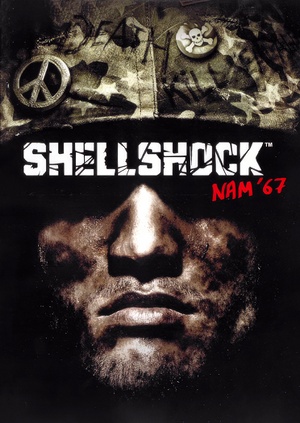 |
|
| Developers | |
|---|---|
| Guerrilla Games | |
| Publishers | |
| Eidos Interactive | |
| Release dates | |
| Windows | September 3, 2004 |
| Shellshock | |
|---|---|
| Shellshock: Nam '67 | 2004 |
| Shellshock 2: Blood Trails | 2009 |
General information
- Official website (archived)
Availability
| Source | DRM | Notes | Keys | OS |
|---|---|---|---|---|
| Retail | Securom 5 DRM |
Game data
Configuration file(s) location
Template:Game data/row
| System | Location |
|---|
Save game data location
Template:Game data/row
| System | Location |
|---|
Video settings
Windowed
| Instructions |
|---|
Input settings
Audio settings
Localizations
| Language | UI | Audio | Sub | Notes |
|---|---|---|---|---|
| English |
Issues fixed
No sound outside of pre-rendered movies
| Instructions |
|---|
Issues unresolved
Black screen after loading a mission / game crashes after loading a mission
- Happens on GeForce 1050 GTX. Can be improved a bit, by using dgVoodoo, but the game is still not playable with it.
Other information
API
| Technical specs | Supported | Notes |
|---|---|---|
| Direct3D | 8 | |
| Shader Model support | 1.1 |
| Executable | 32-bit | 64-bit | Notes |
|---|---|---|---|
| Windows |
Middleware
| Middleware | Notes | |
|---|---|---|
| Audio | OpenAL | |
| Cutscenes | Bink Video |
System requirements
| Windows | ||
|---|---|---|
| Minimum | Recommended | |
| Operating system (OS) | 2000 / XP | |
| Processor (CPU) | Pentium III @ 1 GHz AMD Athlon @ 1 GHz |
Intel Pentium 4 @ 2.4 GHz AMD Athlon XP @ 2.4 GHz |
| System memory (RAM) | 256 MB | 512 MB RAM |
| Hard disk drive (HDD) | 3 GB | |
| Video card (GPU) | 32 MB of VRAM DirectX 9.0b compatible | 128 MB of VRAM Shader model 1.1 support |
