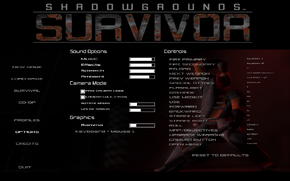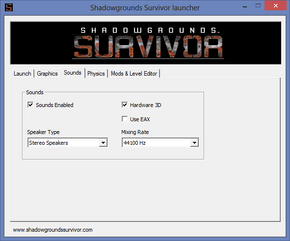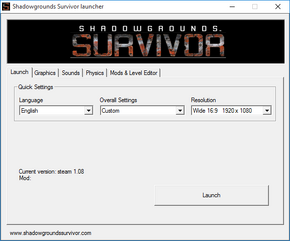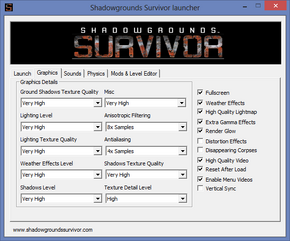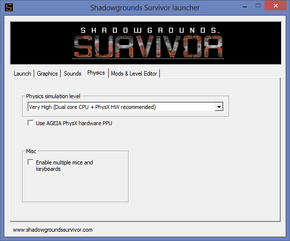Template:Infobox game/row/osxporterTemplate:Infobox game/row/linporter
Shadowgrounds: Survivor
 |
|
Frozenbyte |
| Windows |
November 14, 2007 |
| Linux |
September 18, 2009 |
| macOS (OS X) |
April 12, 2011 |
|
General information
- Official Forum
- General series tech support (Windows)
- General series tech support (OS X & Linux)
- GOG.com Community Discussions
- GOG.com Support Page
- Steam Community Discussions
- Steam Users' Forums for game series
Availability
Template:Availability Table
Game data
Configuration file(s) location
Save game data location
- This game does not follow the XDG Base Directory Specification on Linux.
Video settings
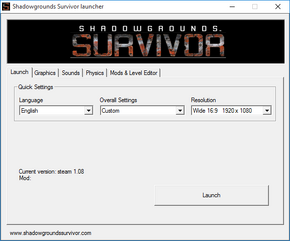
External general settings.
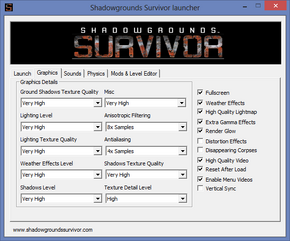
External advanced graphics settings.
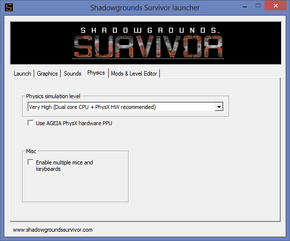
External physics settings.
Template:Video settings
Open <path-to-game>\config\options.txt using Notepad, scroll down to:
screen_height =
screen_width =
Insert the resolution you wish to use (ex. For 1680x1050, screen_width=1680 screen_height=1050).
Input settings
Template:Input settings
Audio settings
Template:Audio settings
Issues unresolved
Game Crashes after loading a level
- Most commonly happens on the levels Backups Missing, Inferno, Dead Colony and Keep Your Claws Off.
- Devs are unable to determine what causes the problem.
Issues fixed
Water-rendering bug in Chapter 5: Sewers
- According to a Frozenbyte developer, it is not likely they will patch this bug.
Tip: Disable anti-aliasing in the setup dialog and the reflection should be fixed.
System requirements
| Windows |
|
Minimum |
| Operating system (OS) |
XP |
| Processor (CPU) |
1.5 - 2.0 GHz |
| System memory (RAM) |
|
| Hard disk drive (HDD) |
1.08 GB |
| Video card (GPU) |
GeForce FX 5500
Radeon 9200 |
| macOS (OS X) |
|
Minimum |
| Operating system (OS) |
10.6.5 |
| Processor (CPU) |
Intel Mac |
| System memory (RAM) |
|
| Hard disk drive (HDD) |
1.08 GB |
| Video card (GPU) |
256 MB of VRAM
OpenGL 2.0 compatible |
| Linux |
|
Minimum |
| Operating system (OS) |
Ubuntu 10.10 |
| Processor (CPU) |
2.0 GHz |
| System memory (RAM) |
|
| Hard disk drive (HDD) |
1.08 GB |
| Video card (GPU) |
Radeon HD 2800
GeForce 6800
Shader model 3.0 support |
Cite error: <ref> tags exist for a group named "Note", but no corresponding <references group="Note"/> tag was found, or a closing </ref> is missing