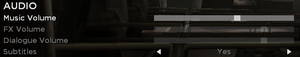Shadow Complex Remastered
From PCGamingWiki, the wiki about fixing PC games
Revision as of 09:21, 4 December 2015 by Krvavi Abadas (talk | contribs) (Massive additions, as well as fixing the config location. (I'm not 100% sure if the save data location is different for everyone, the filename makes it seem like it is your user id.))
 |
|
| Developers | |
|---|---|
| Chair Entertainment | |
| Epic Games | |
| Windows | Hardsuit Labs |
| Publishers | |
| Epic Games | |
| Engines | |
| Unreal Engine 3 | |
| Release dates | |
| Windows | December 3, 2015[1] |
Key points
- Available for free until 2016[2]
- In-game settings are fairly limited, with several common options requiring tweaking the settings file manually. Including Anisotropic Filtering and Motion Blur.
General information
Availability
| Source | DRM | Notes | Keys | OS |
|---|---|---|---|---|
| Official website | The Epic Games Launcher (along with an account) is required to run the game. |
Game data
Configuration file location
Template:Game data/row
| System | Location |
|---|
Save game data location
Template:Game data/row
| System | Location |
|---|
Video settings
Modify Anisotropic Filtering
- Anisotropic Filtering is set to 4x by default with no in-game way to modify it.
| Instructions |
|---|
Disable Motion Blur
| Instructions |
|---|
Disable ambient occlusion
| Instructions |
|---|
Input settings
Audio settings
Localizations
| Language | UI | Audio | Sub | Notes |
|---|---|---|---|---|
| English |
Other information
API
| Technical specs | Supported | Notes |
|---|---|---|
| Direct3D | 9, 11 | |
| Shader Model support | 3, 5 |
| Executable | 32-bit | 64-bit | Notes |
|---|---|---|---|
| Windows |
Middleware
| Middleware | Notes | |
|---|---|---|
| Physics | PhysX |
System requirements
| Windows | ||
|---|---|---|
| Minimum | Recommended | |
| Operating system (OS) | 7 | 8, 8.1, 10 |
| Processor (CPU) | Intel Core 2 Duo AMD Athlon II X2 |
Intel Core i5 AMD A4 Series |
| System memory (RAM) | 2 GB | 4 GB |
| Hard disk drive (HDD) | 1.2 GB | |
| Video card (GPU) | Nvidia Geforce 7800 ATI Radeon HD 4600 Intel HD 4000 512 MB of VRAM DirectX 9.0c compatible Shader model 3 support |
Nvidia Geforce GT 540 ATI Radeon HD 5550 1 GB of VRAM DirectX 11 compatible Shader model 5 support |
References
- ↑ Polygon - SHADOW COMPLEX REMASTERED COMING TO PS4, XBOX ONE; FREE DOWNLOAD ON PC RIGHT NOW - last accessed on December 4, 2015
- ↑ Polygon - SHADOW COMPLEX REMASTERED COMING TO PS4, XBOX ONE; FREE DOWNLOAD ON PC RIGHT NOW - last accessed on December 4, 2015